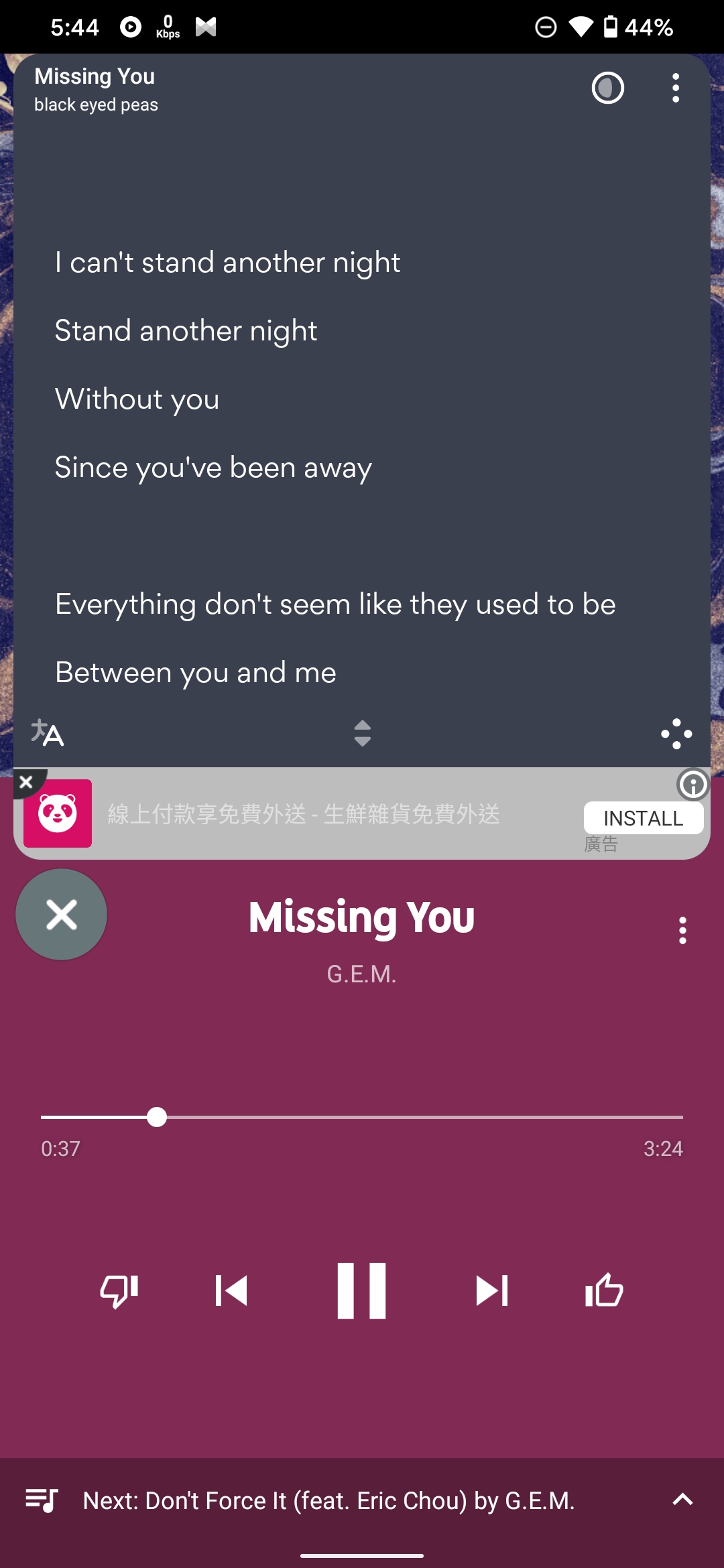Last time, we introduced the comparison of free memberships among various streaming platforms. As you can see, many platforms have real-time lyrics. However, according to our testing, only Spotify Premium users can use them, and some platforms do not offer lyric services, which is a bit of a shame.
Do you find it inconvenient to listen to free music on Spotify or other platforms without lyrics? If so, follow this article to solve this problem.
This article is for Android users. If you are an iOS/iPadOS user, please refer to another article.
Note: The principle of Musixmatch for Android is to read notifications, so when some Chinese album versions of music are converted to English names by platforms such as Youtube Music, there may be misjudgments. In this case, you can only use other platforms or turn off Floating Lyrics. If it is an MV or video, it may not be recognized.
If you are a user of Xiaomi/Redmi/Black Shark/POCO phones, please lock the application from the recent applications and set the power-saving strategy to unlimited. You can refer to here.
Let’s get started.
First, please download Musixmatch.
After downloading, please open it and register or log in to your Musixmatch account. If asked to join Musixmatch Premium membership, you can turn it off.
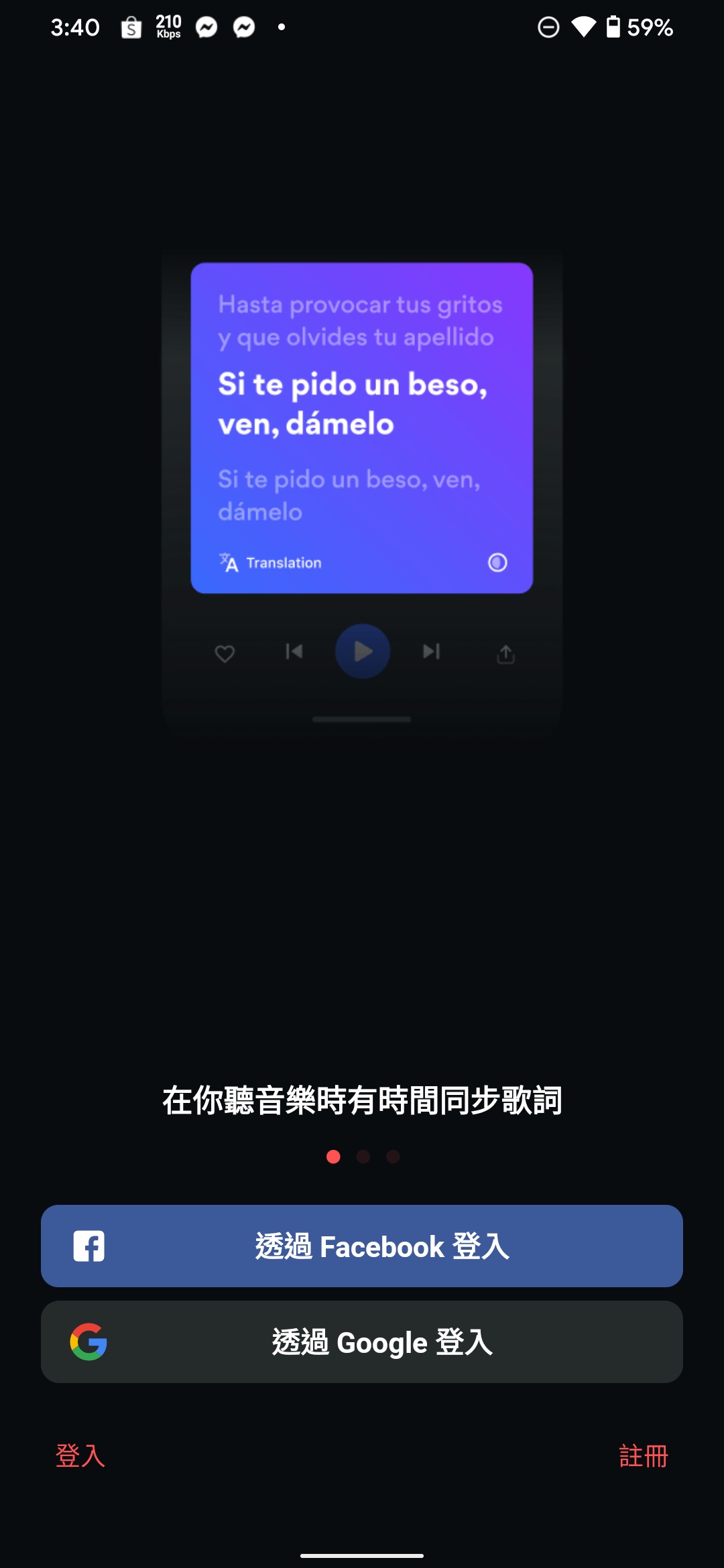
Next, please allow the required permissions.
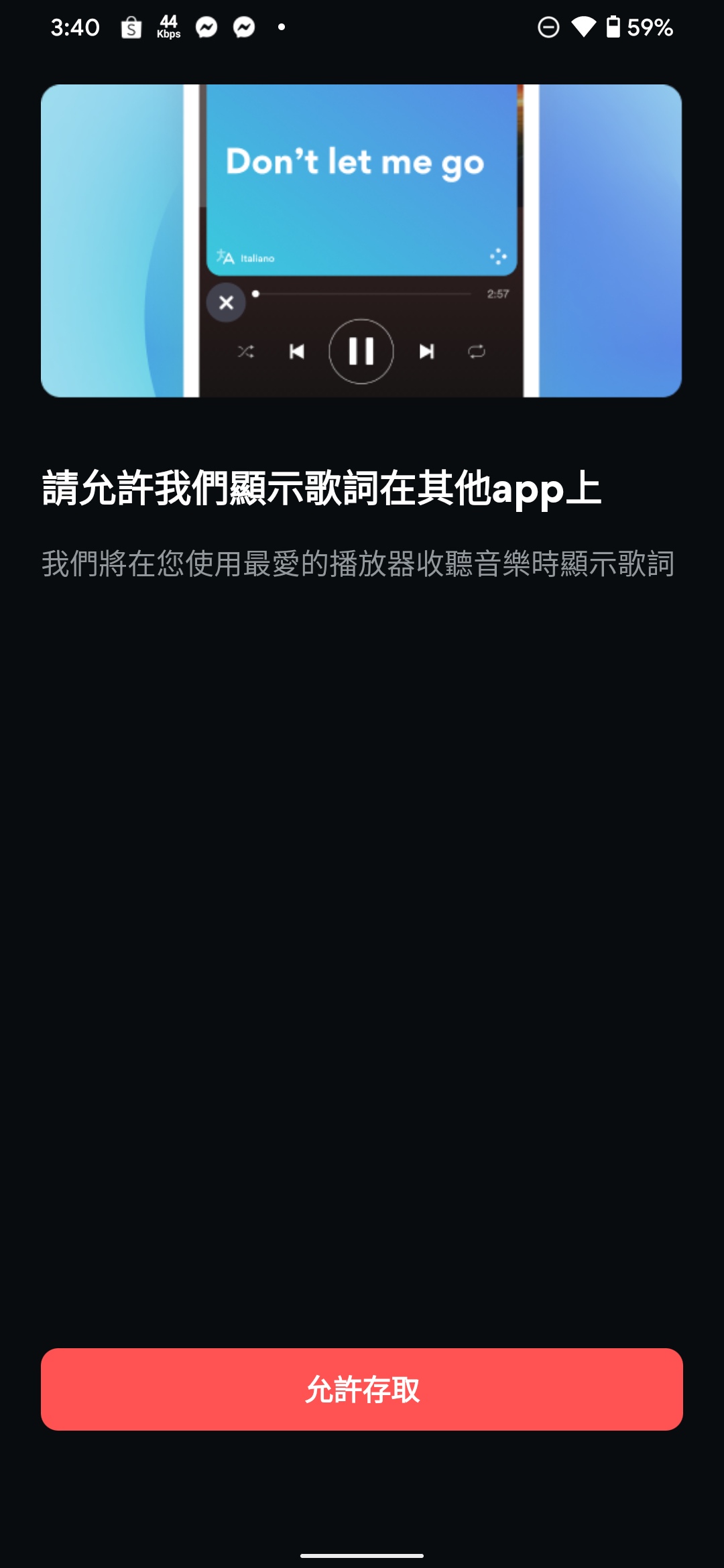
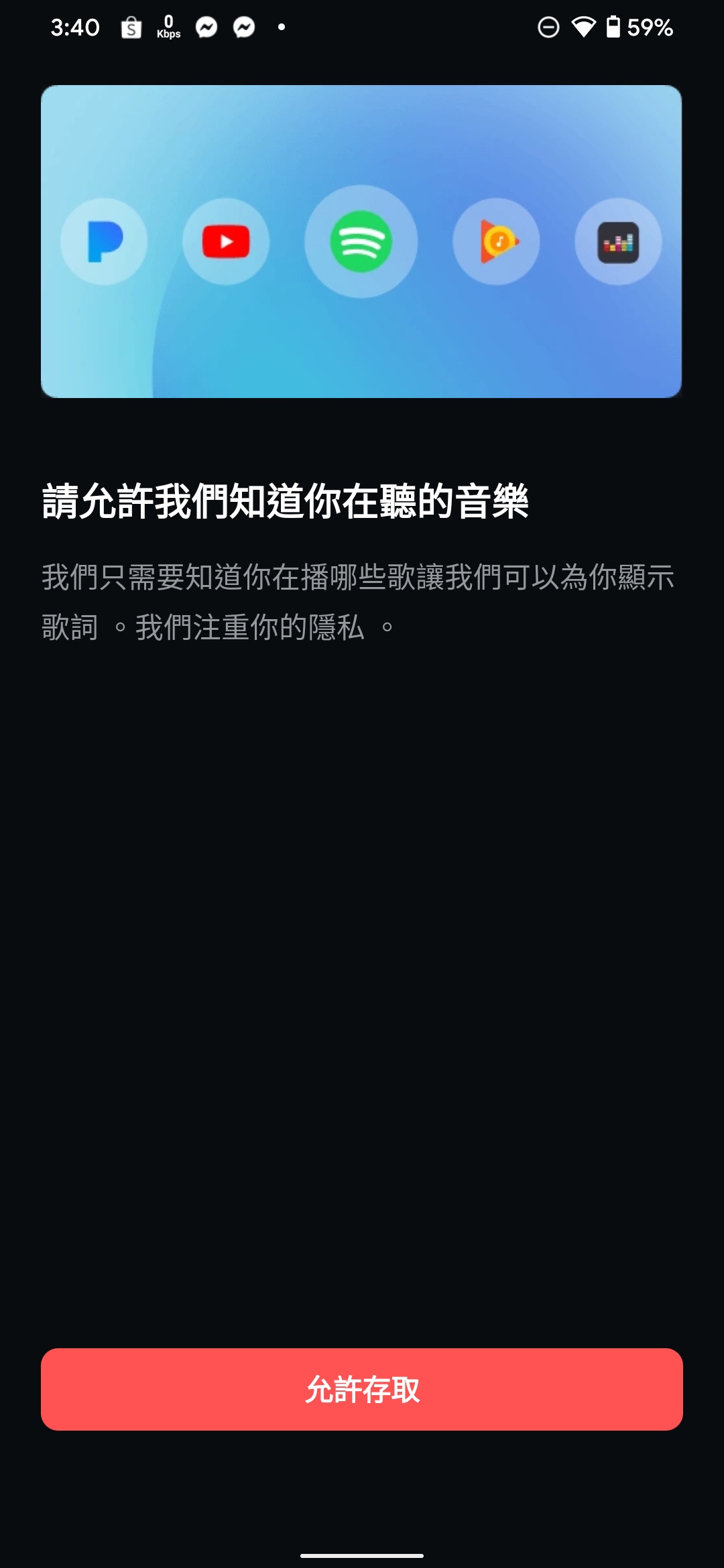
Next, log in to Spotify or your music library as needed.
Here we demonstrate with Spotify.
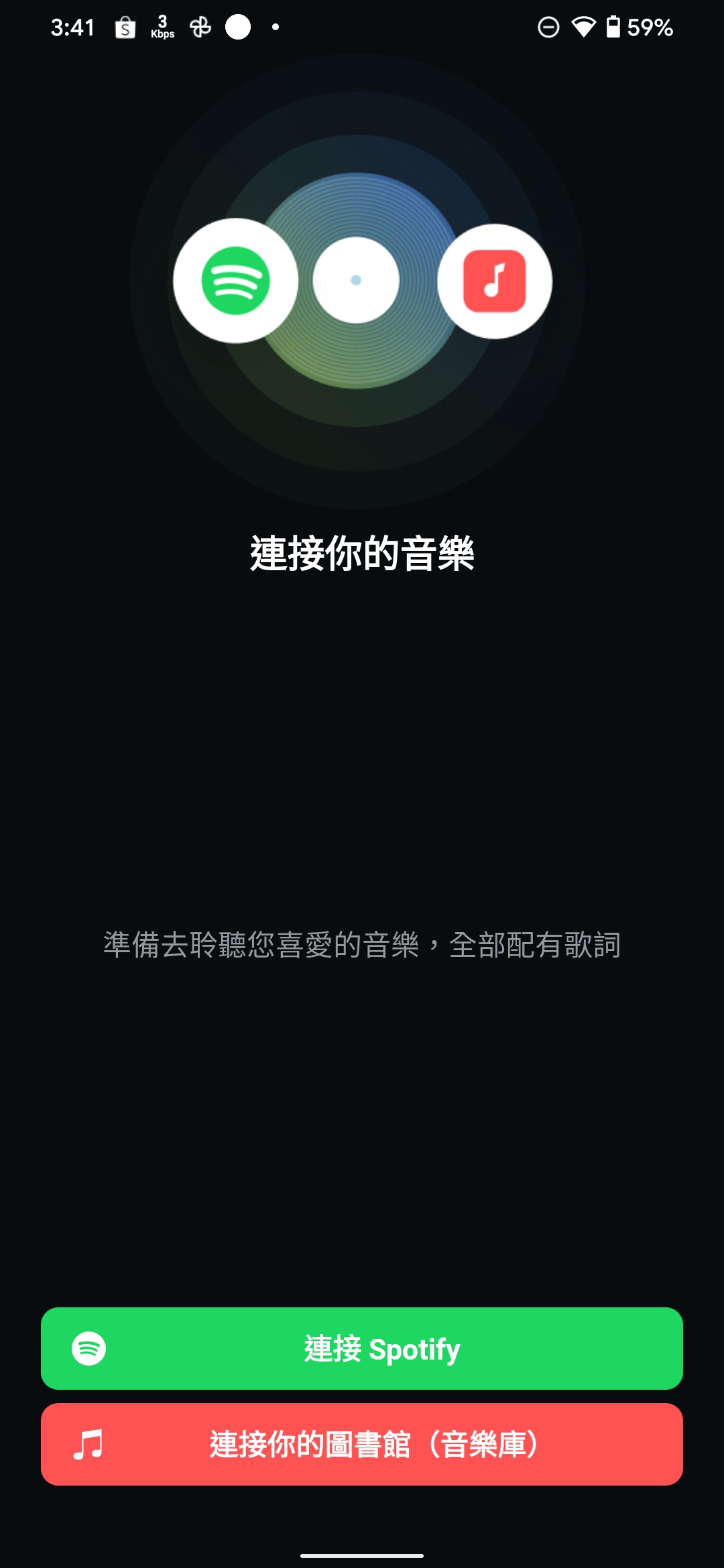
Enter your account and password.

Then slide to the bottom and press the green “Agree” button.
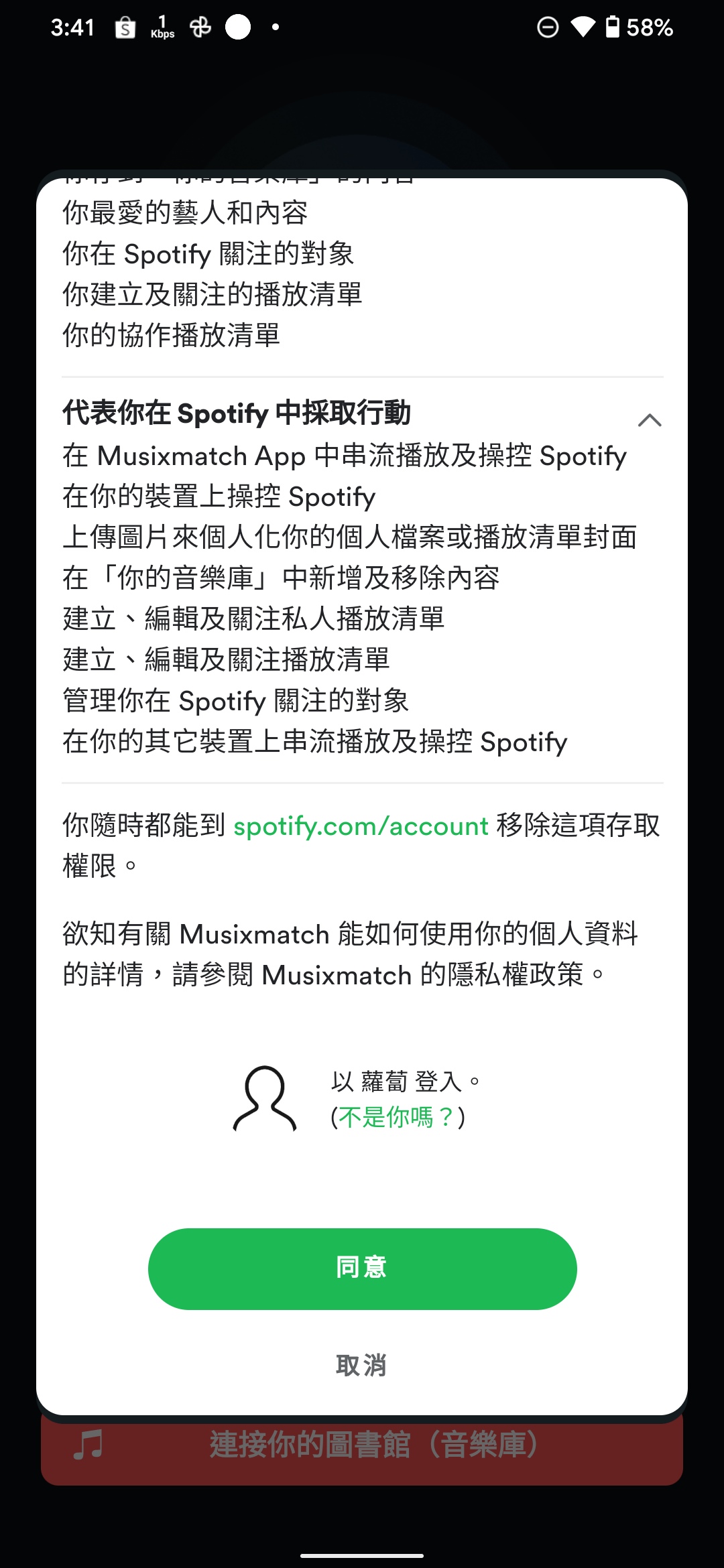
Play a song on Spotify or other platforms. If this window pops up, please press “Don’t show again.”

Next, the Floating Lyrics real-time lyric window will pop up. If the song supports real-time lyrics, it will jump automatically. If it only supports static lyrics, you need to slide it manually. If the song does not support lyrics, it will also appear here.
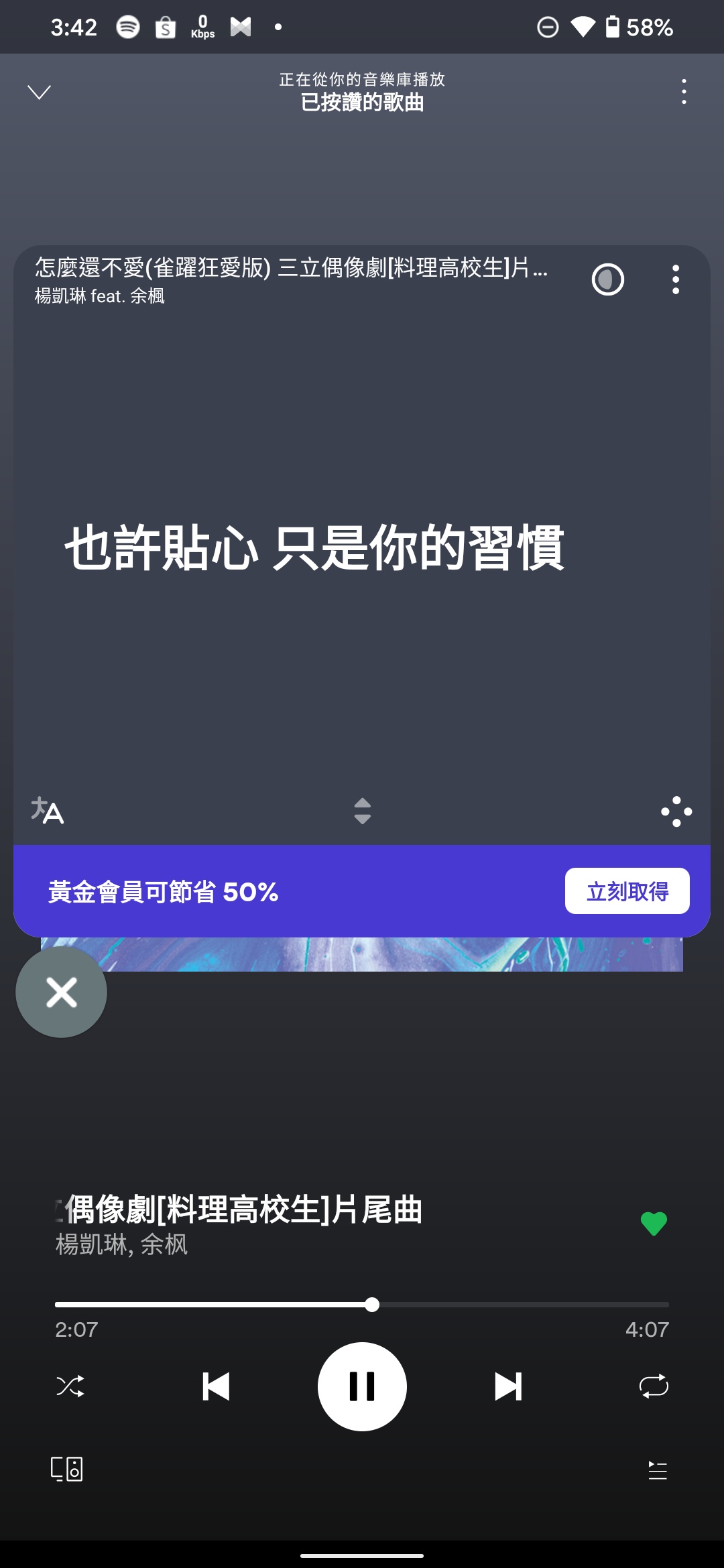
Press the circular button on the right of the song name in the Floating Lyrics window to change the style, such as changing the color or expanding the lyrics.

Press the three-dot button on the right of the circular button to see more functions in the menu.
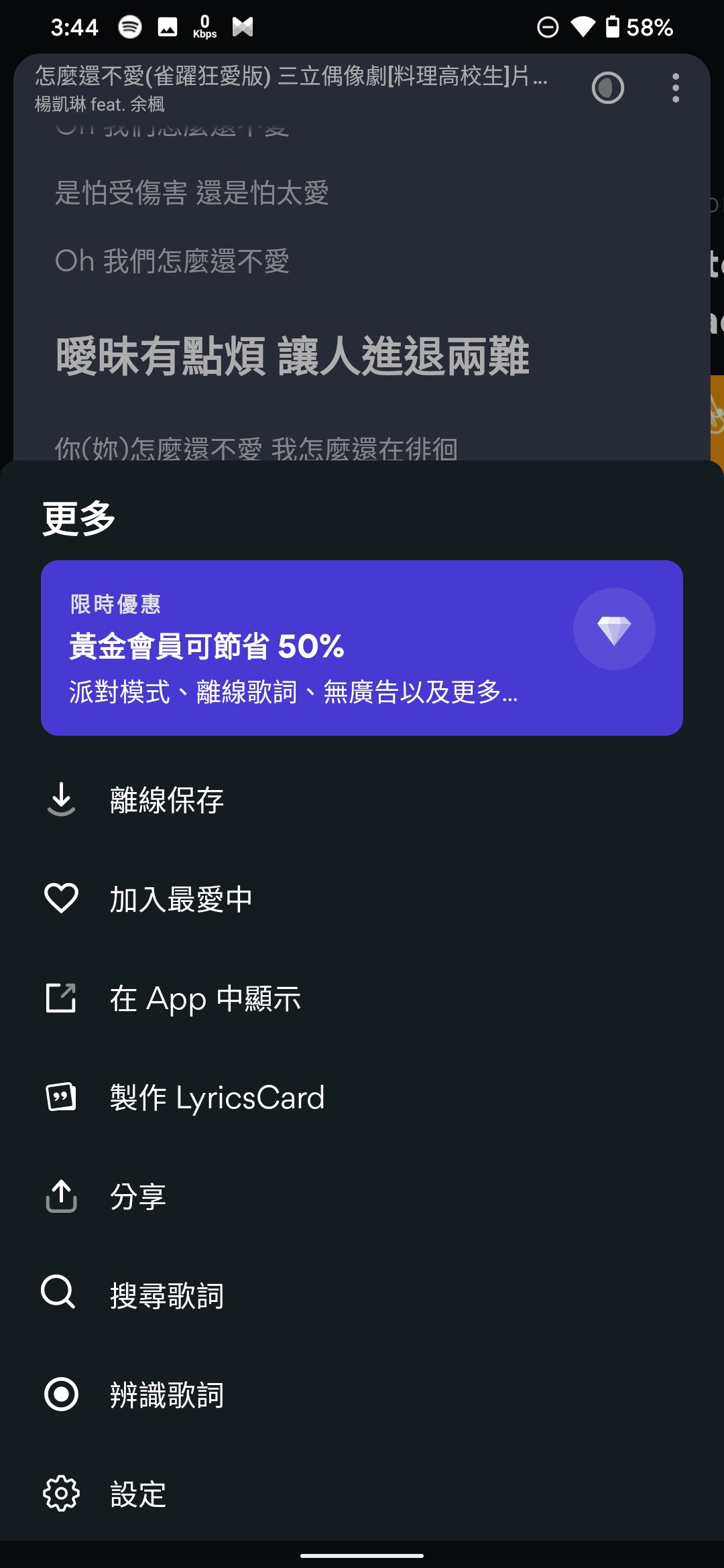
Click “Display in-app” to fill the entire screen with lyrics.
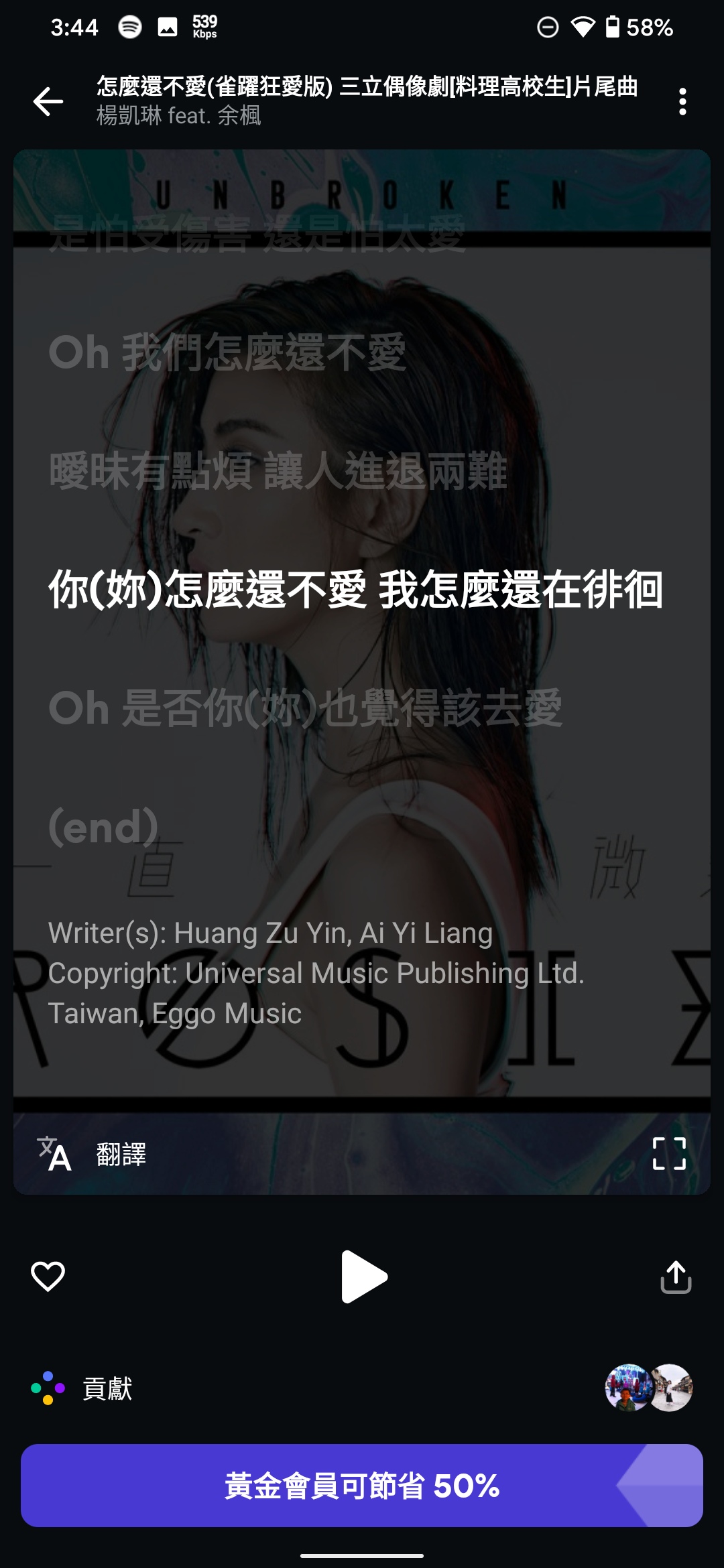
Open the notification center to see the button that hides Floating Lyrics.

Next, you can test other applications (not every music app supports it).
When we played a song in Friday Music at random, the program did not have the lyrics for this song, but Musixmatch was very useful.
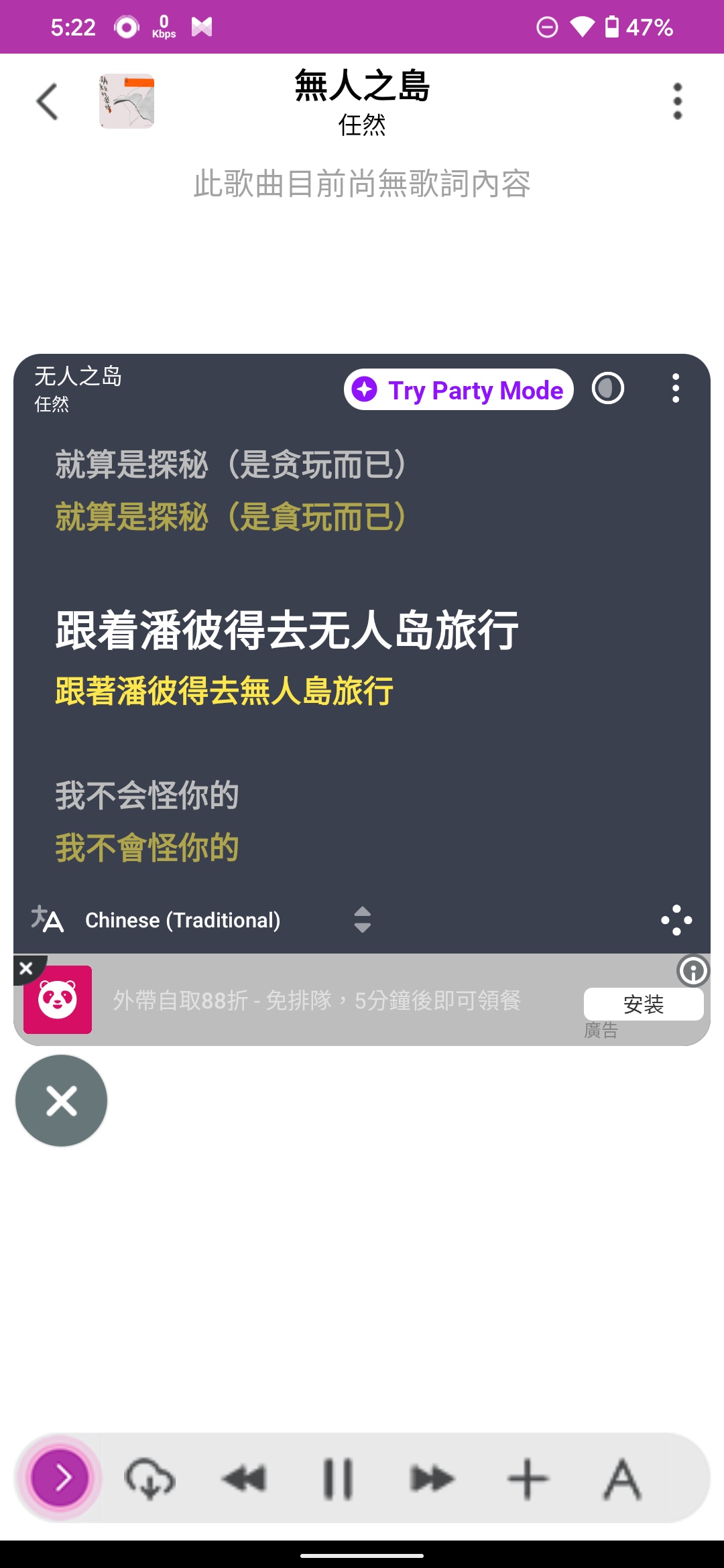
We tested it in Youtube Music, and many album version songs can be used, but as mentioned earlier, some Chinese songs may have misjudgments (I don’t know why Chinese song names should be written in English).
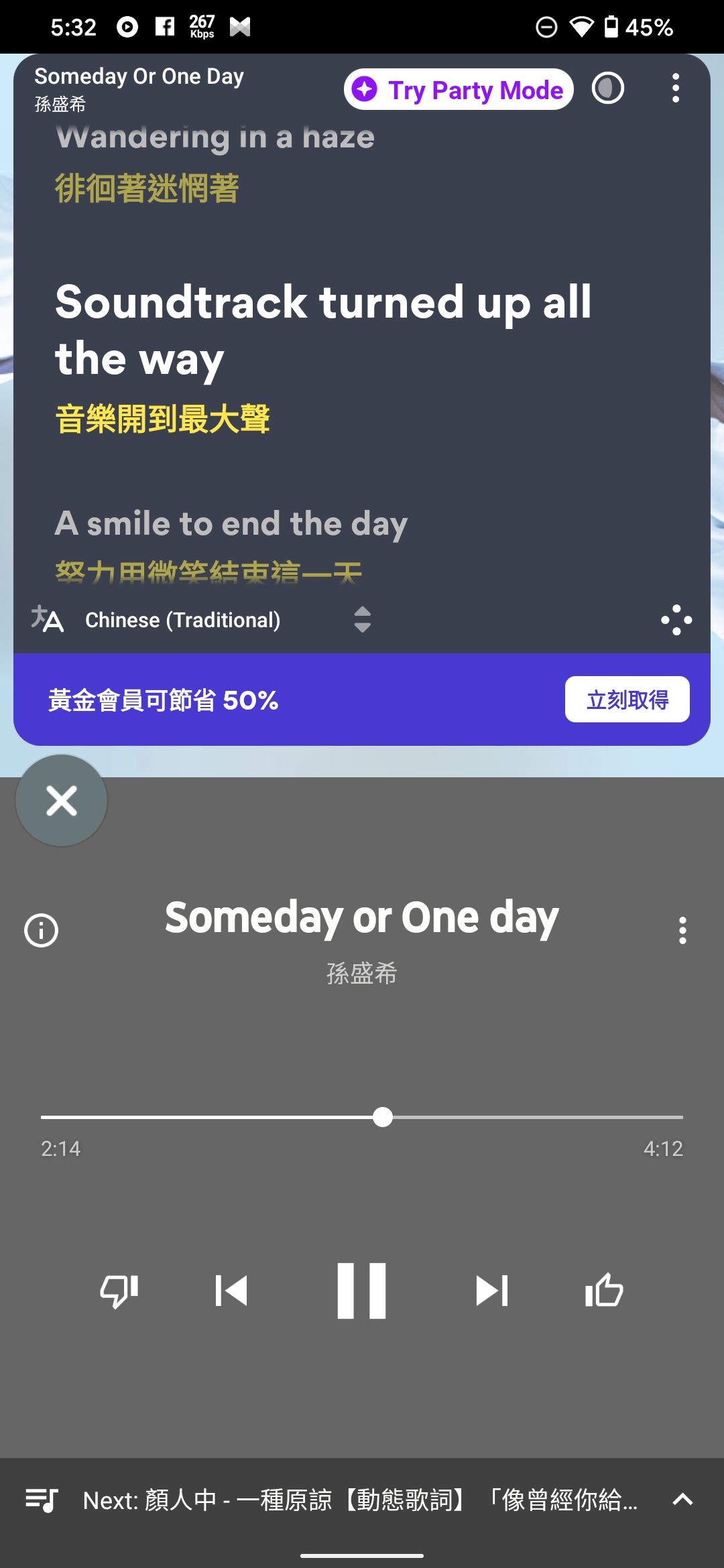
For example, the following song is “Goodbye” by G.E.M. Deng. But the lyrics were mistakenly identified as another song that I had never heard of. At this point, I had to turn off Floating Lyrics or use the menu’s lyric recognition feature.