Many people have bought iPhones, iPads, iPod touches, or Macs, but they don’t know that the built-in Spotlight has many useful features. Let’s take a look!
How to use Spotlight (the method may be different in earlier versions): On iOS/iPadOS, swipe down on the home screen; on macOS, click on the magnifying glass in the menu bar (top right corner), or press “command” + “space bar”.
Note: The search function of Spotlight and Siri has improved with each version, so some older versions may not have certain features. The author uses iOS/iPadOS 14 and macOS Catalina as examples.
- Search for data within the device You can search for SMS, files, memos, contacts, contact phone numbers, locations, emails, apps, and more! You can even search for things on the internet!
For example, if the author puts the OPENPOINT app in the “hidden” folder, it will still show up in Spotlight search, and some related items will also appear.

If you are searching for a phone number in contact information, it is also possible.

- Unit conversion You can convert almost any unit!
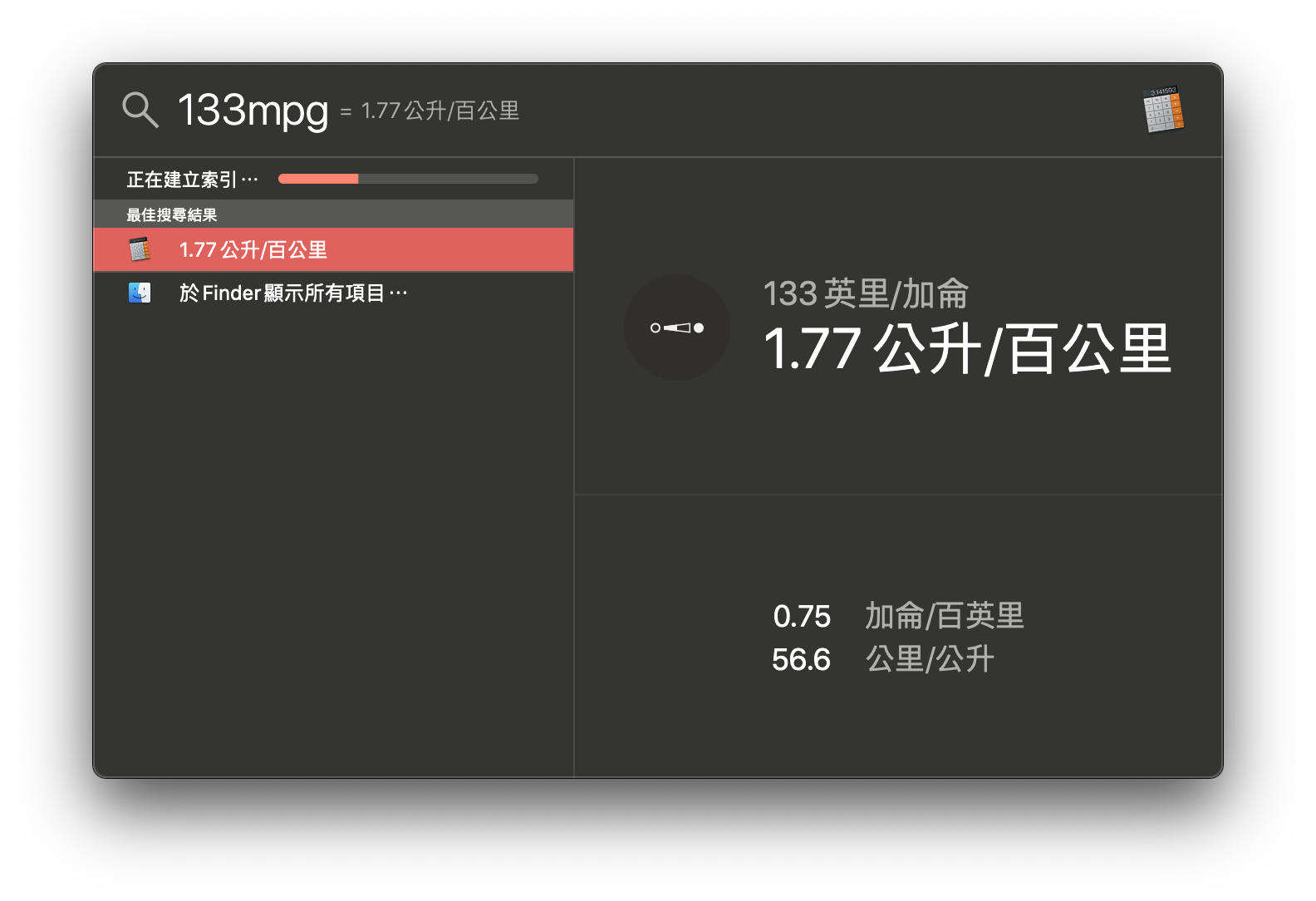
You can also specify the unit.
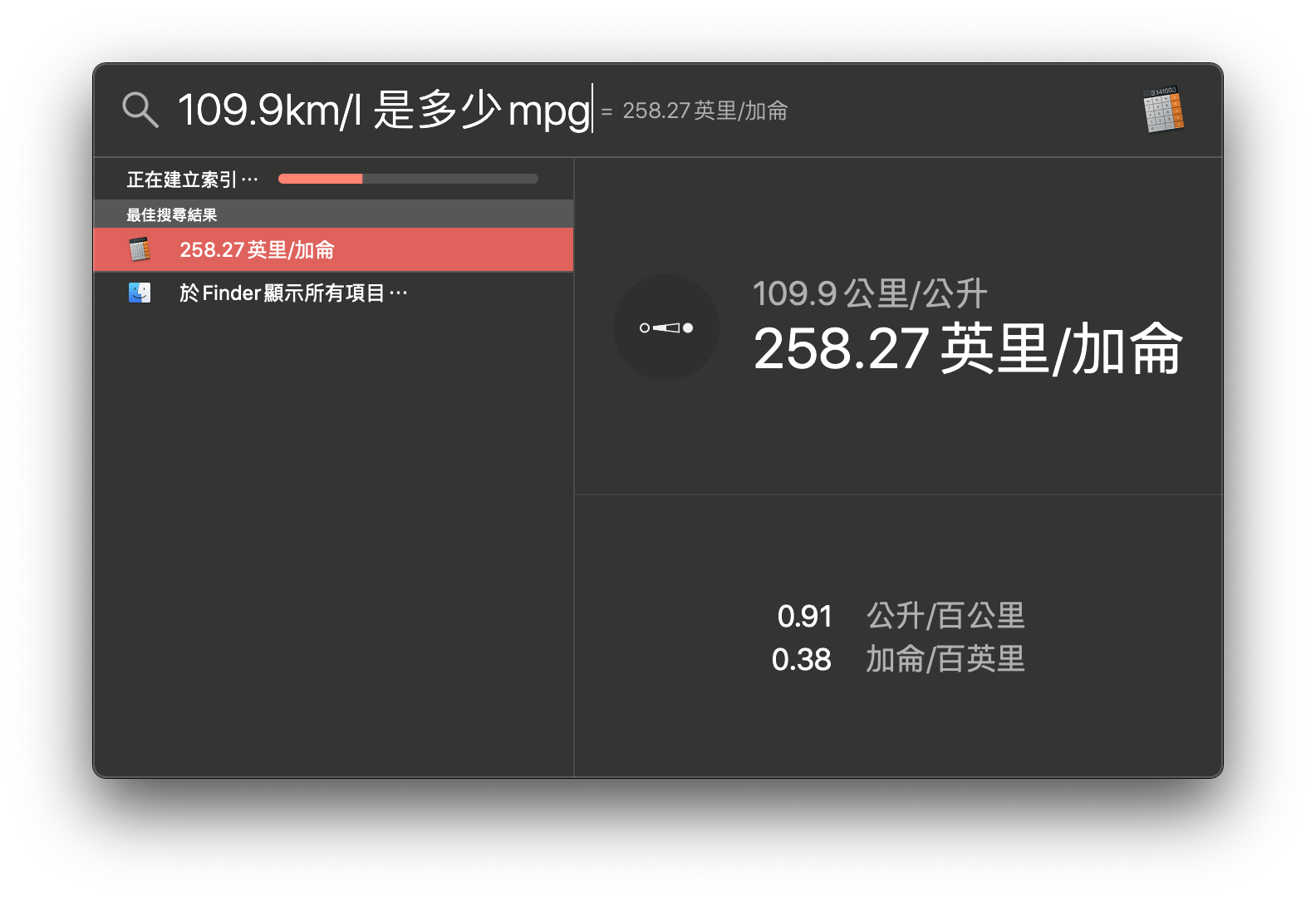
You can even convert currency.

- iPad doesn’t have a built-in calculator, but you need to do some math? No problem, you can use Spotlight!
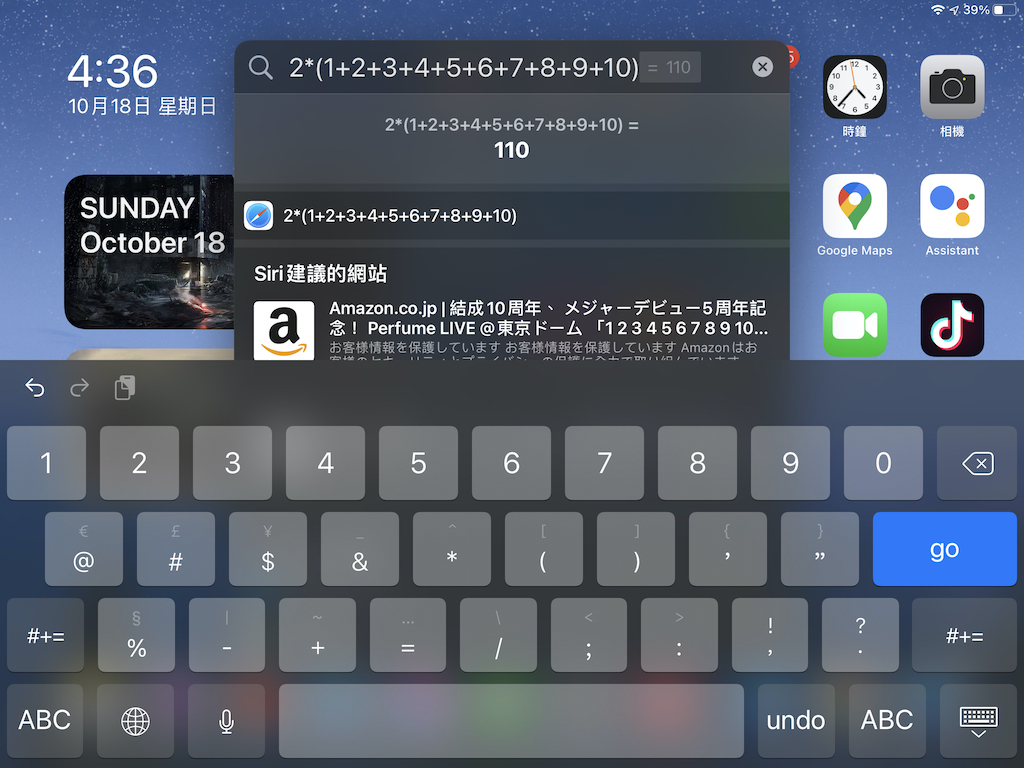
- Dictionary See a difficult word? Search for it and you’ll get results! If there is information on Wikipedia, it will also appear.

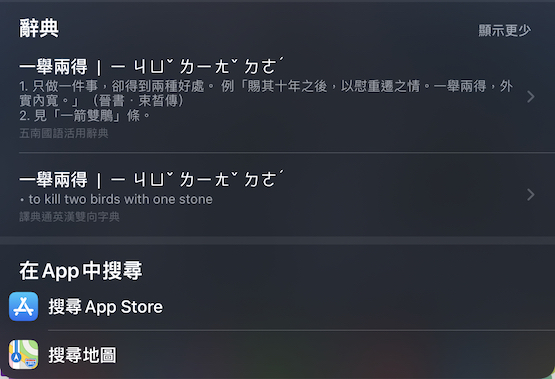
- Movies, music, etc. Link to iTunes Store, Apple Music, or Apple TV+. If you have a subscription, it’s super convenient (although the author doesn’t have a subscription…).

Spotlight search has many features, and the author hasn’t even used them all yet XD Let’s all give it a try!