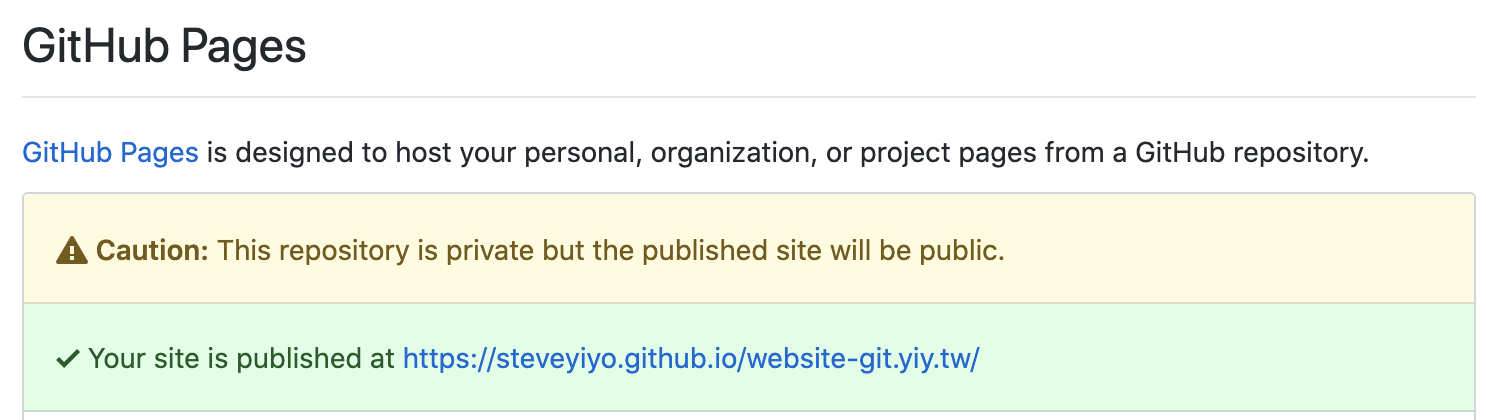
首先,進入Github 點擊左方綠色按鈕的 New
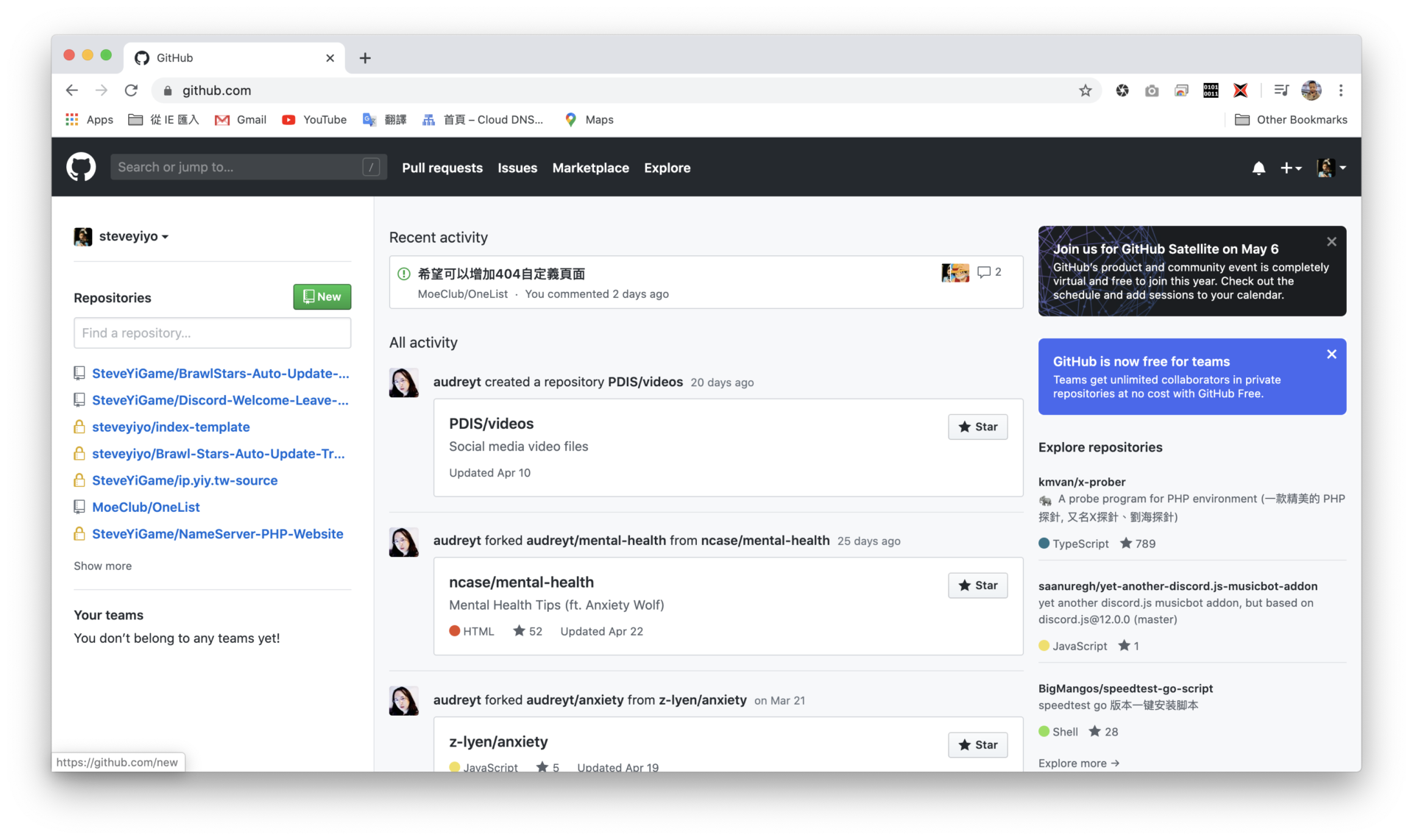
輸入Repository名稱(自定義)
選擇 Public(公開) 或是 Private(私人)
點擊Create Repository
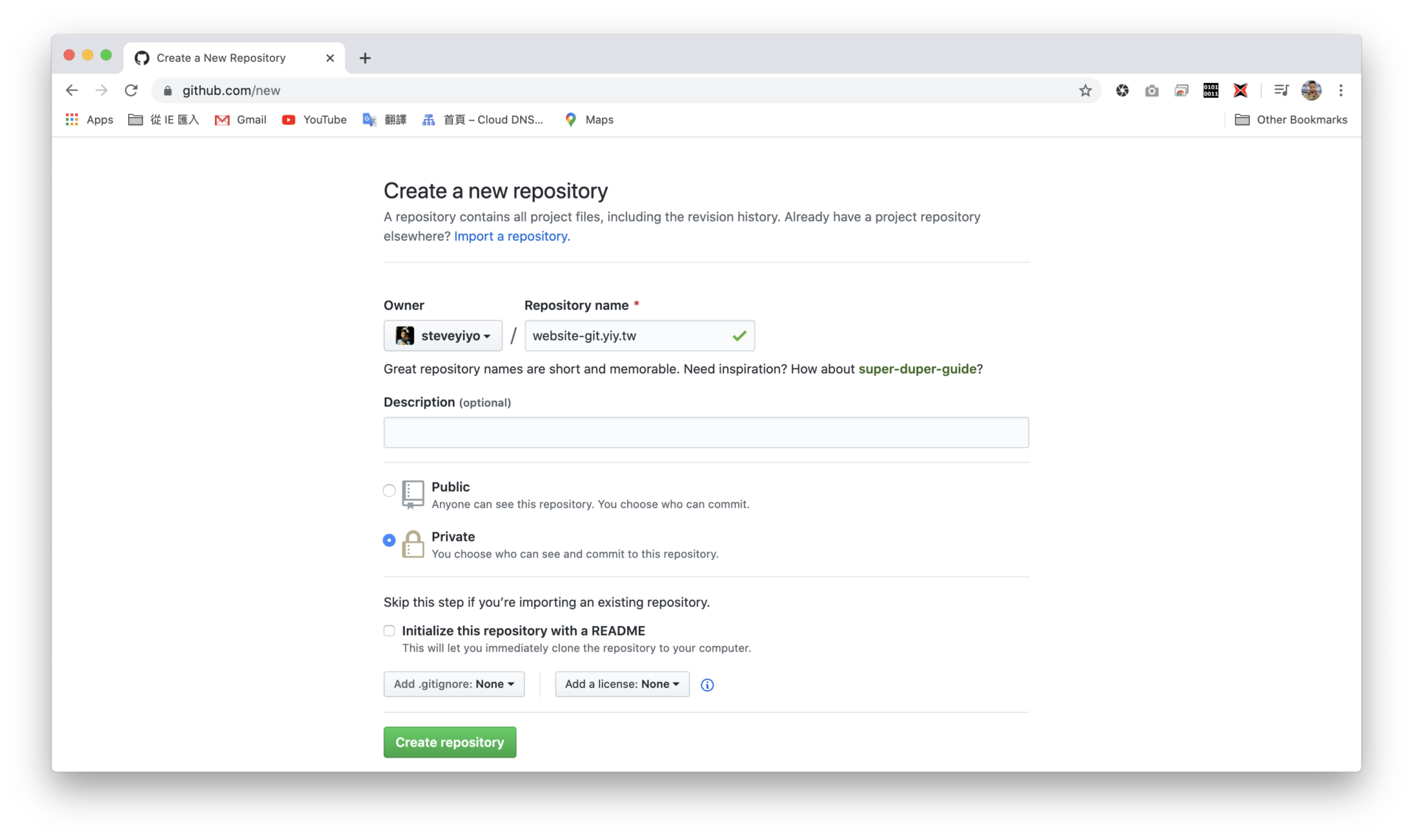
這樣就建立好一個Repository囉!
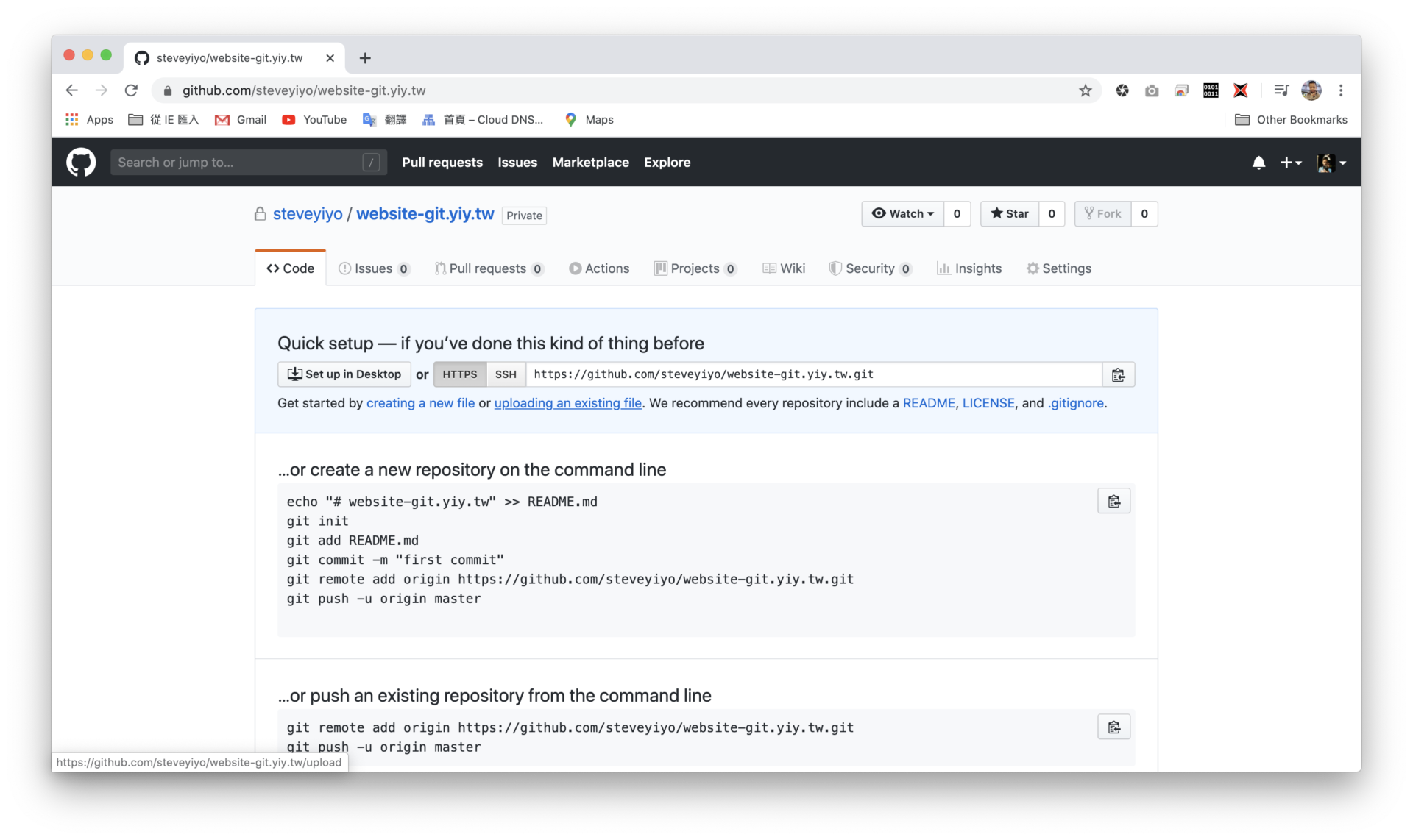
接著我們要下載Github Desktop,方便上傳網頁原始檔
點擊中間的Download for macOS(Windows 則會是 Download for Windows)
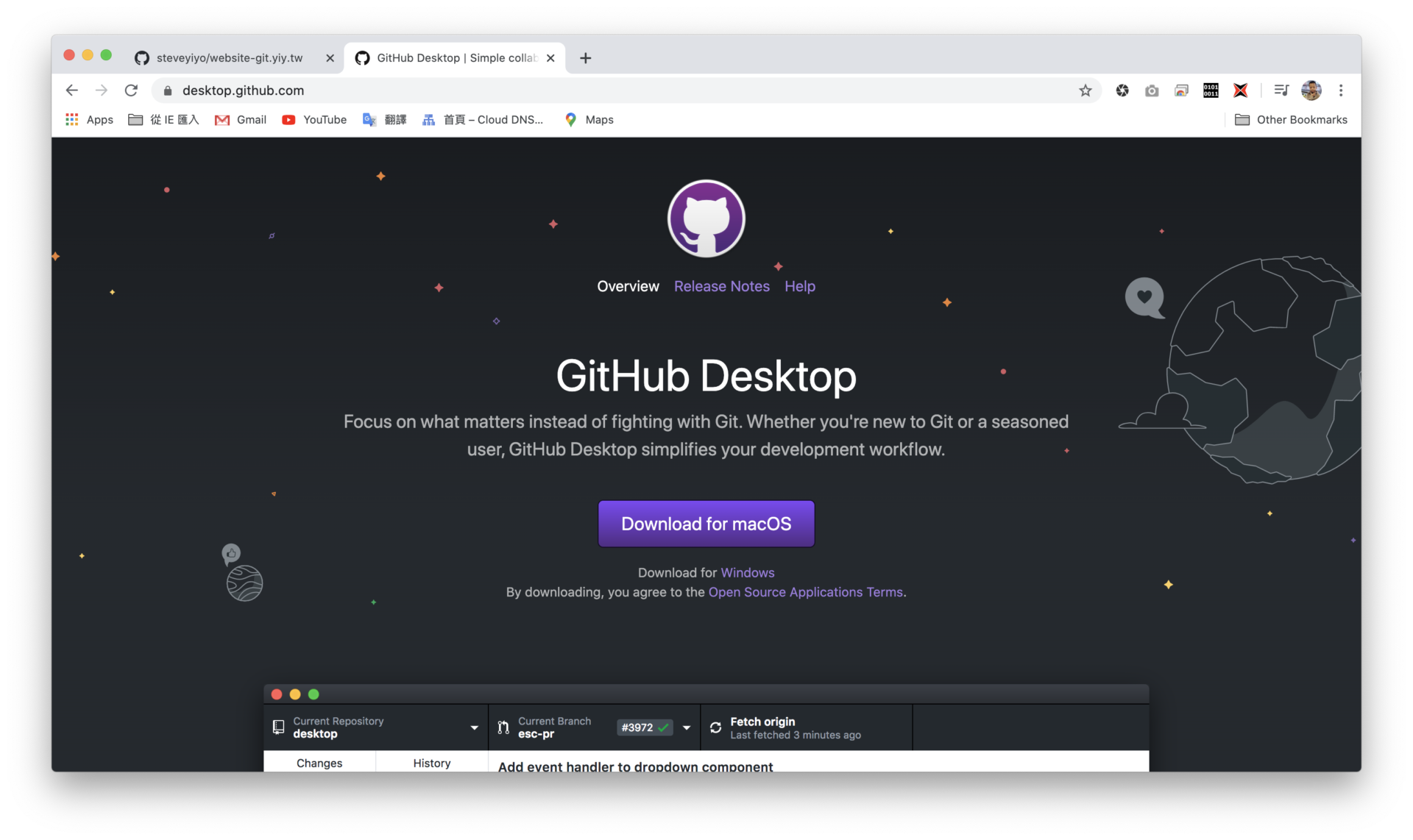
下載完成後,登入Github帳號(Sign in to Github.com)
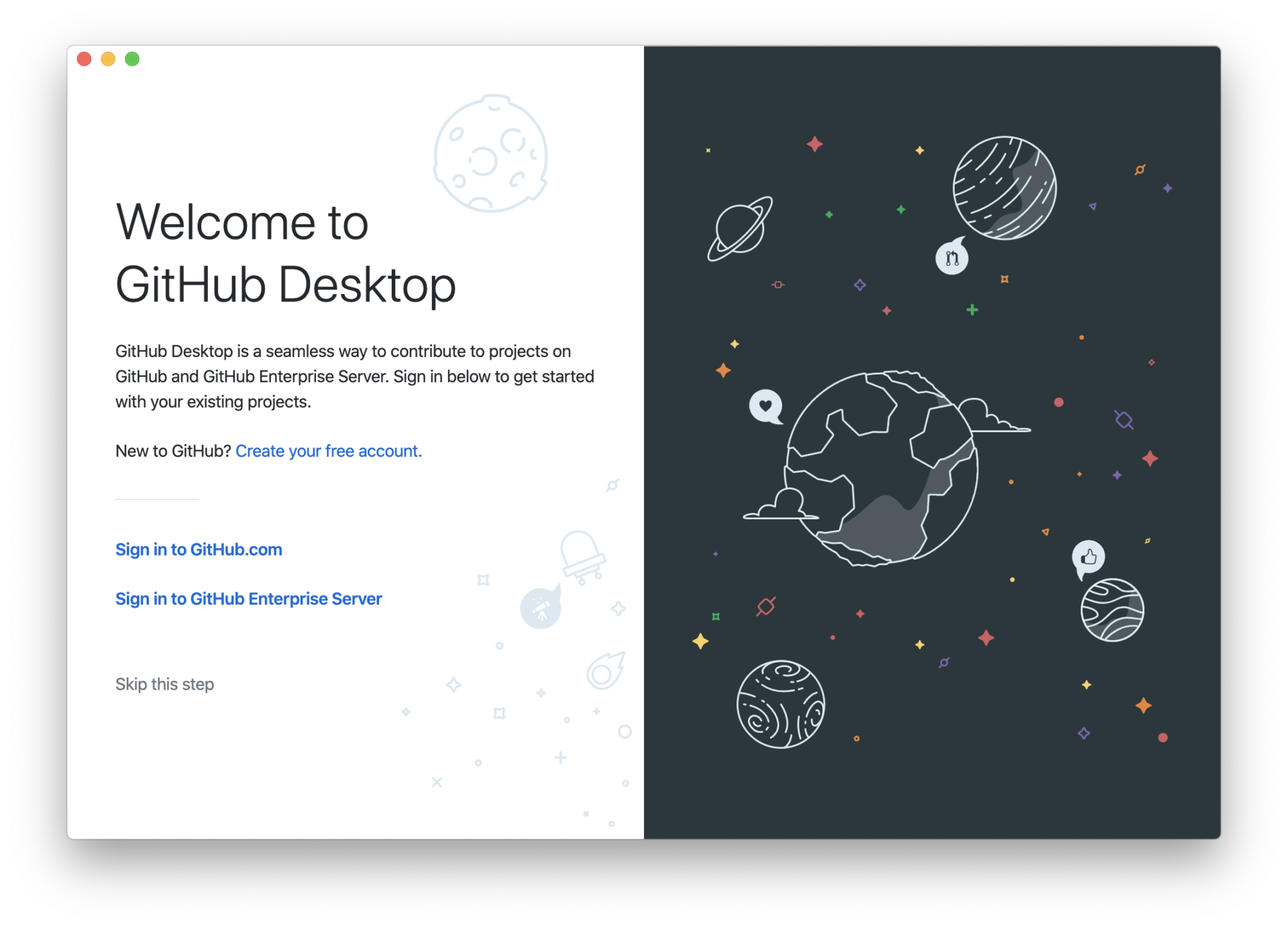
接著選擇剛剛建立的Repository
點擊 Clone
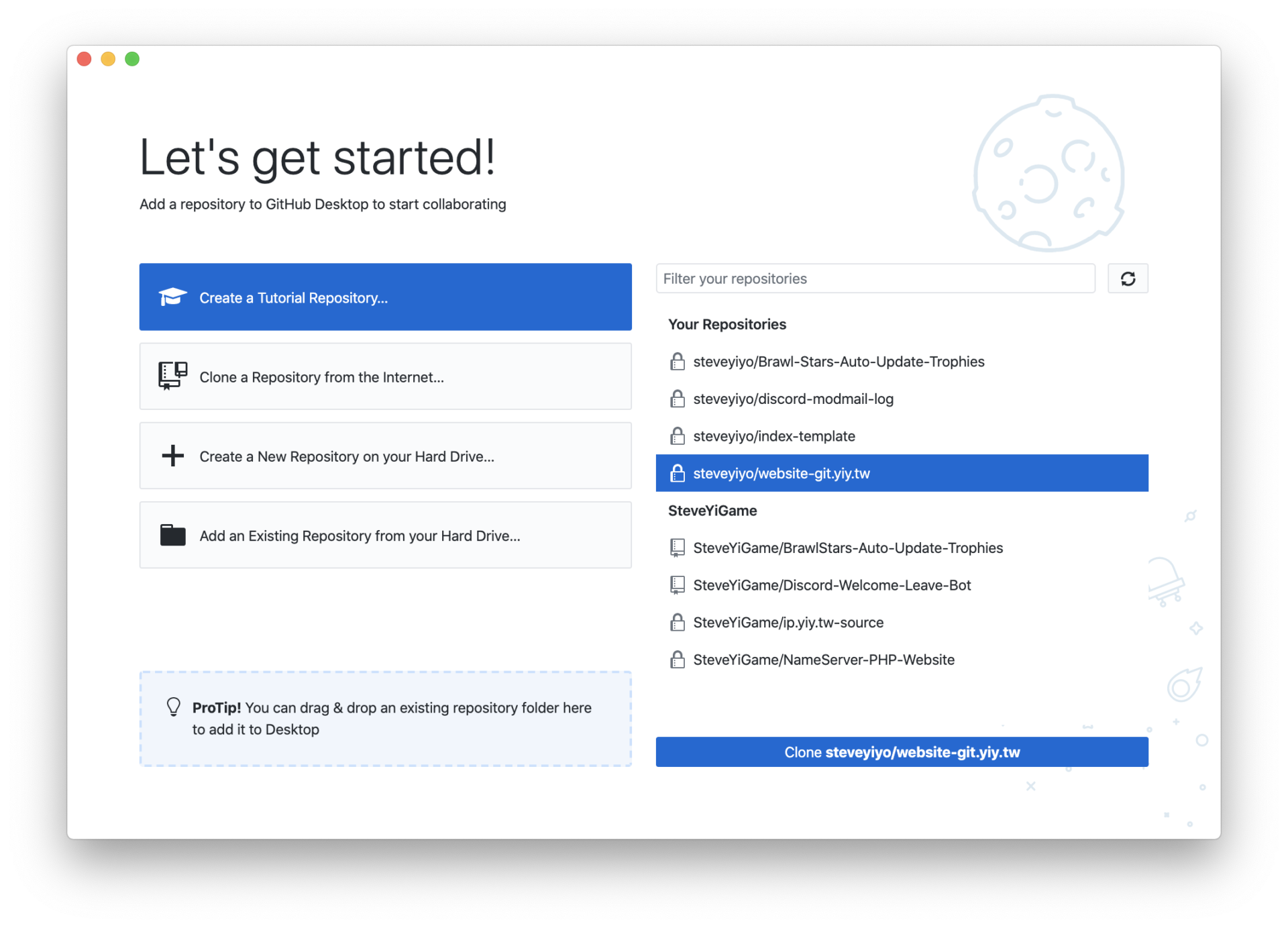
接著將檔案複製到資料夾中
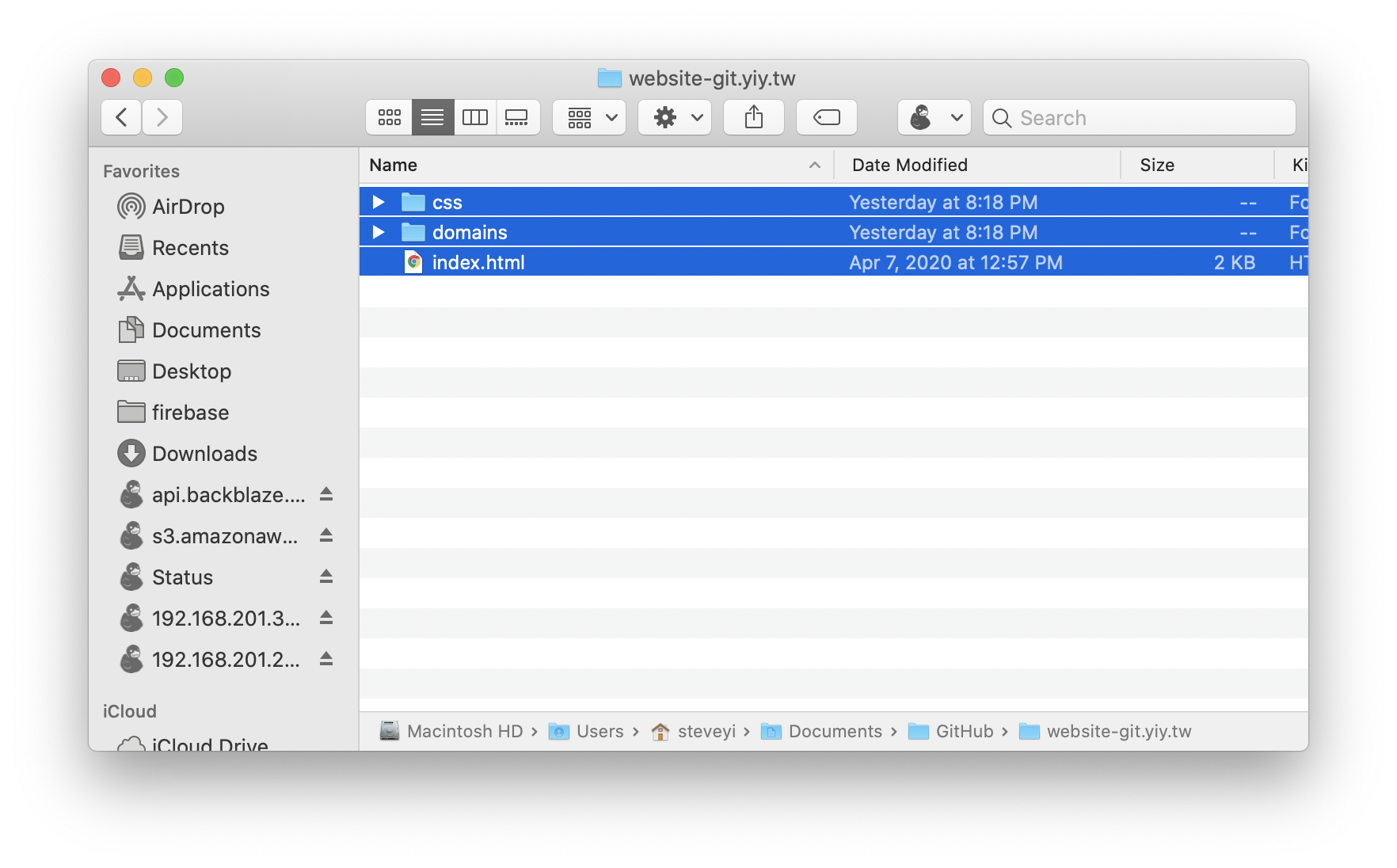
回到Github Desktop,輸入Commit changes的資訊
點擊Commit to master
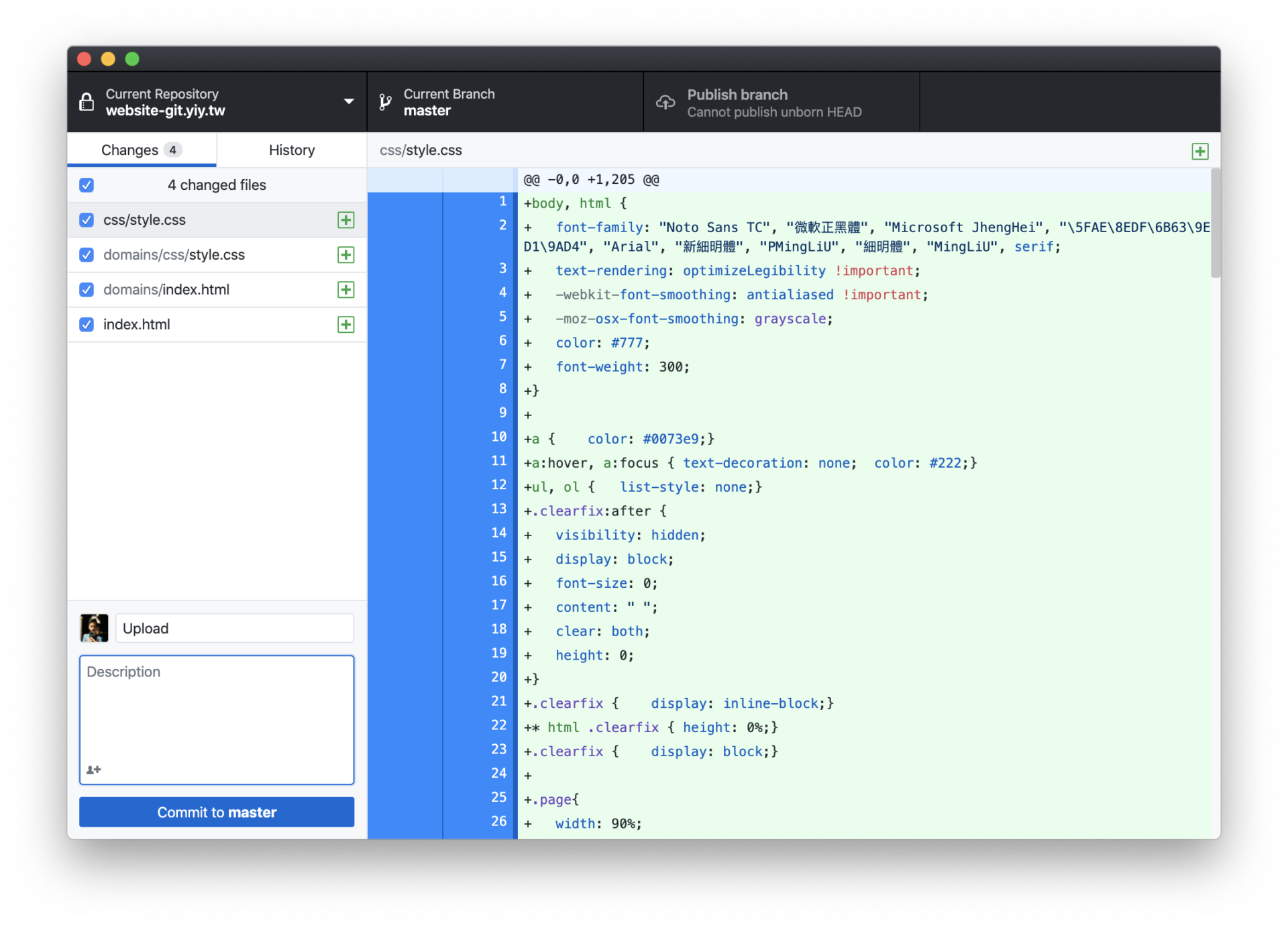
接著我們回到網頁,刷新後應該就會看到剛剛上傳的檔案囉!
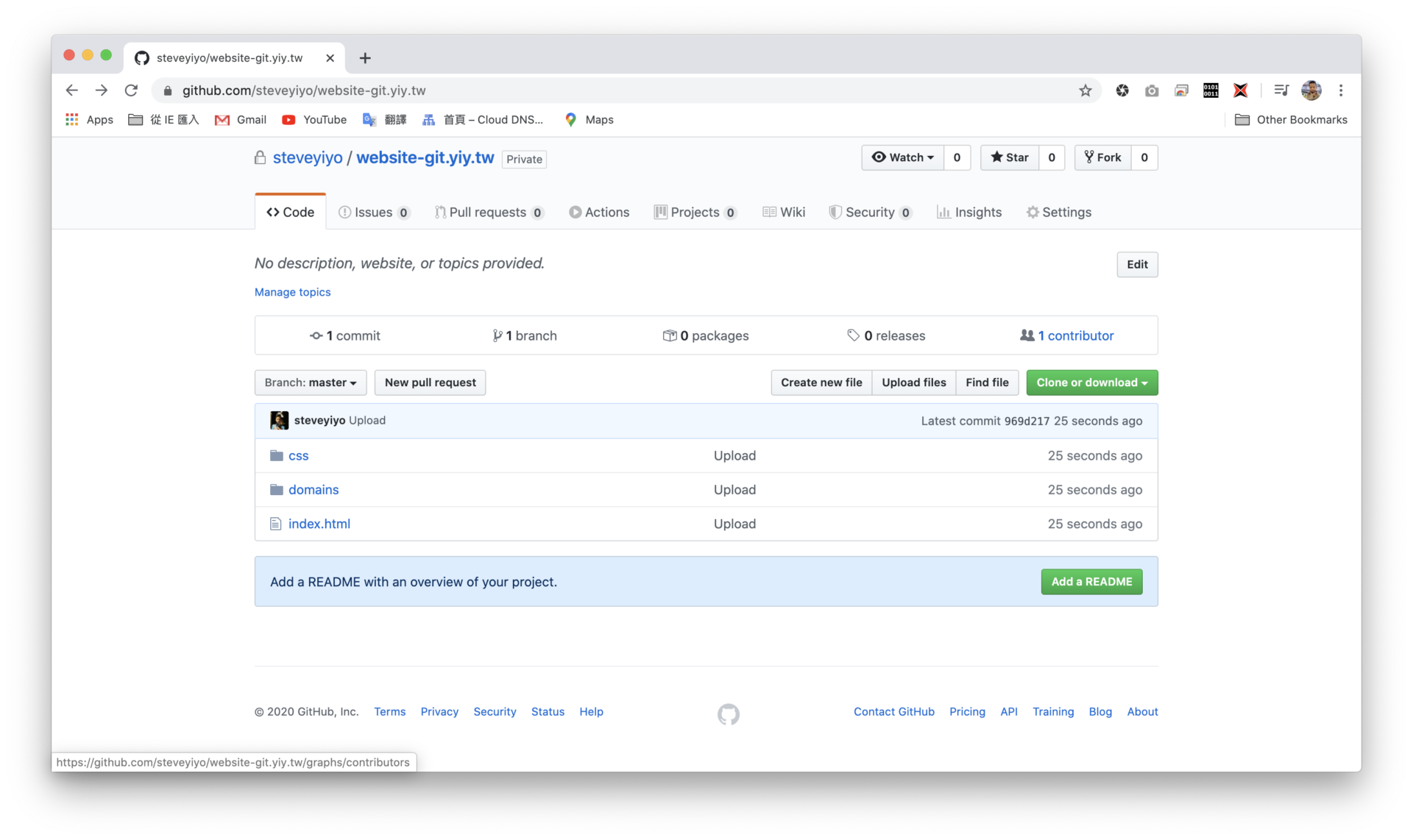
接著來設定一下Github Pages
選擇master branch
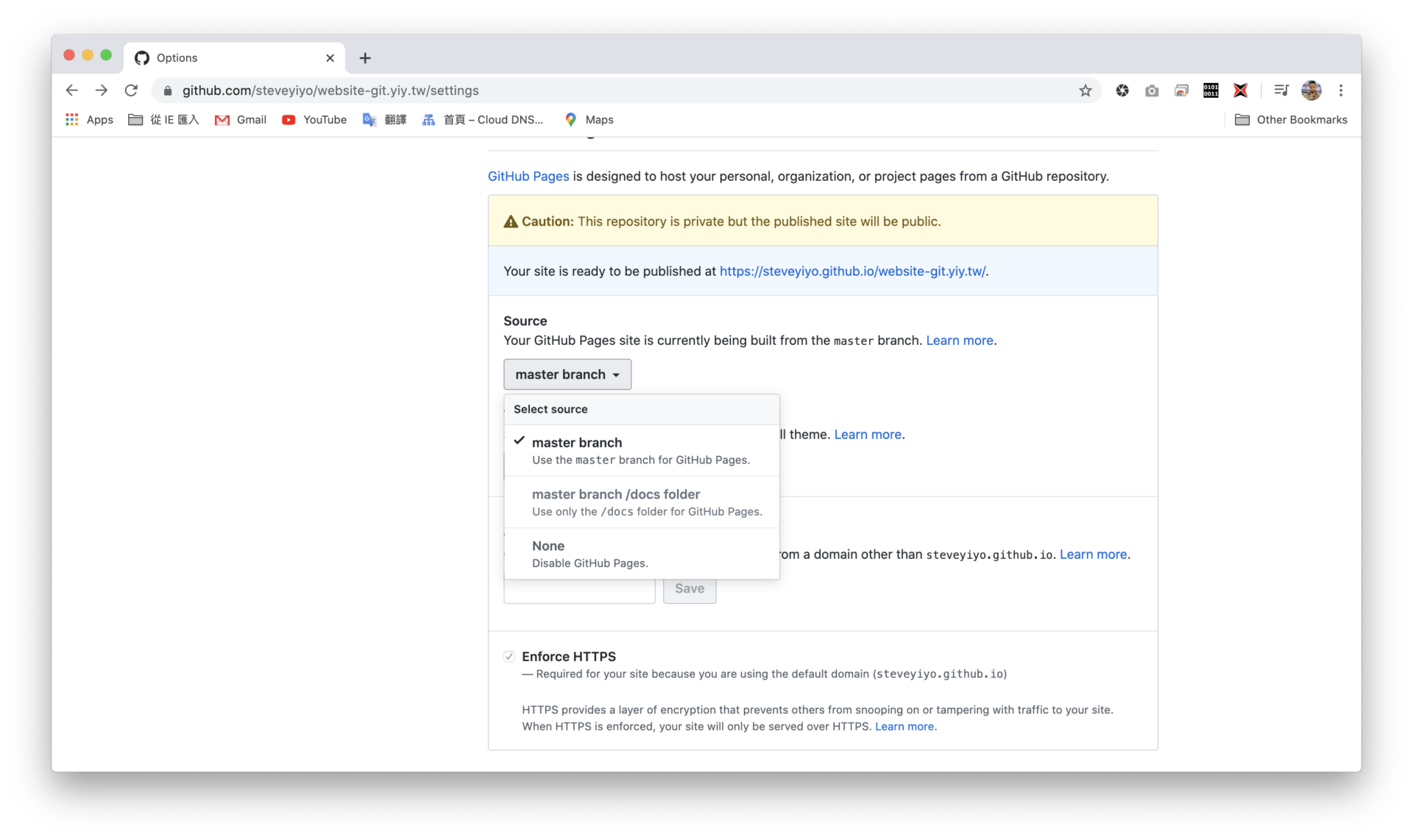
接著就會產生子網域,就可以嘗試進入網站囉!
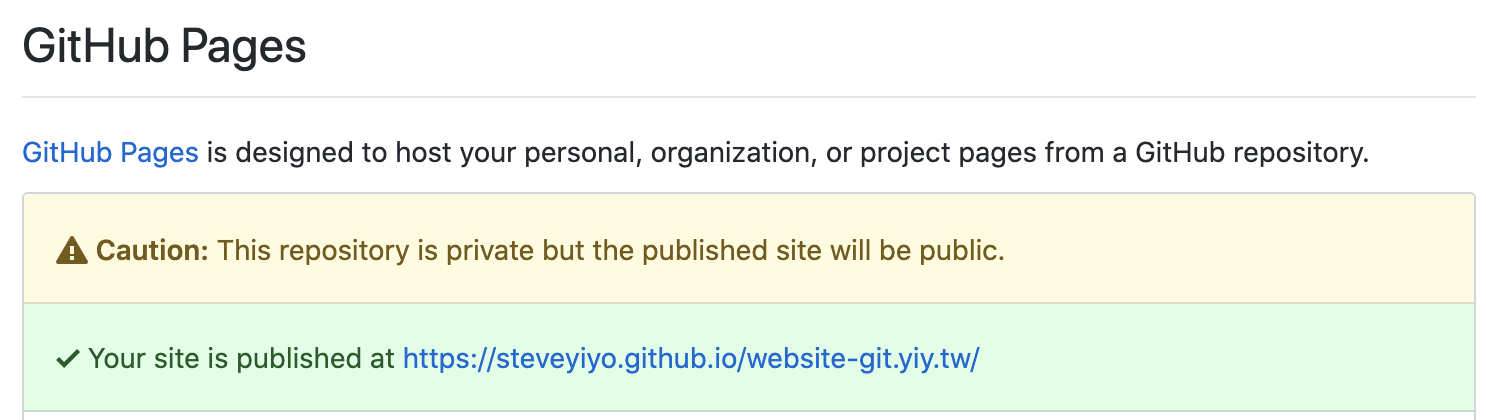
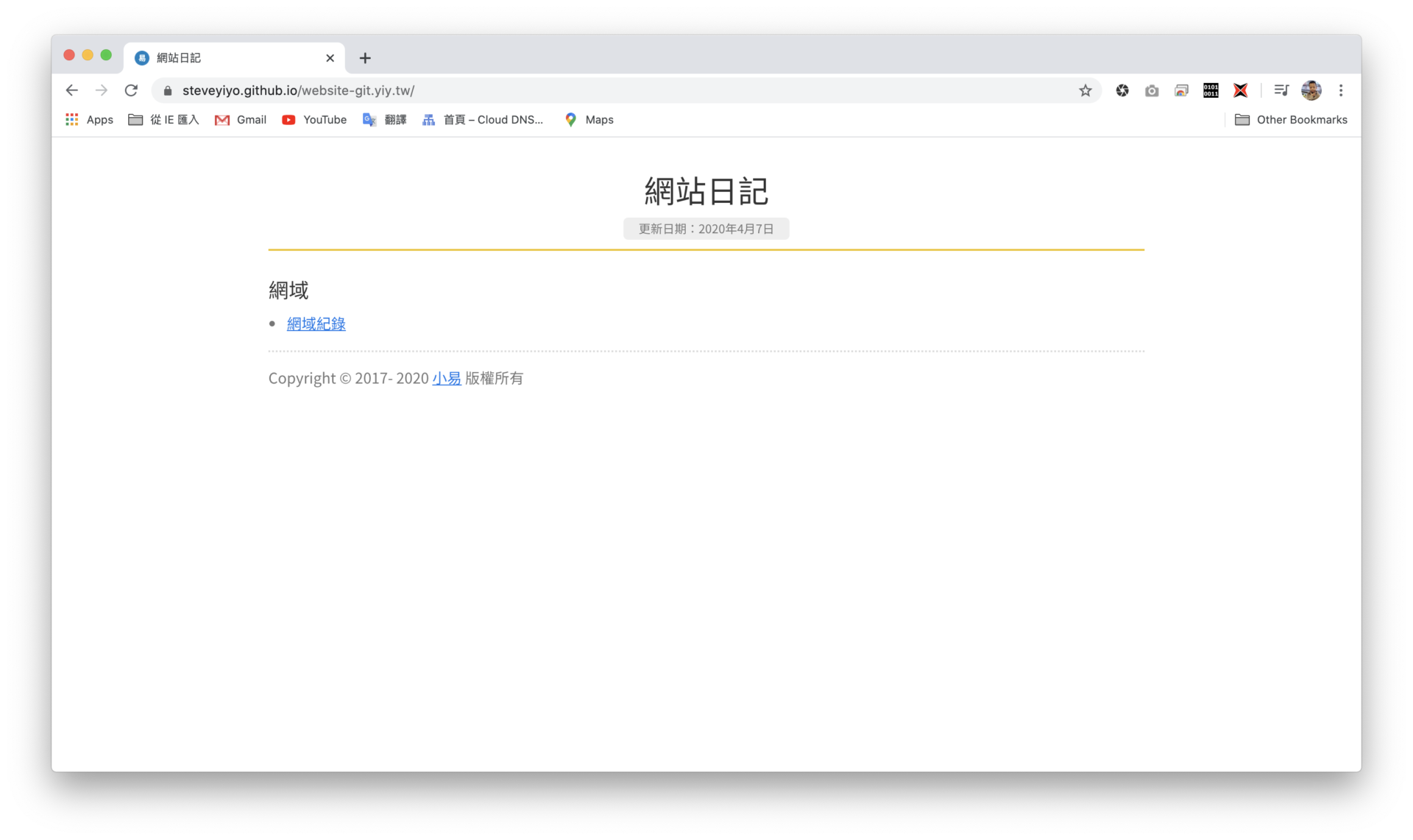
下次再來補充綁定自訂網域及SSL的方式吧!