
Xbox Game Bar is a feature of Windows 10 that offers recording and streaming, performance monitoring, Spotify music control, and more. It can also be pinned to the screen. The best part is that Game Bar focuses system resources on the game, so players with lower-end computer configurations can enjoy smoother gameplay!
Note: The author used Windows 10 (version 2004) and Xbox Game Bar (version 5.420) as examples. Different versions may look different.
First, open your game or the application you want to open Game Bar for, then press Win key (command key) + G. After opening the menu, click the gear icon and check “Remember this is a game.”
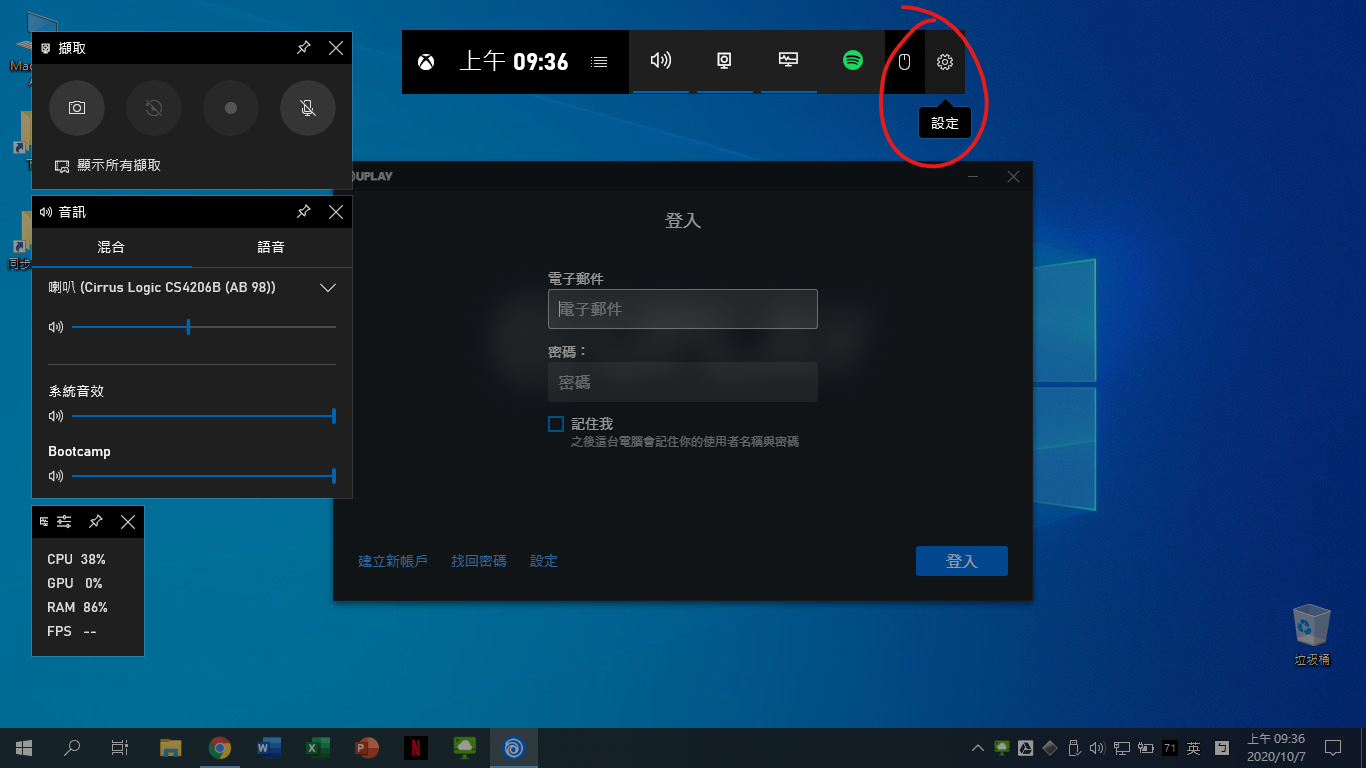
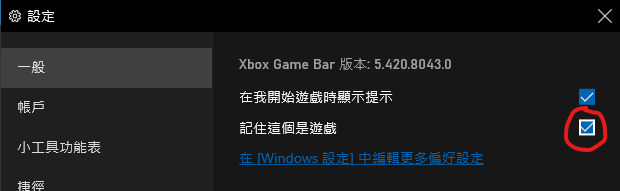
In addition, many of the small tools in Xbox Game Bar can also be pinned, such as the “Performance” tool that the author finds very useful. The “Performance” tool is also useful outside of games, so there is no need to install other software to display performance.
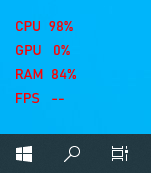
Reminder: There is a feature to enable/disable click-through rate next to the gear icon in the settings, which controls whether the small tools can be operated when pinned. (Disabled=the small tools can only be viewed, not operated; enabled is the opposite).
