Introduction
I recently obtained an Autonomous System Number (AS Number), along with one /44 and two /48 IPv6 addresses. Coincidentally, I remembered using HE.Net’s tunnel broker service before, so I decided to set up a sit tunnel broker service. This article does not explain how to obtain IPv6 addresses, please consult your hosting provider.
This article will use the open source tool - IPv6-in-IPv4 Tunnel.
Configuration tool
First, download the tool:
git clone [https://github.com/sskaje/6in4.git](https://github.com/sskaje/6in4)
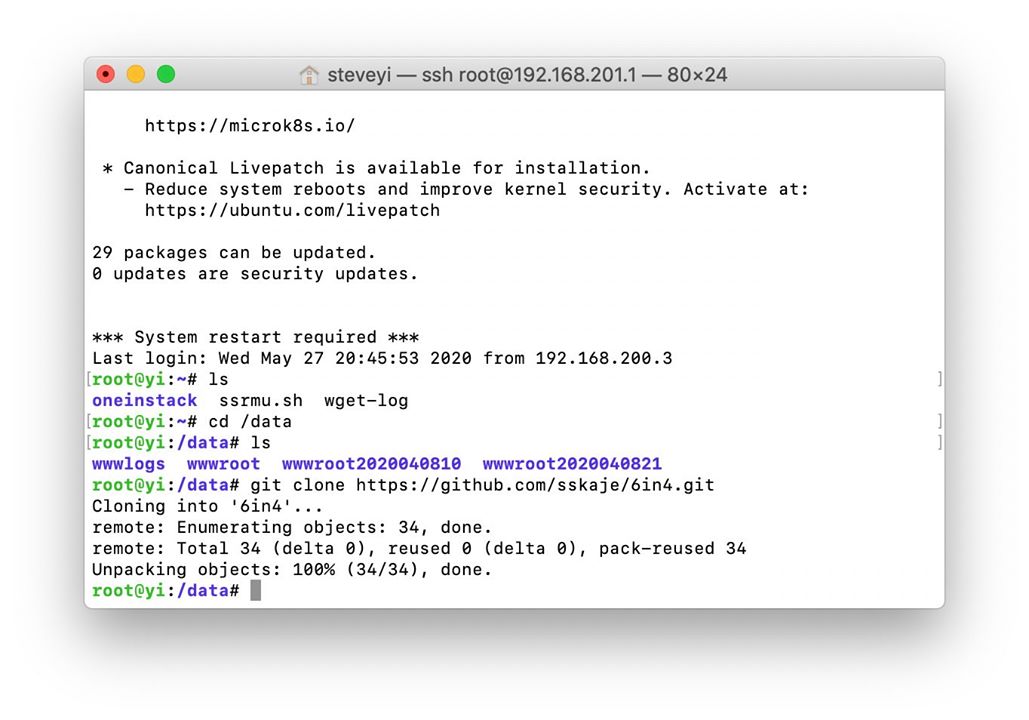
We enter the etc folder of the project and modify config.ini:
nano config.ini
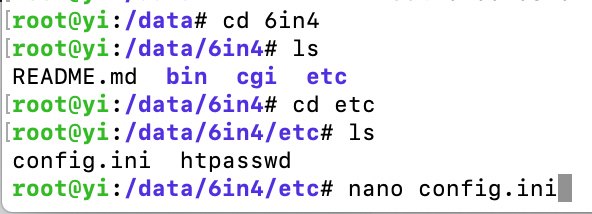
Edit IPV6_NETWORK, IPV6_CIDR, INTERFACE, BIND_IP (if there are multiple IPv4 addresses).
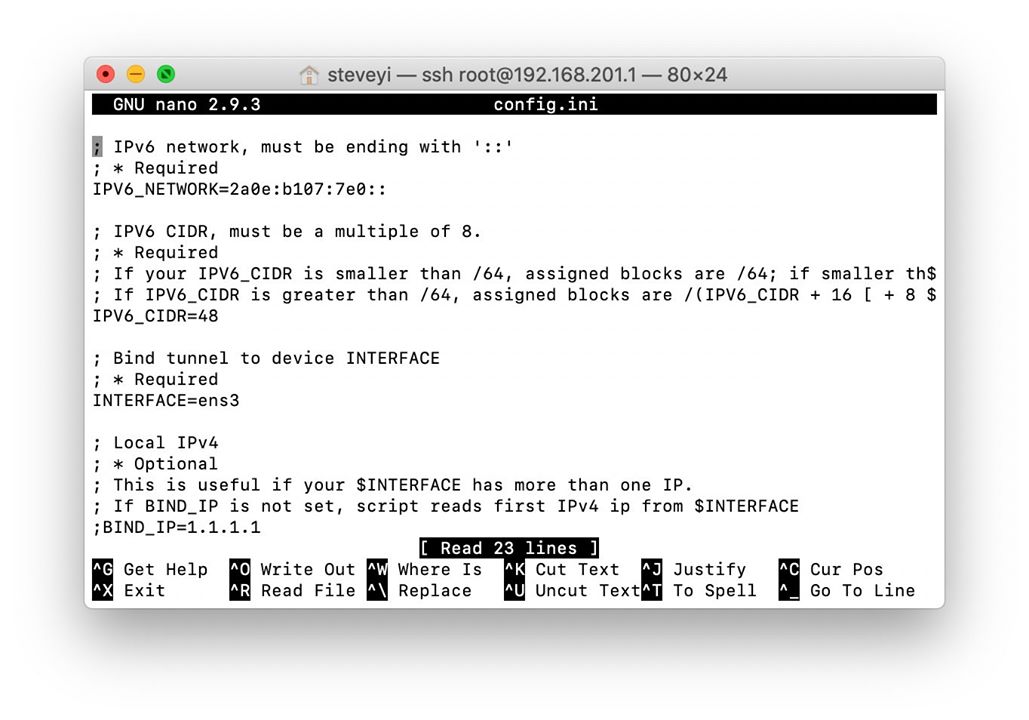
Then press Crtl + X to save.
Modify system settings to allow IPv6 forwarding
nano /etc/sysctl.conf
Add the following line at the bottom: net.ipv6.conf.all.forwarding = 1
Save with Crtl + X.
sysctl -p
Firewall
iptables -I INPUT -p 41 --j ACCEPT
iptables -I OUTPUT -p 41 --j ACCEPT
iptables -I FORWARD -p 41 --j ACCEPT
Use the tool to create a server (add tunnel)
Assuming the tunnel ID is 1, the server IPv4 is 1.1.1.1, and the client IPv4 is 8.8.8.8.
The IPv6 subnet set in the configuration file is 2a0e:b107:7e0::, and the subnet mask is 48 (must be a multiple of 8). The tool will automatically split it into a /64 subnet for the tunnel and a /64 subnet for the user route.
If the client needs to allocate to lower-level devices, it is recommended that the server subnet be greater than /64 so that a lower-level /64 subnet can be generated to ensure the operation of SLAAC.
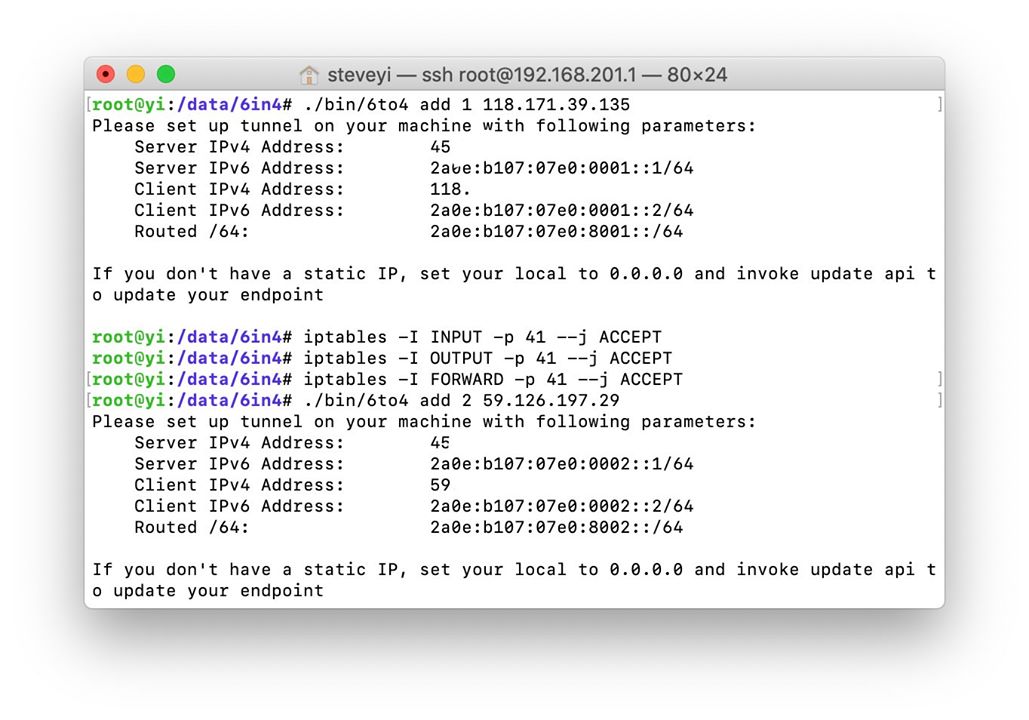
Then we can configure the client! (The configuration process can refer to https://tunnelbroker.net/)
Error: sipcalc required
I encountered this problem when adding the tunnel for the first time. The solution is as follows:
CentOS:
yum install sipcalc
Ubuntu/Debian:
apt-get install sipcalc
Test results
Test results from https://test-ipv6.com/:
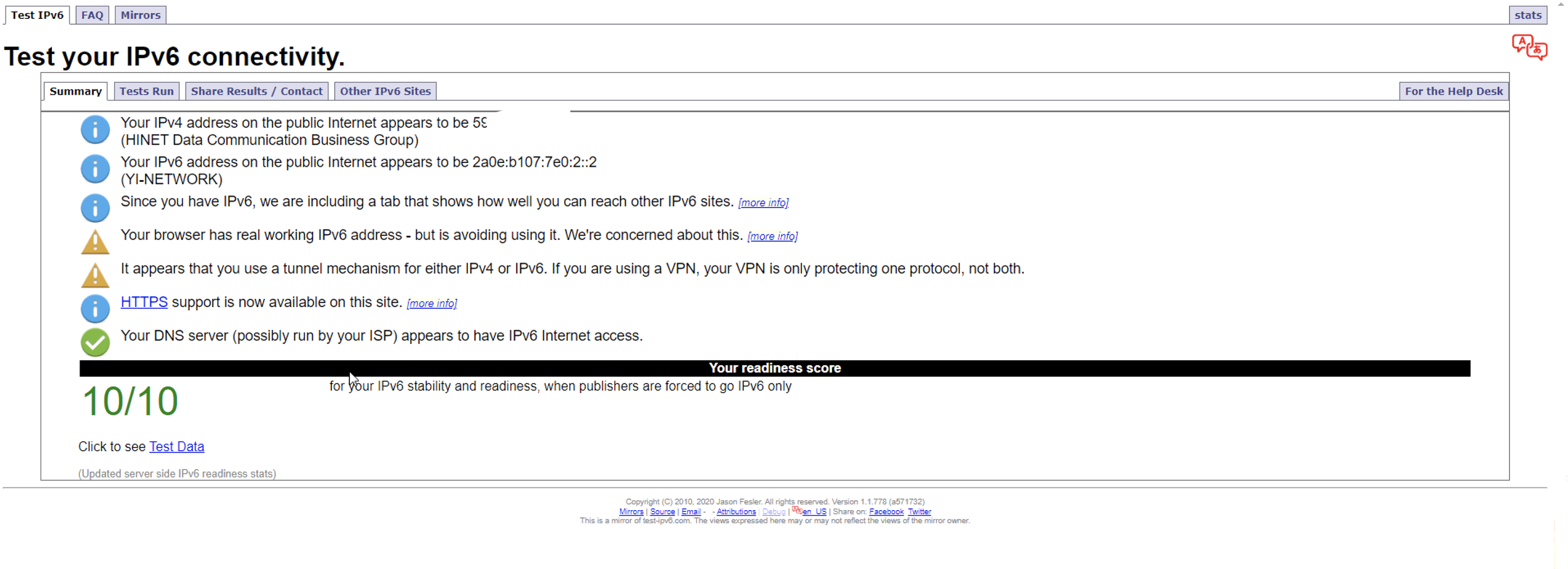
Route trace:
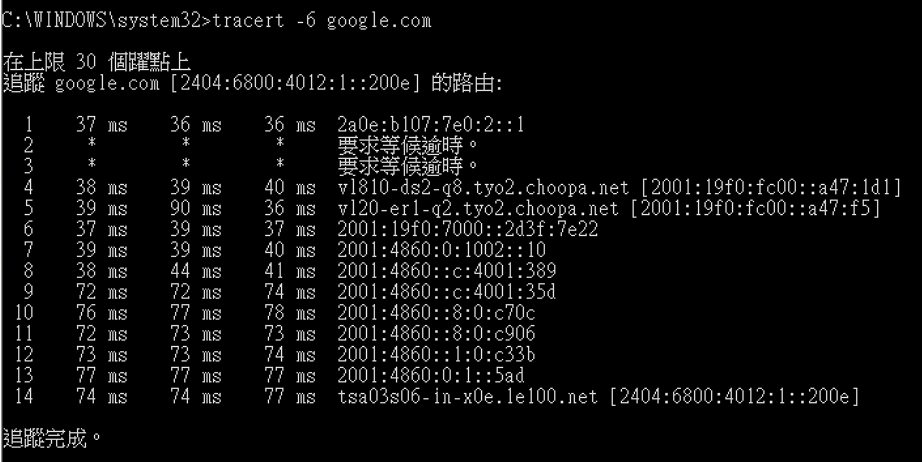
Done!
References:
https://developers.redhat.com/blog/2019/05/17/an-introduction-to-linux-virtual-interfaces-tunnels/#sit
https://developers.redhat.com/blog/2018/10/22/introduction-to-linux-interfaces-for-virtual-networking/
https://github.com/sskaje/6in4
https://www.ciscopress.com/articles/article.asp?p=2154680