In the past few days, I received a notification email from Google Domains reminding me that my domain would need to be renewed soon.
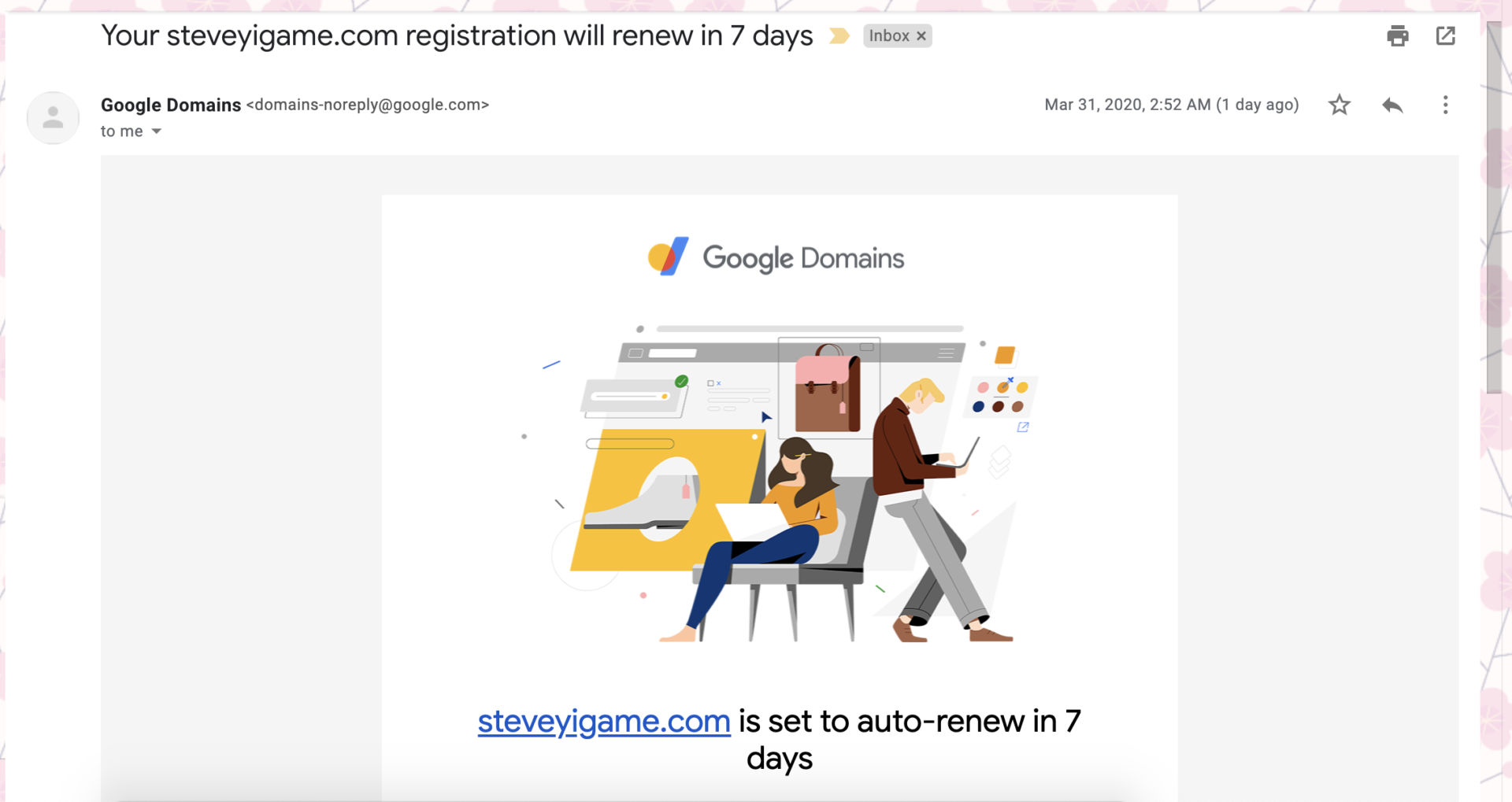
Coincidentally, I had planned to transfer all my domains to Gandi for unified management. So, I’ll take this opportunity to share how to transfer a domain out/in.
Preparation:
- Registered domain (the one to be transferred out)
- Money (required for domain renewal when transferred to another registrar)
First, go to Google Domains to unlock the domain and obtain the transfer authorization code.
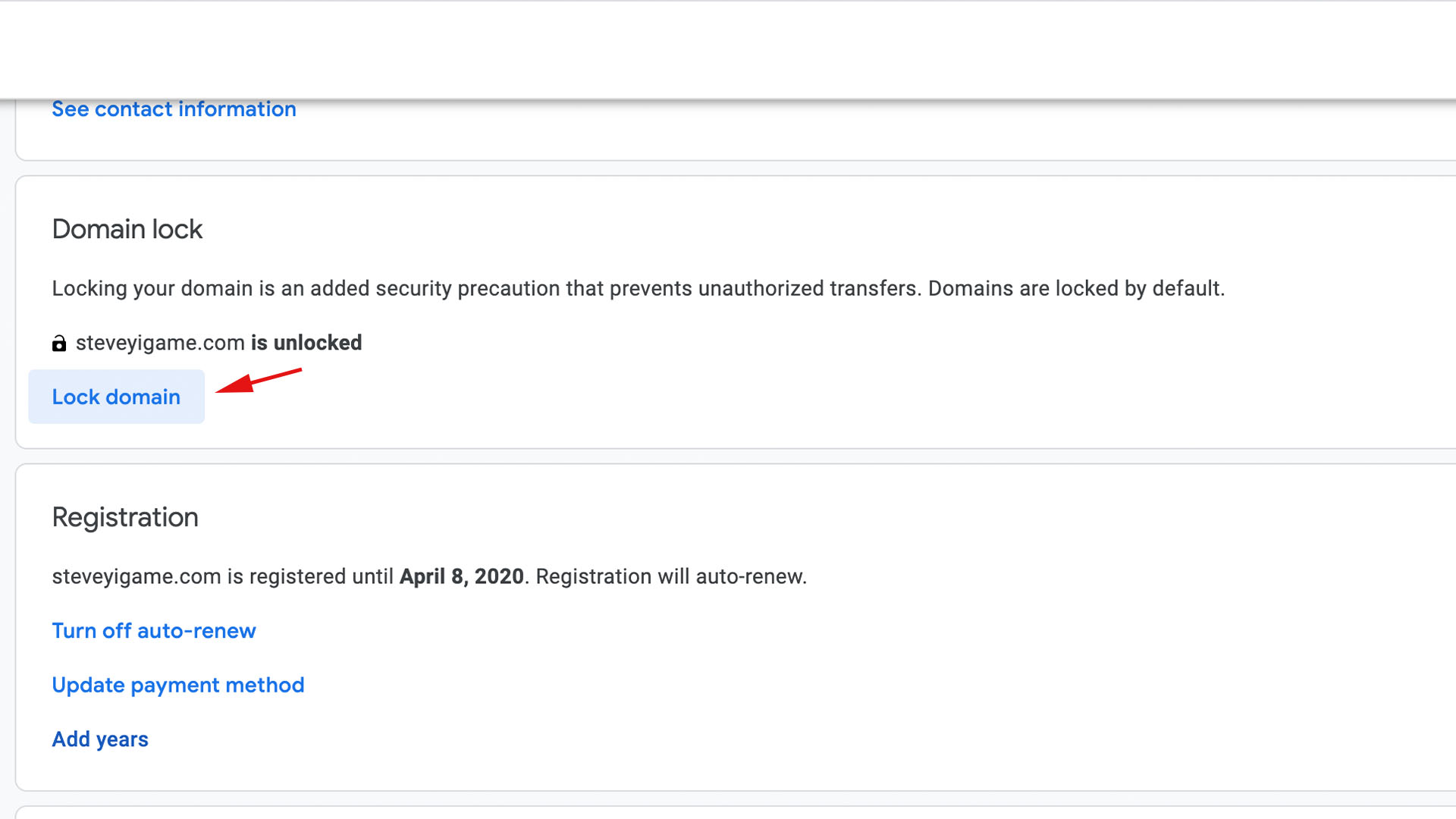
The domain must be unlocked to proceed with the transfer.
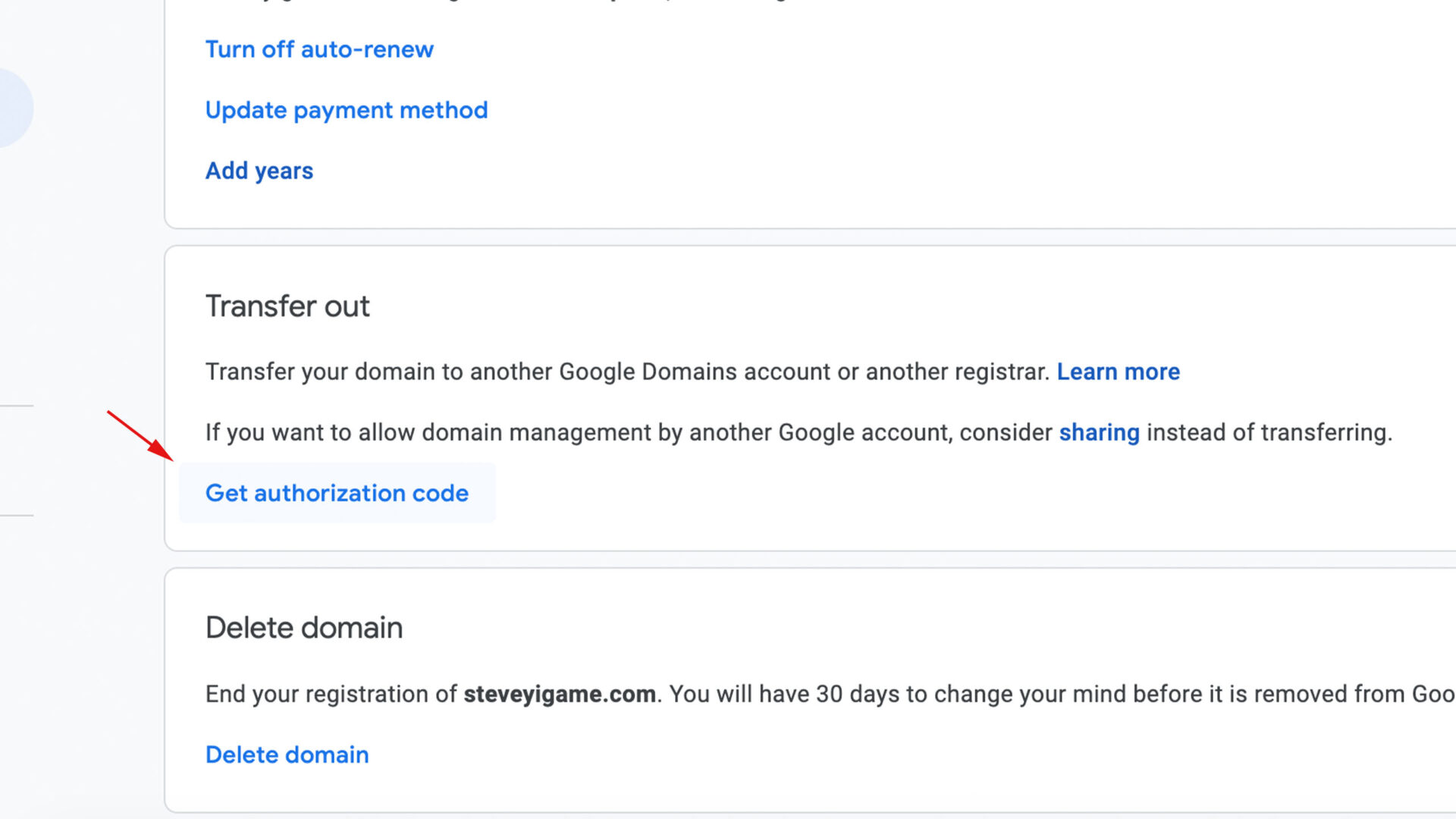
An authorization code will be generated (keep it safe).
After obtaining the code, the system will ask whether to transfer to another Google account or another domain registrar. We will choose “Transfer to another domain registrar.”
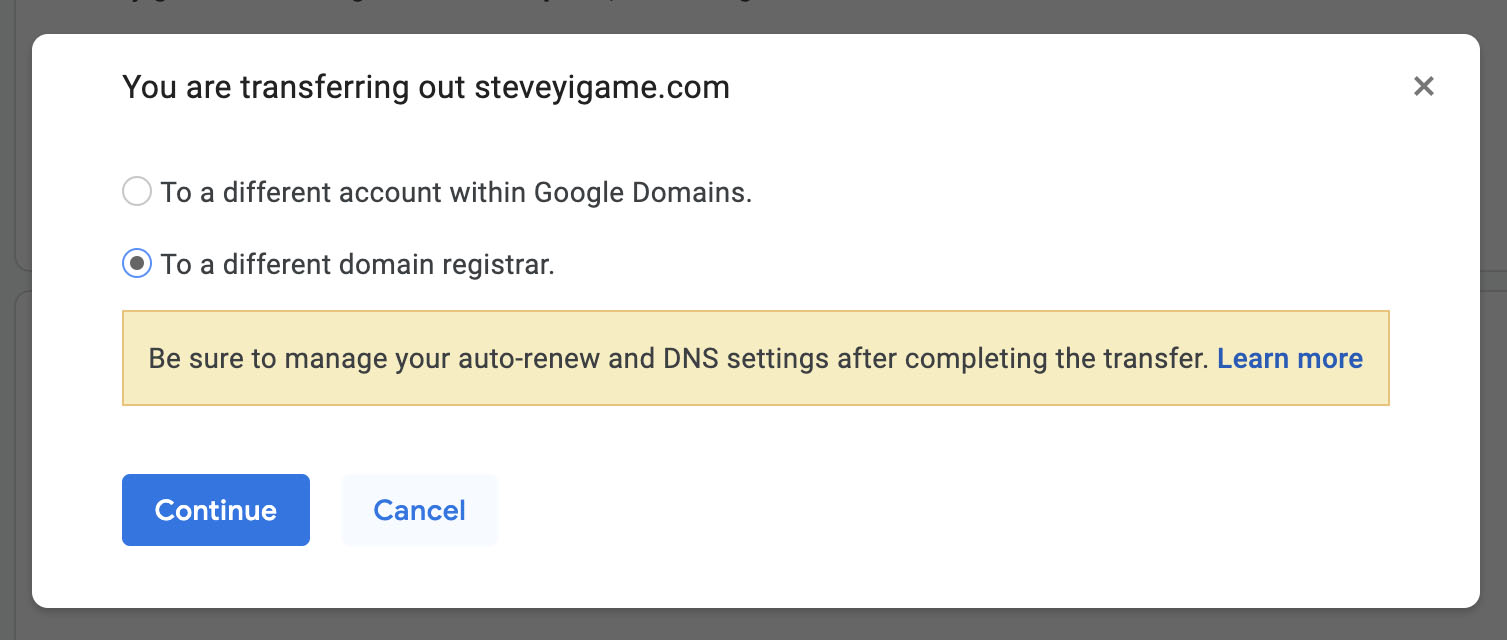
Then, enter the password of the Google account.
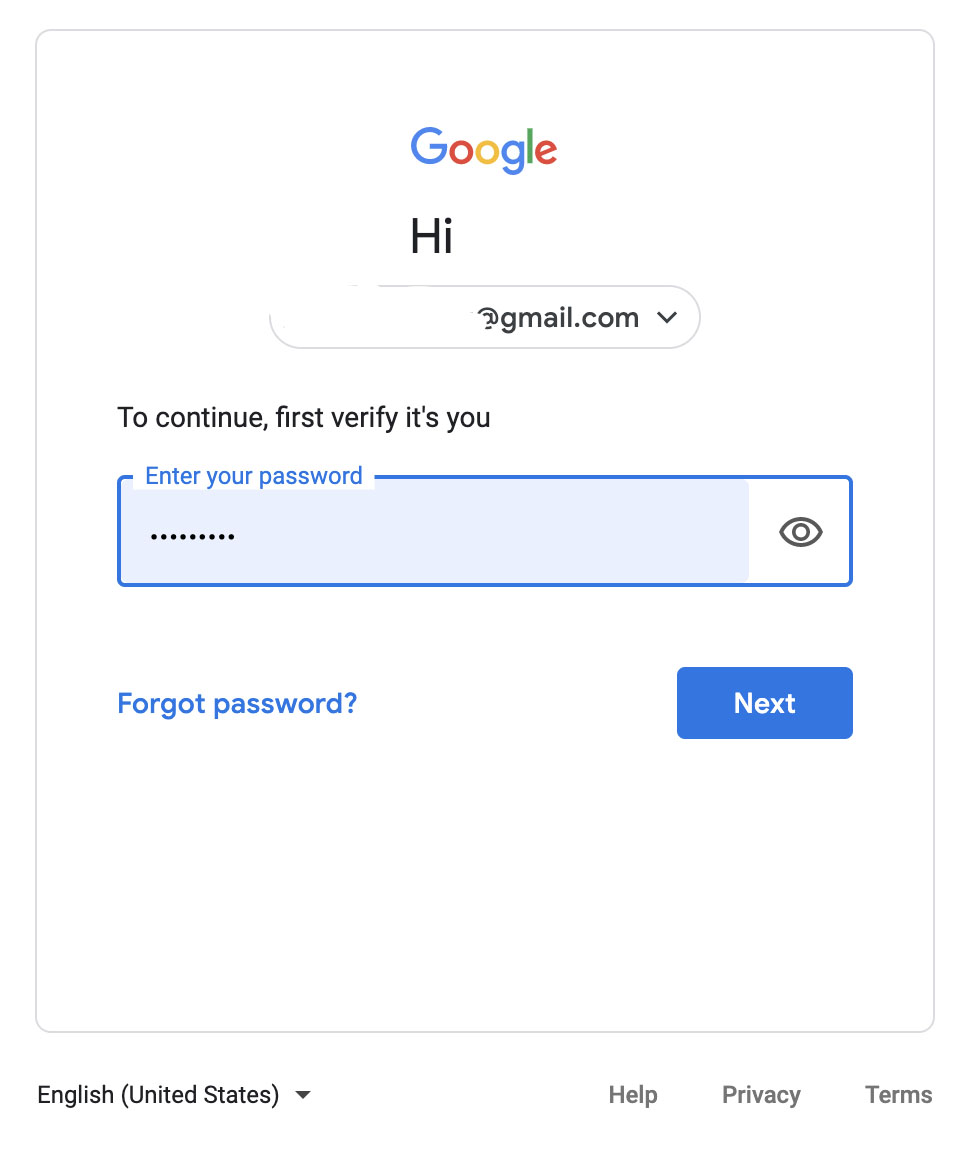
After entering the password, a verification code will be generated! (Keep it safe and don’t leak it).
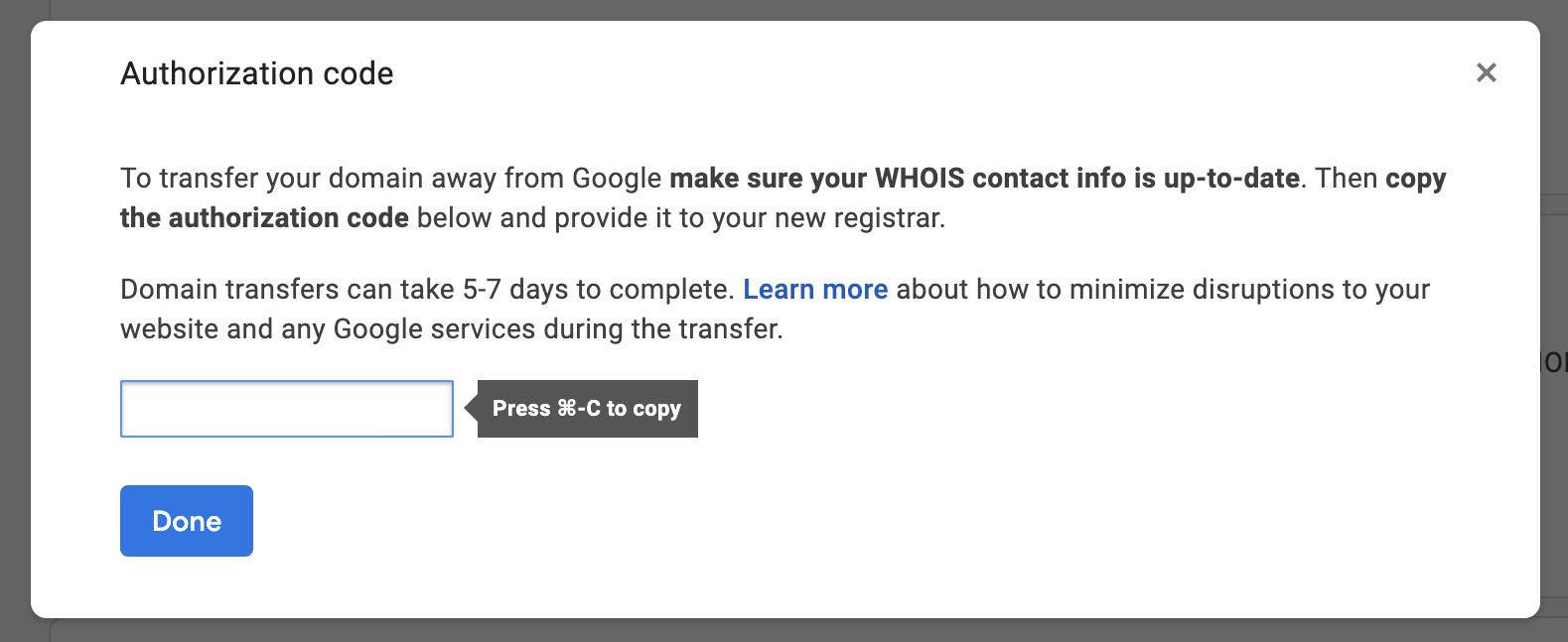
Next, go to Gandi, and paste the previously copied authorization code (the pre-payment process can be referred to in this article).
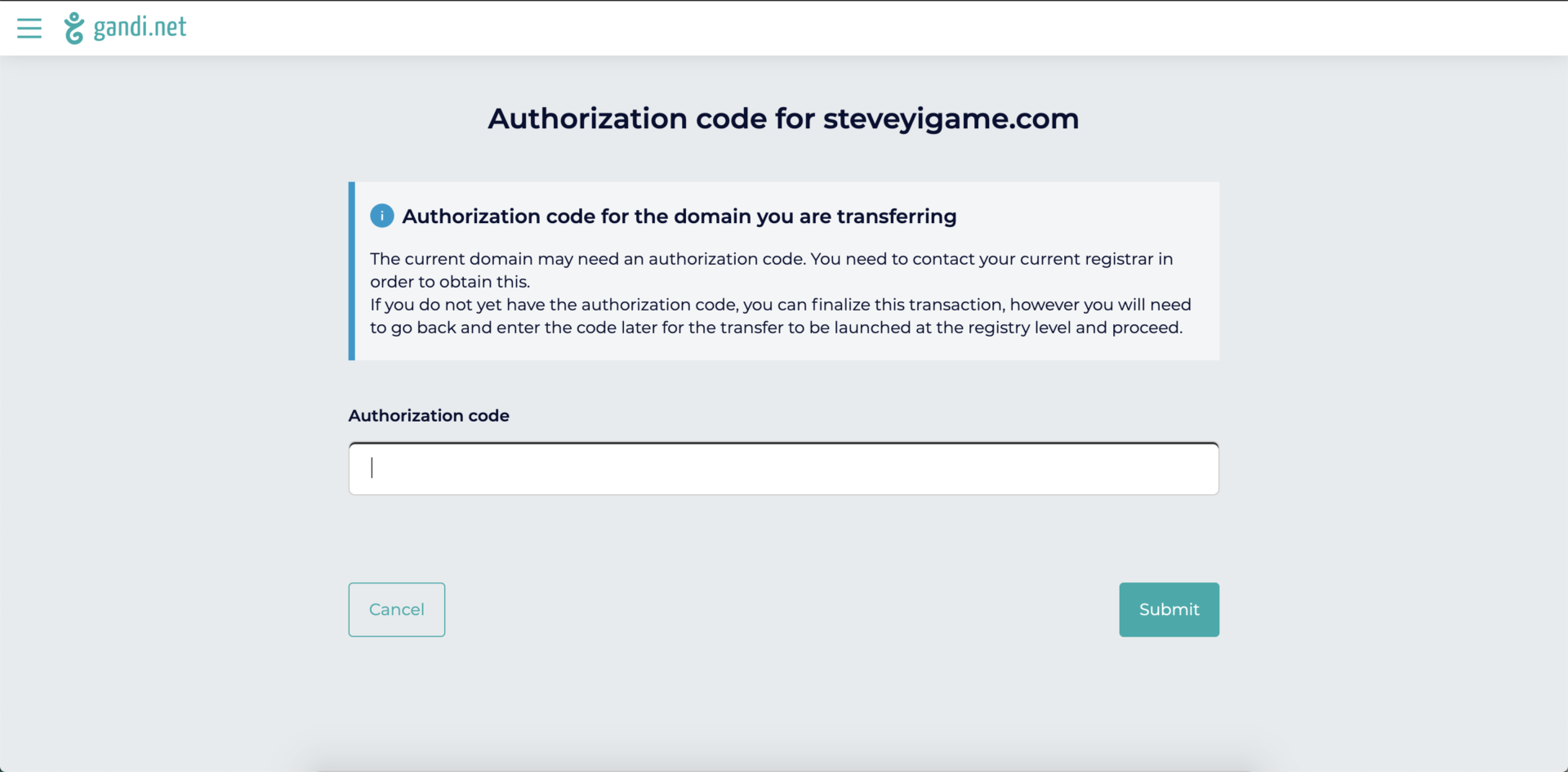
Paste the authorization code, agree to the terms, and proceed with payment!
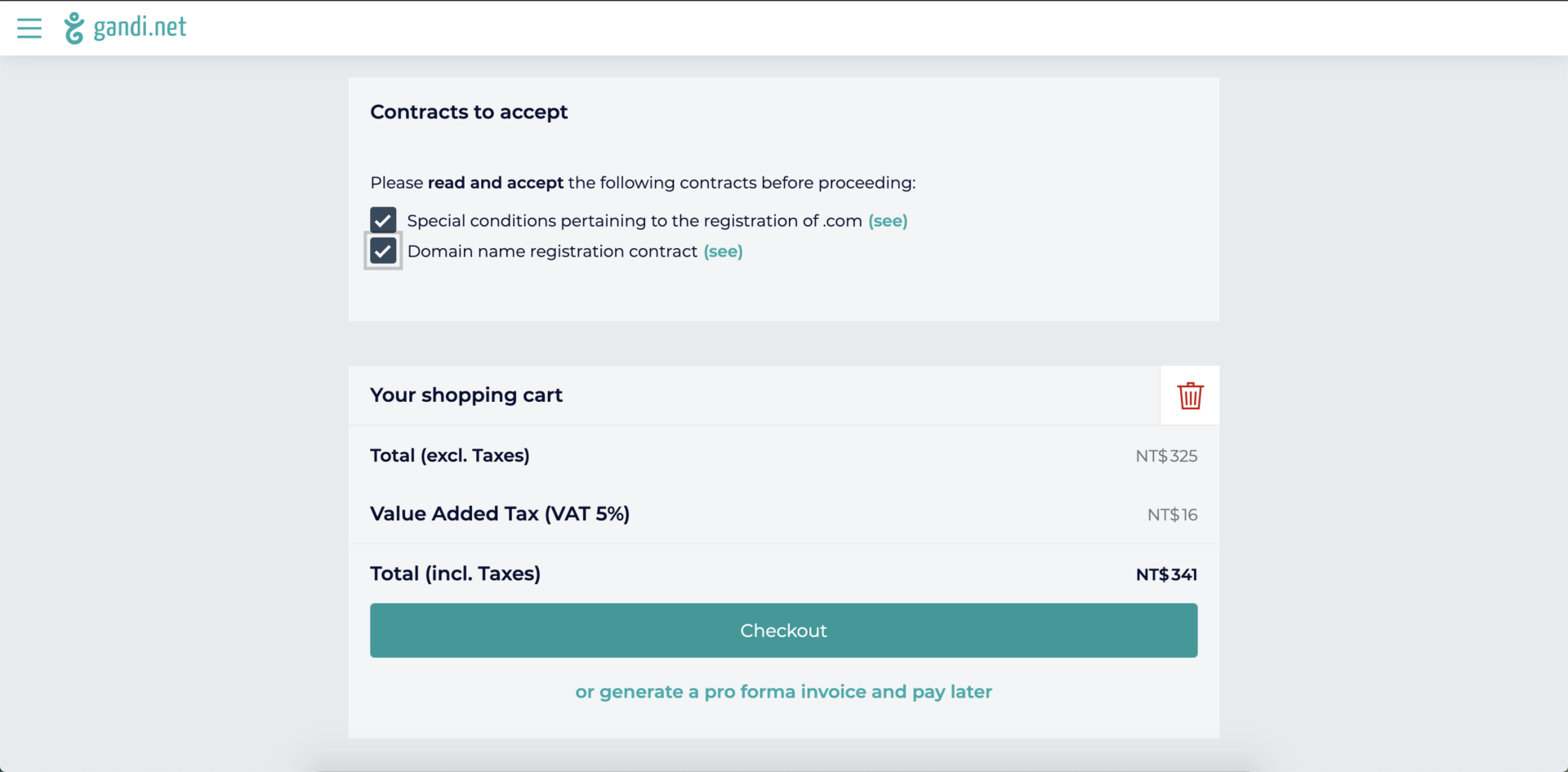
After completing the payment, you can check the transfer status in the customer panel.

Once the system completes the transfer process, you need to accept the transfer via email.
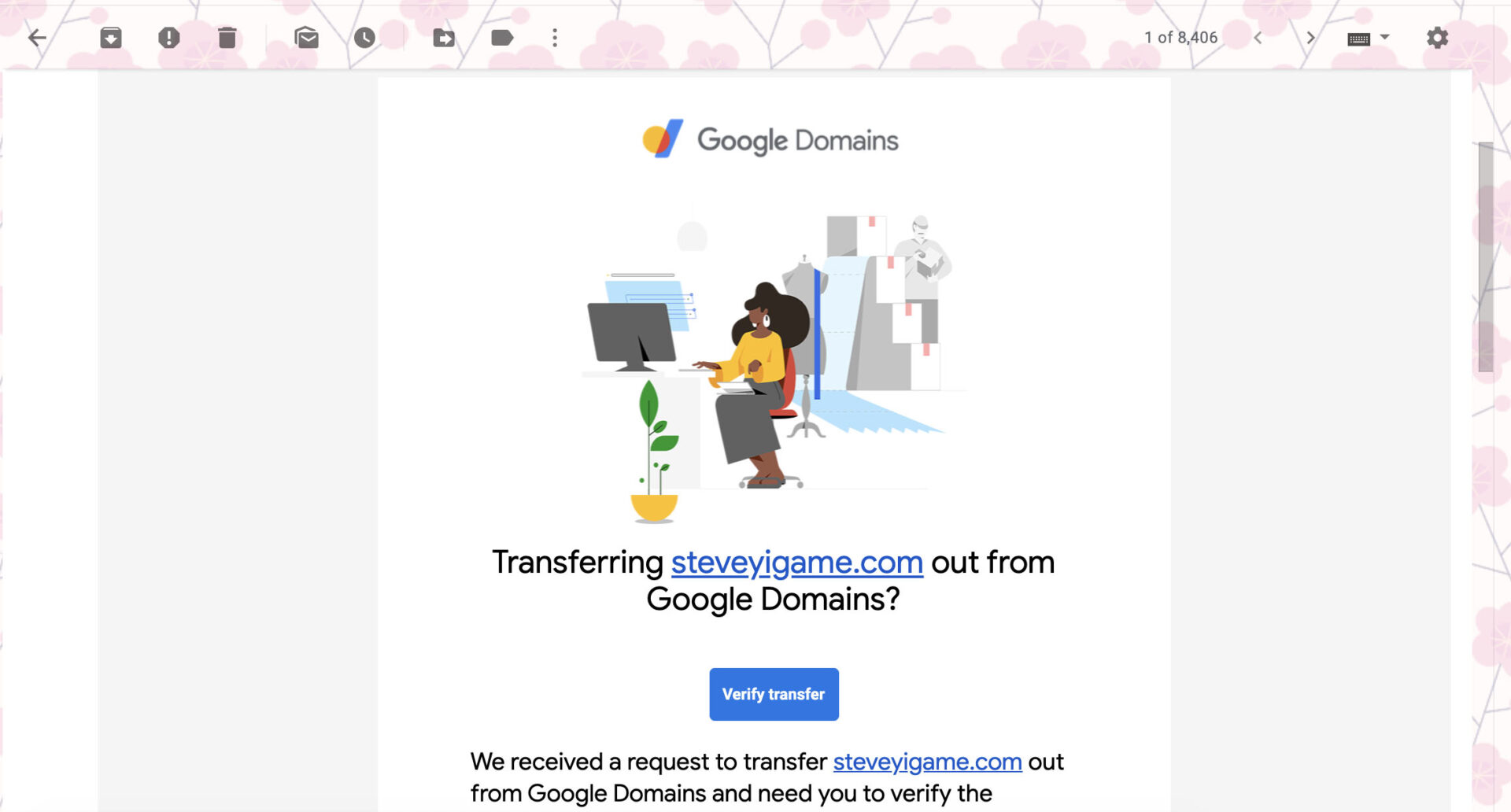
Remember to click “Accept”… I clicked the wrong button at first and had to wait for a while to receive a new email xD
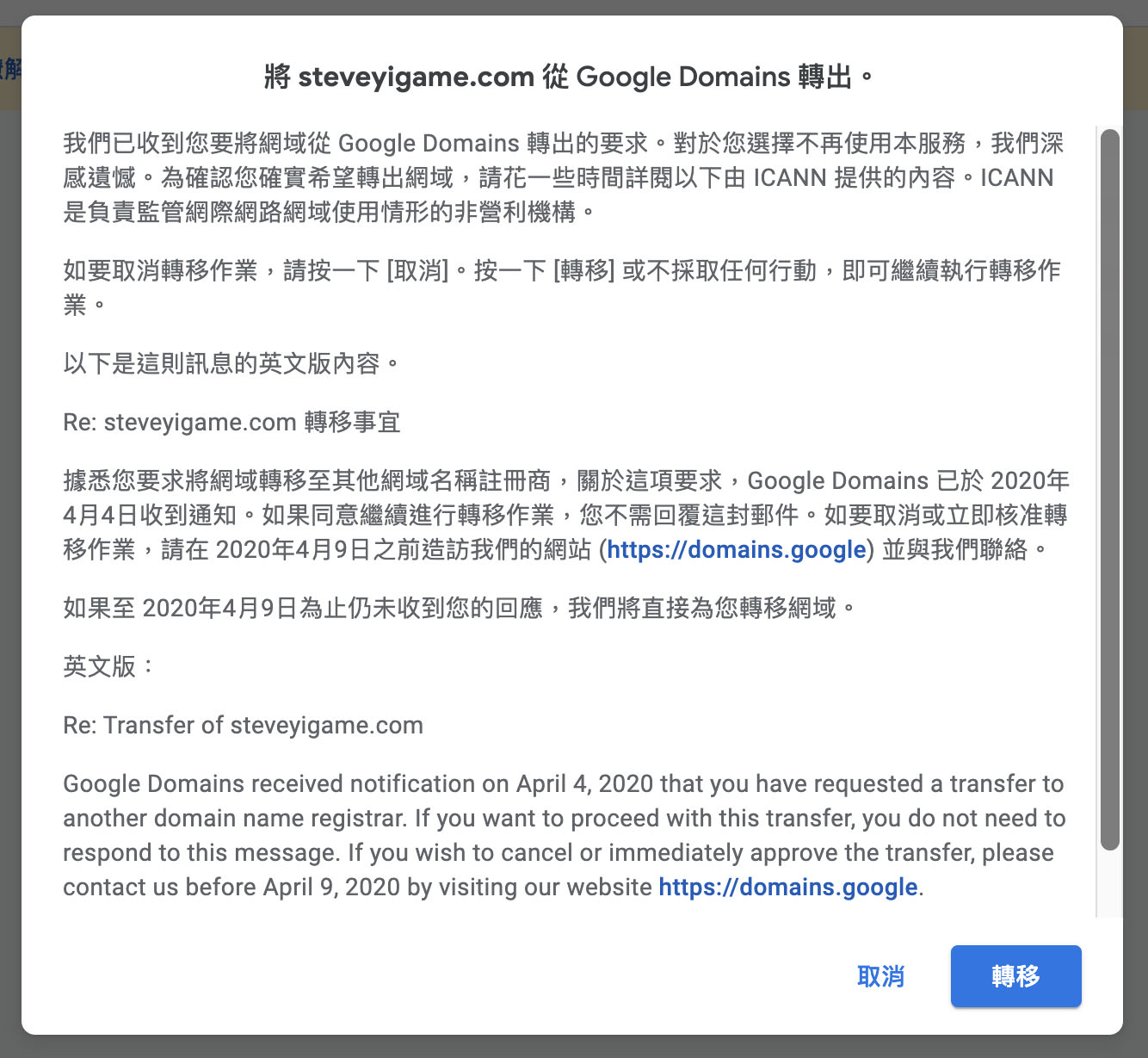
After authorizing the transfer, your domain has been successfully transferred!
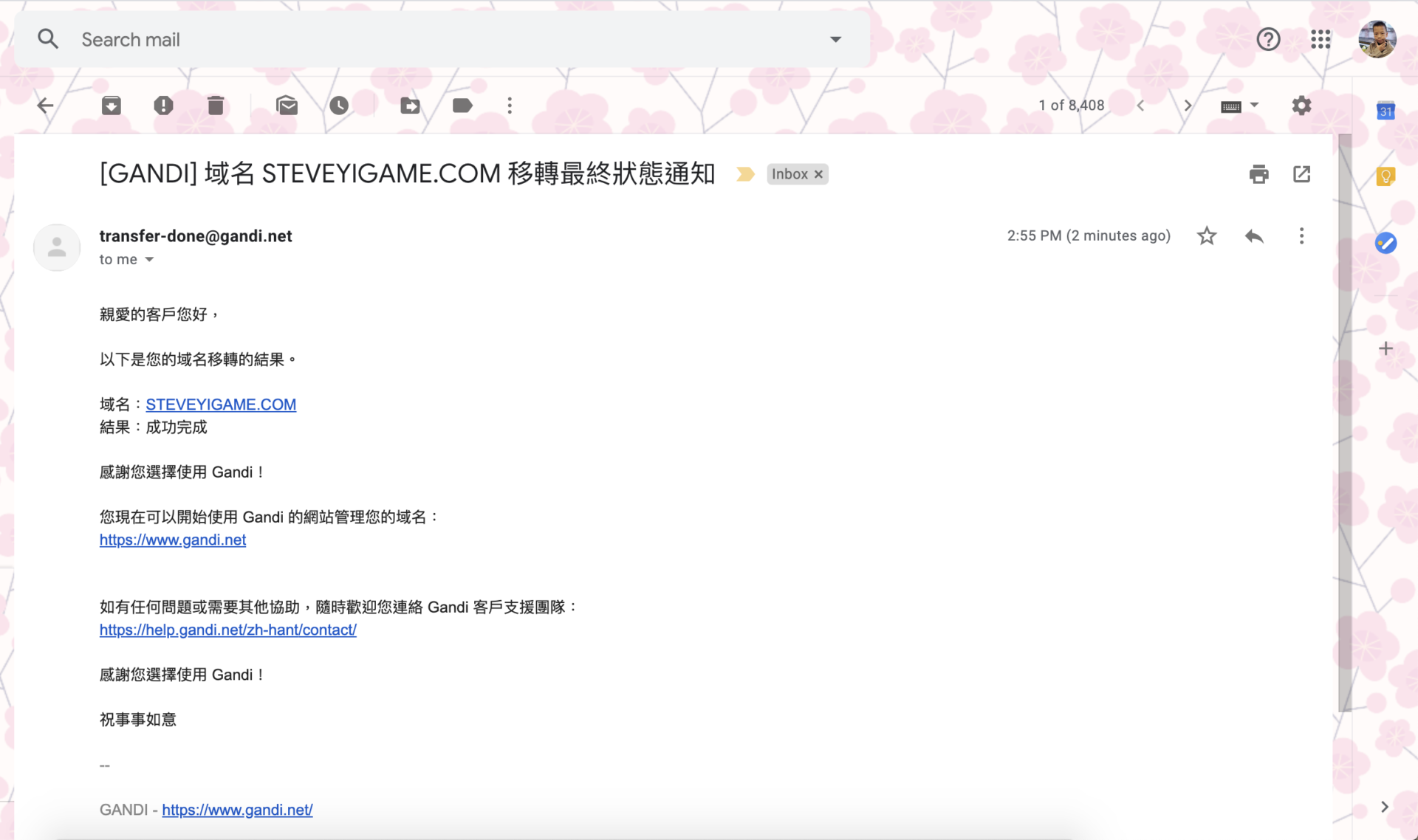
PS. If the registrar rejects the transfer, it may be due to you rejecting the email transfer authorization, the domain expiration exceeding 10 years, or other reasons.
If your domain doesn’t have any of the above problems, it’s recommended to contact the customer service of the original domain registrar.
