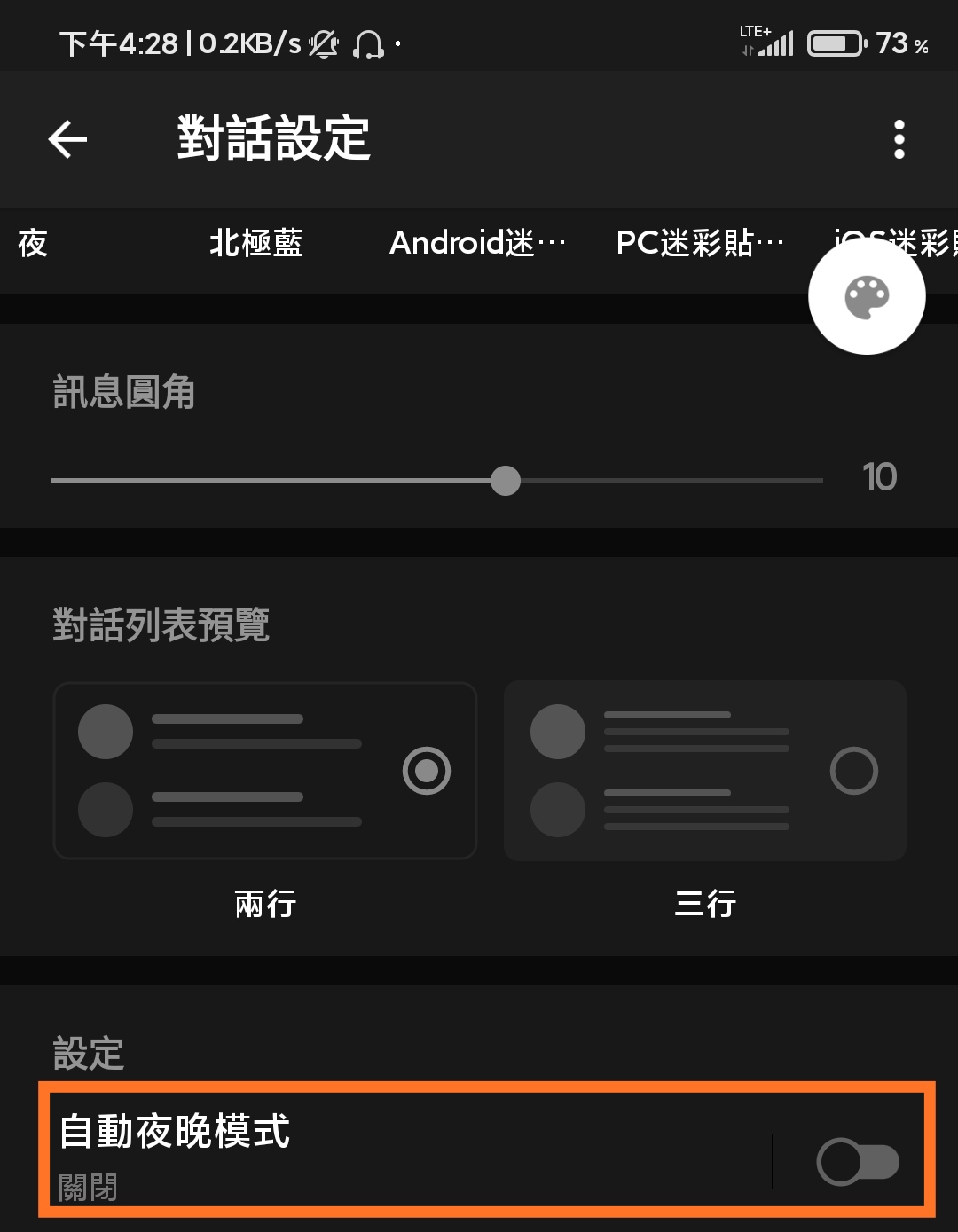If you have changed the theme on Telegram, you may have noticed that it always switches back to the default dark blue theme when dark mode is enabled on Android.
Here’s a solution to this problem:
First, open the side menu and select “Settings”.

Next, select “Chat Settings”.
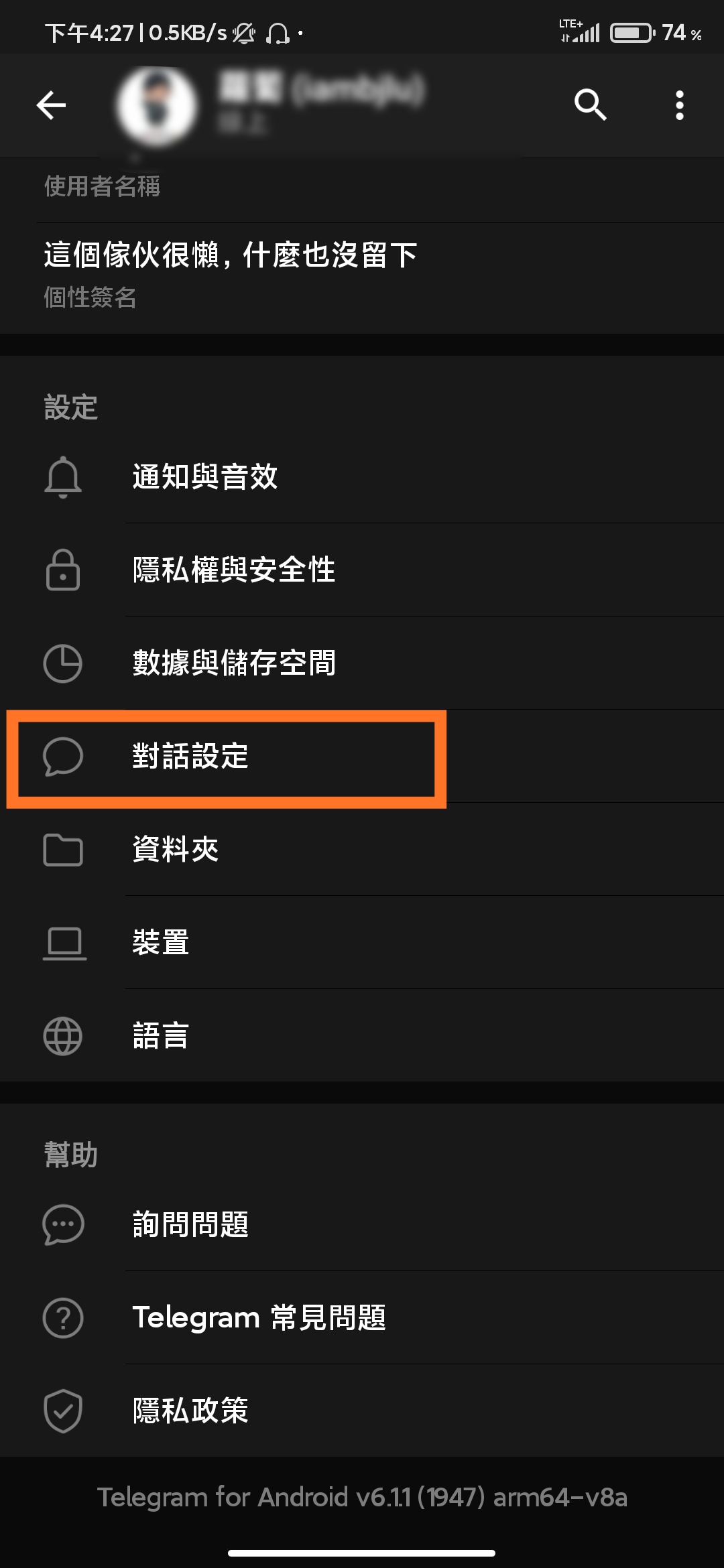
Finally, find “Auto-Night Mode” and turn it off.