Last time, I introduced a comparison of free memberships for various streaming platforms. You may have noticed that many platforms have real-time lyrics, but according to my testing, only Spotify Premium users can use them, which is a bit of a shame.
Do you want to listen to free music on Spotify, but find it inconvenient to sing without lyrics? This article can help you solve this problem.
This article is for iOS/iPadOS users, while Android users can refer to another article instead.
Let’s begin.
First, please download Musixmatch. After downloading, please open and register or log in to your Musixmatch account. If you are prompted to join Musixmatch Premium, you can close it by clicking the “ㄨ” button in the upper left corner.

After completing the registration, please authorize Spotify by clicking the green button.

Scroll down and click the green “Agree” button.
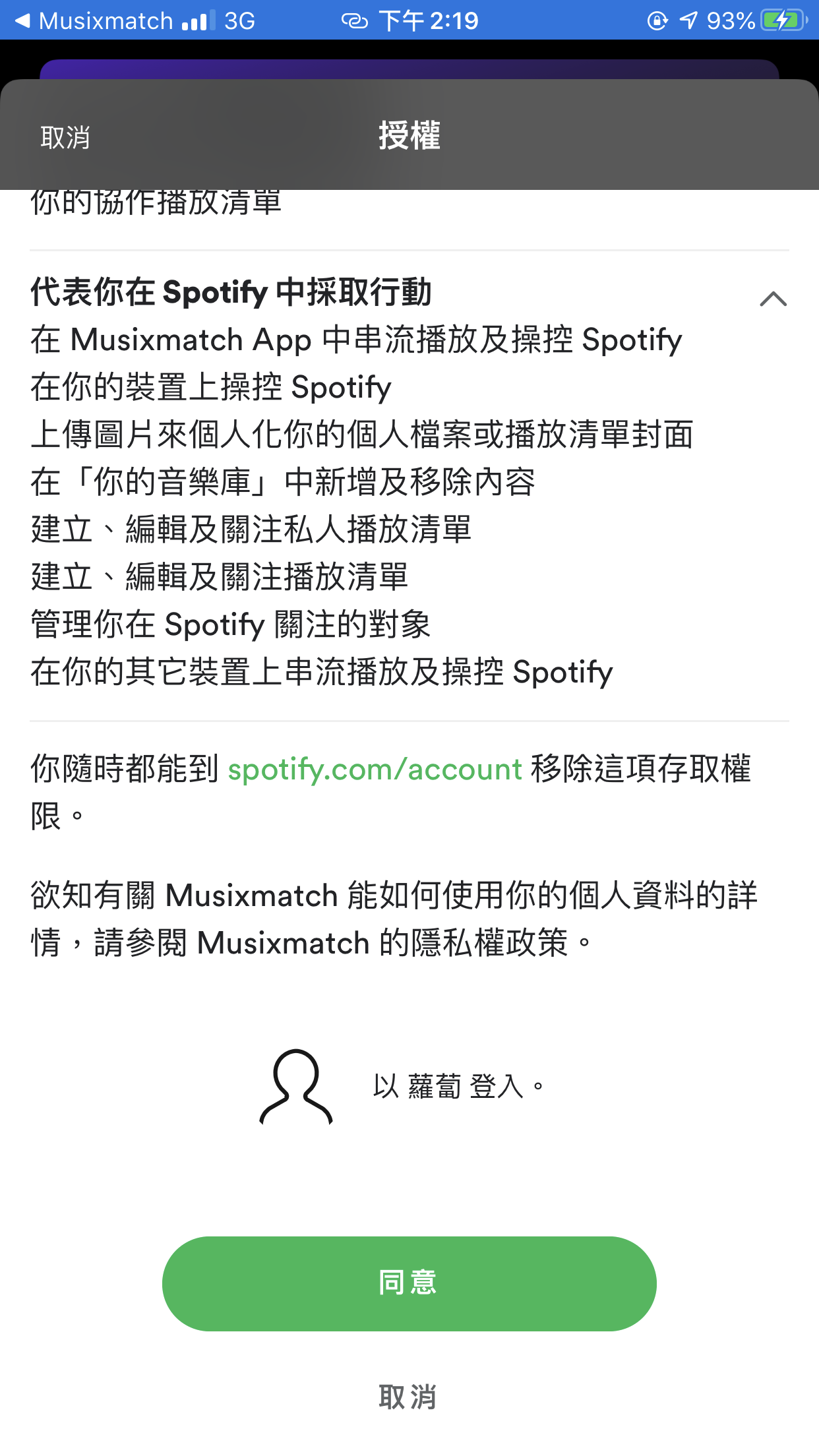
Now you can play a song on Spotify.

Then go back to Musixmatch and go to the “Music” page or “Home” page, where you will see the currently playing music. Click on it to expand.
If it supports real-time lyrics, it will follow the music. If it only supports static lyrics, you may need to slide it manually, and some music may not support lyrics. There is also a translation function in the bottom left corner (if someone has translated it).
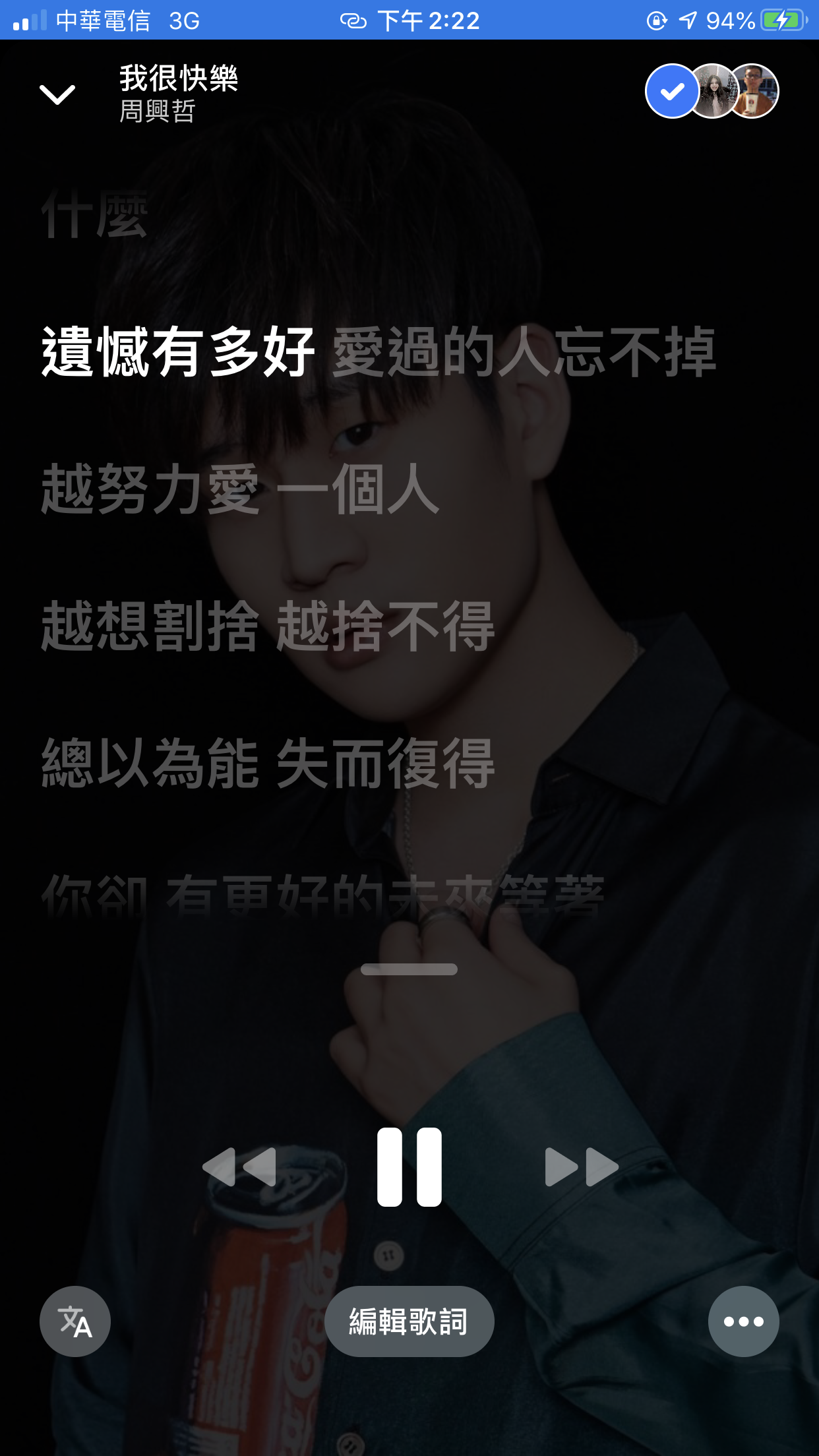
If you are using an iPad, you can also use Split View to view the album cover while viewing the lyrics.

Or use the iPad’s Split View to view the lyrics while doing other things (such as browsing the web).

You can also add a small widget to the left side of the desktop.

The lyrics will appear on the desktop.
