I often use Linux systems as routers for the simple reason that virtual machines require them. But I thought, since I’m doing it anyway, why not write a blog post about it?
So… let’s get started with the installation!
Installing isc-dhcp-server
First, we need to install a package called isc-dhcp-server.
sudo apt install isc-dhcp-server
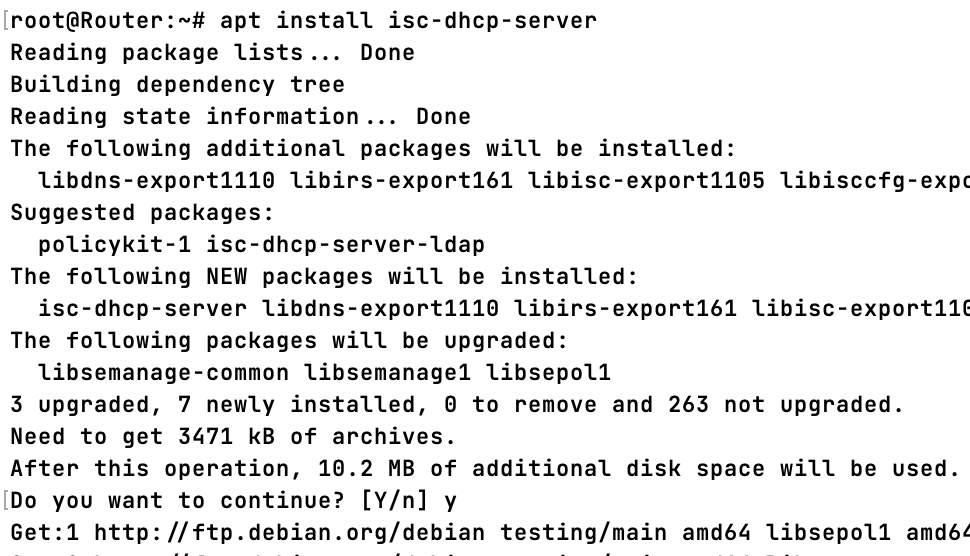
Configuring DHCP Server
After installation, we need to edit the configuration file /etc/dhcp/dhcpd.conf. Here’s an example:
option domain-name "network.steveyi.net"; # Domain name
option domain-name-servers 8.8.8.8; # DNS server
default-lease-time 600; # Default lease time
max-lease-time 3600; # Maximum lease time
authoritative;
# Subnet, allocated /24
subnet 10.121.210.0 netmask 255.255.255.0 {
range 10.121.210.1 10.121.210.253;
option subnet-mask 255.255.255.0;
option routers 10.121.210.254;
}
Next, we need to edit the network interface for sending DHCP packets: /etc/default/isc-dhcp-server.
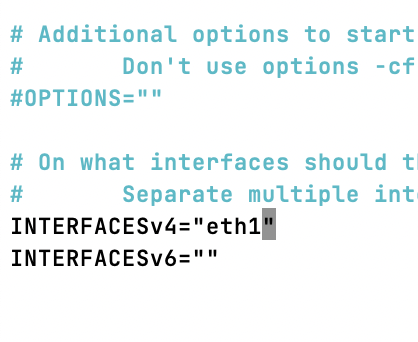
Finally, enter service isc-dhcp-server restart. That’s it!