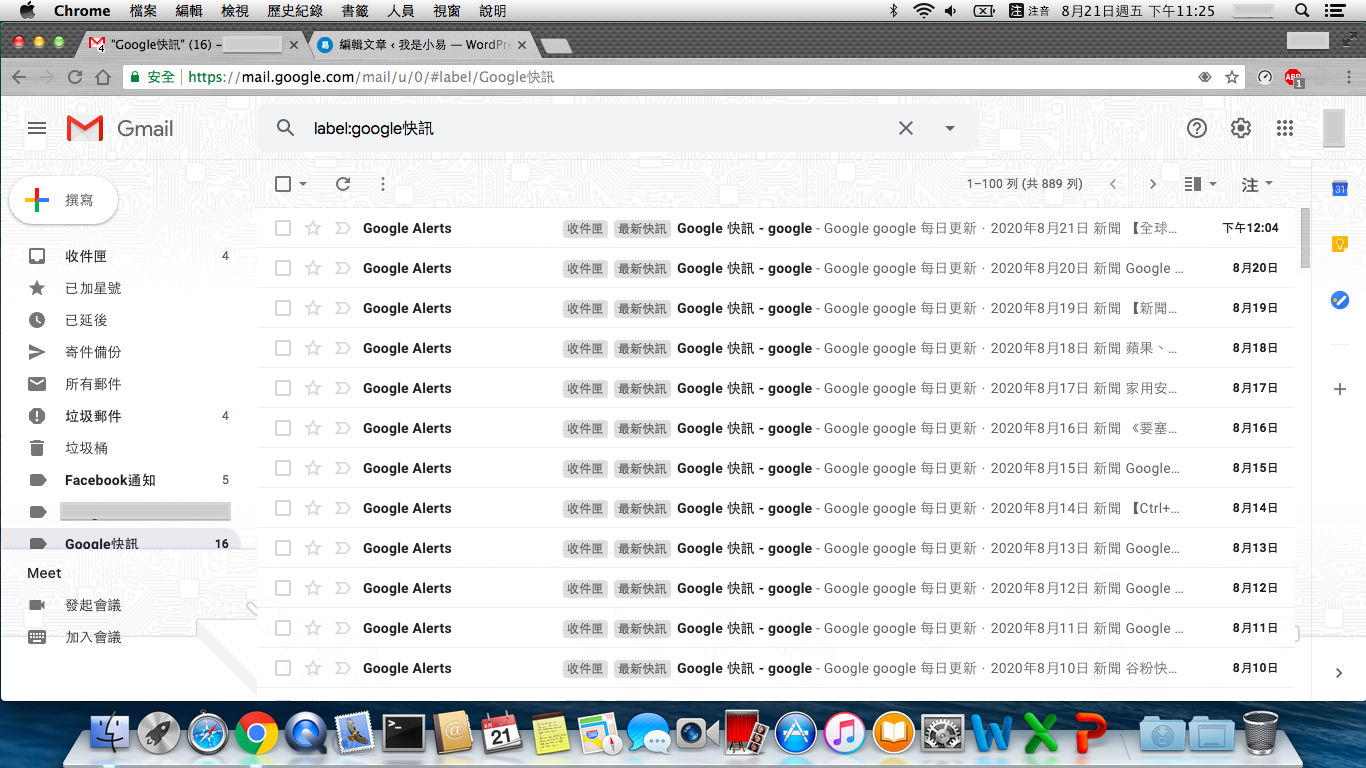The author has an old PC with 1GB of memory and Windows XP, which is suitable for light document use (Windows XP only requires 128MB of memory to operate). It can handle browsing some websites, but some large websites take a long time to load or cannot be used normally. If it is a general article webpage, it can still be managed. The problem is that the author wants to use the Gmail web version to send and receive emails, but it takes nearly a minute to load the standard Gmail webpage when the internet is smooth, and scrolling through emails is a disaster. Later, the author found an inconspicuous traditional version of Gmail hyperlink at the bottom of the webpage, which few people would notice.
Note: This PC later had some malfunctions, so it will not be used to demonstrate this tutorial.
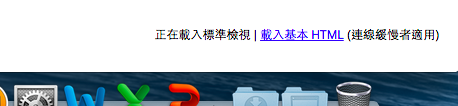
The author has placed the link here, and those who need it can copy and use it: Traditional version of Gmail
After clicking the link, please click “HTML version of Gmail” to use it.
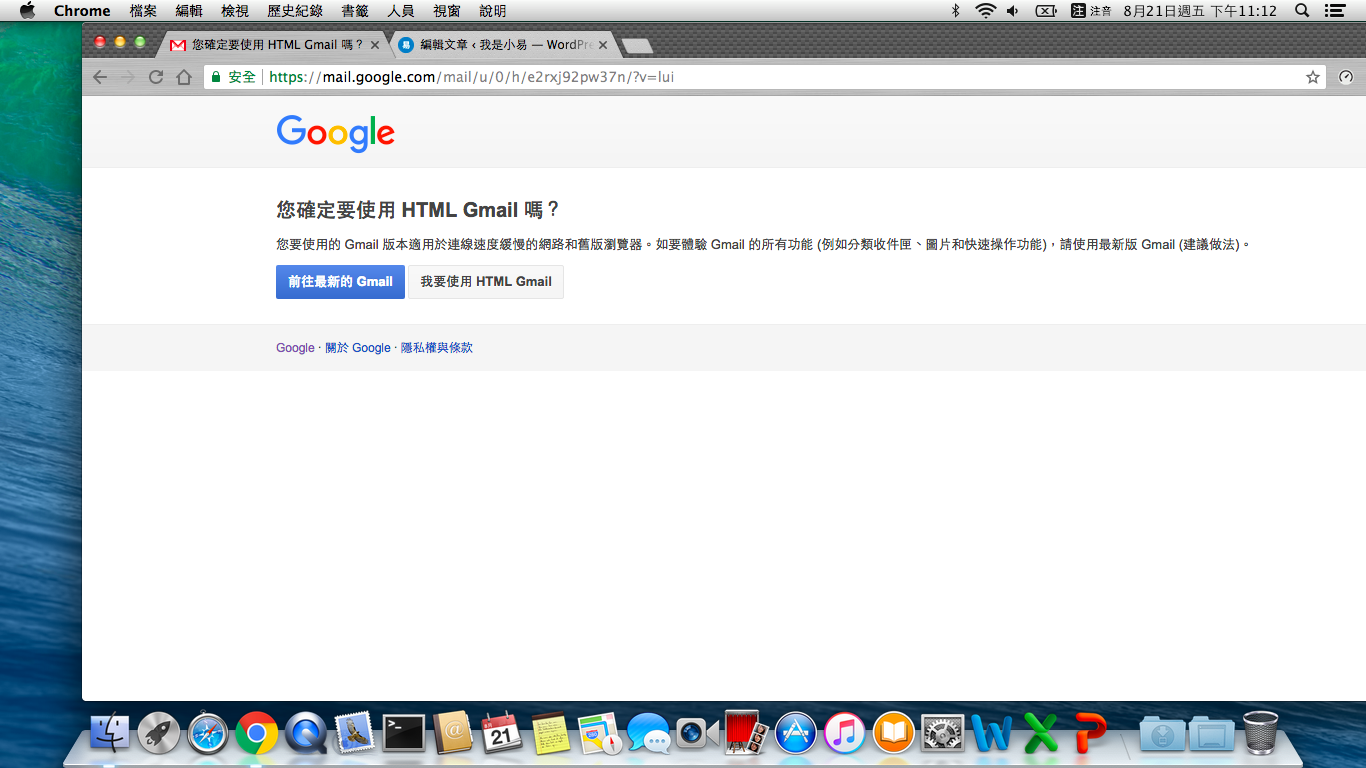
After entering, you will find that it has less beautiful icons and gorgeous animations. Although the visual effects are not so attractive, it is very useful in environments with poor internet or slow computer operation!
This is the webpage of the traditional version of Gmail, which looks simple but most of the functions are still there.
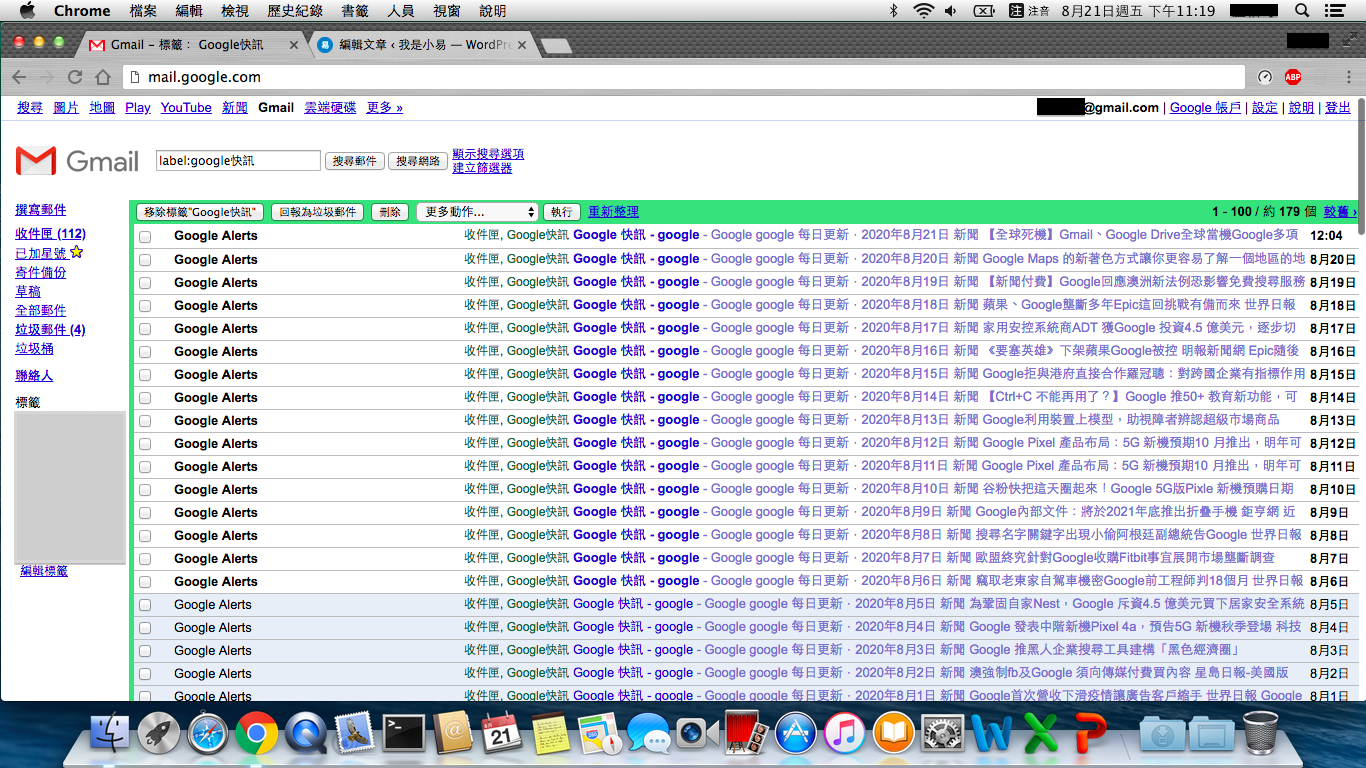
This is the standard Gmail webpage, which can provide good visual effects and user experience on devices with good performance and good network environment, but it takes a long time to load on old devices and insufficient network bandwidth.