Recently, a friend of mine wanted to set up a Minecraft server on Linux, so I decided to write down the process here!
Environment
In this setup, I used the following operating system and packages:
- Ubuntu 20.04 Server
- byobu
- openjdk-8-jdk
- spigot 1.16.5
Update System and Install Packages
To update the system, we enter the following command:
apt update -y
apt upgrade -y
Next, install Java and Byobu:
apt install openjdk-8-jdk byobu -y
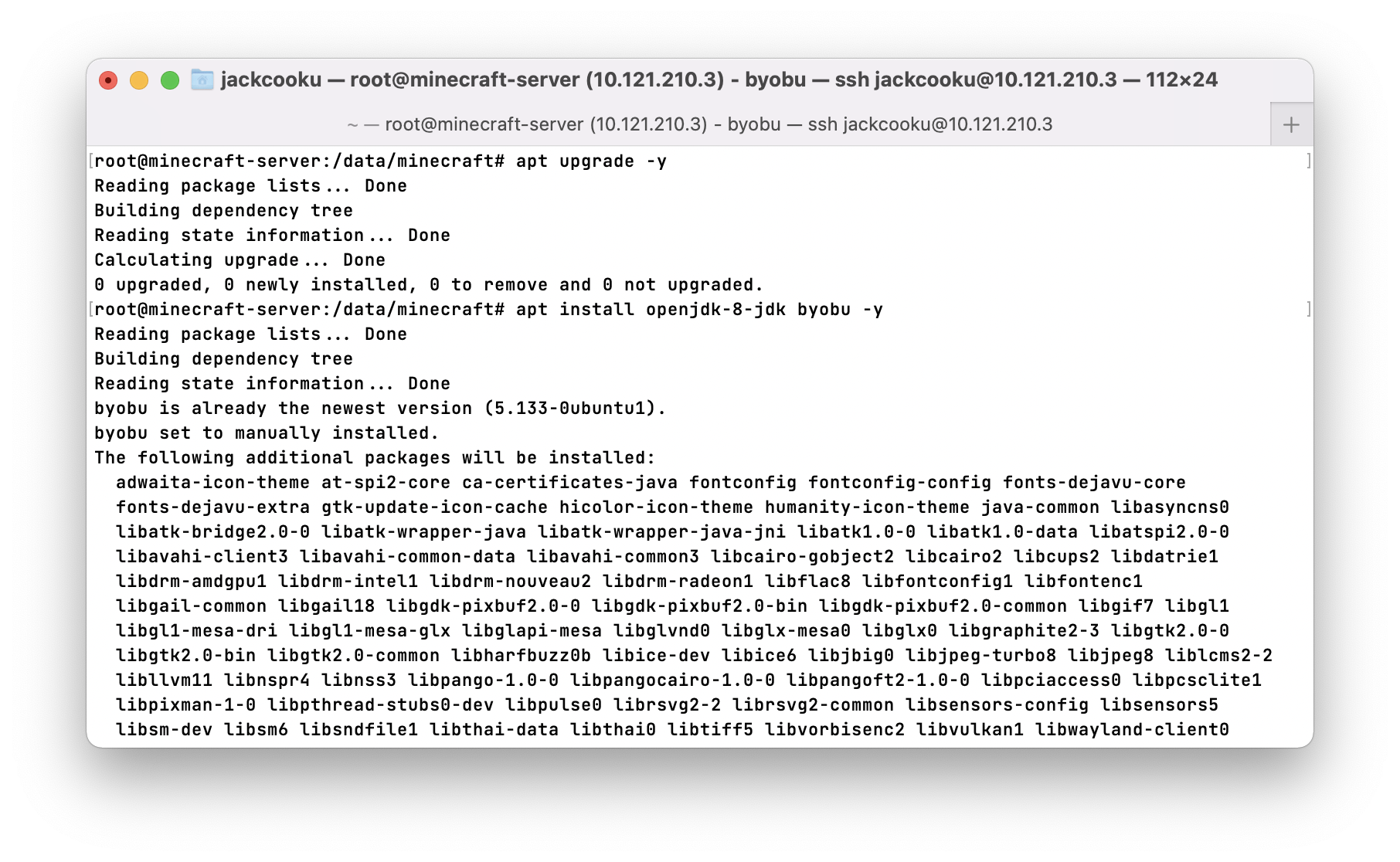
Deploy Minecraft Server
First, we create a folder to place the server files:
mkdir /data
mkdir /data/minecraft
cd /data/minecraft
Next, we download the Minecraft server core. Here, we use Spigot 1.16.5 and use wget to download it to the server:
wget https://cdn.getbukkit.org/spigot/spigot-1.16.5.jar
mv spigot-1.16.5.jar server.jar
After completion, we write a startup script:
java -Xmx2048M -Xms1024M -jar server.jar nogui
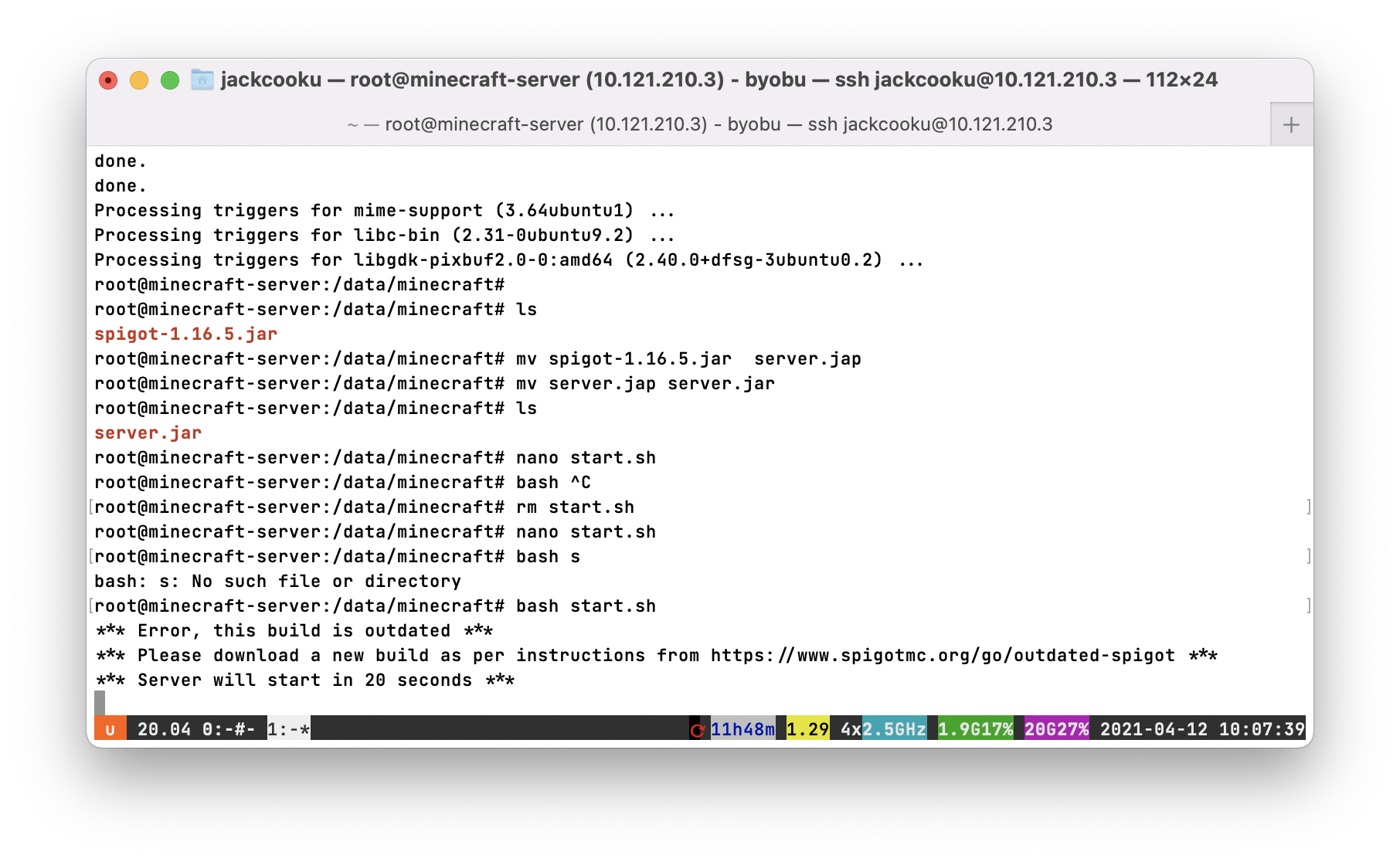
Now you can start your Minecraft server!