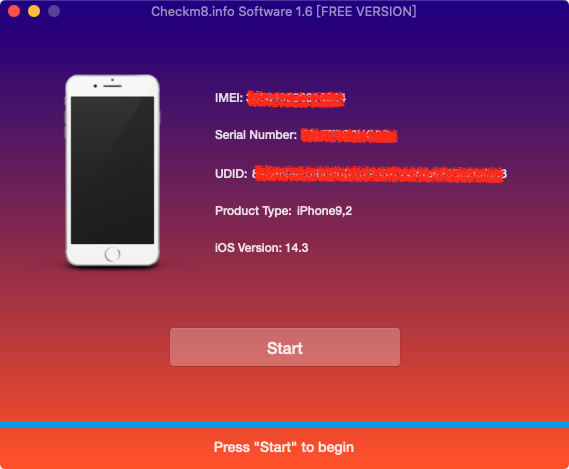This article is also published on “蘿蔔’s Blog”
[Note] Please do not use for commercial or illegal purposes.
This software was not developed by the author. The author is not responsible for any controversies arising from its use. To bypass activation lock, you need a Mac computer.
The author tested the software on their own device with their own account (iPhone 7 Plus, iOS 14.3). Sometimes, due to certain reasons, when an iPhone is reset or updated without turning off “Find My”, you will be asked for the Apple ID password to disable activation lock when resetting it. If you forget the Apple ID password, the iPhone can only be used as a spare part or a useless brick. Therefore, we may need to bypass this lock so that we can still use it as a game console or a music player.
At the time of writing this article, the latest iOS version was iOS 14.4, with official support for versions 12.4~14.4.<
The devices officially supported are: iPhone SE (1st generation) iPhone 6 iPhone 6S iPhone 7, 7 Plus iPhone 8, 8 Plus iPhone X iPad Air (1, 2) iPad Mini (2, 3, 4) iPad (5, 6, 7) iPad Pro (1, 2) iPad Pro (9.7 10.5 in.)
[Note] Some functions will temporarily become unavailable after bypassing activation lock (including but not limited to the following): Mobile communication (cannot make or receive calls, nor use mobile data for internet access) iCloud cloud synchronization function (including “Continuity” and other functions that require an account) It is not recommended to install software updates. Restarting (the activation lock page will pop up, and you will have to repeat the operation) If you remember the password after bypassing it, you can restart the device, enter the password in the activation lock screen, and the above restrictions will be immediately removed.
The available functions include (but are not limited to): Wi-Fi internet access Bluetooth function (AirPods can be used) iTunes Store App Store Apple Music subscription Apple Music syncs database Various apps, etc.
First, you need to use checkra1n to jailbreak your device. Go to [https://checkra.in/](the official website) and click on the red box.
Then drag the jailbreak software checkra1n to the Applications folder, and you will find it in the Launchpad, but you don’t need to use it yet. 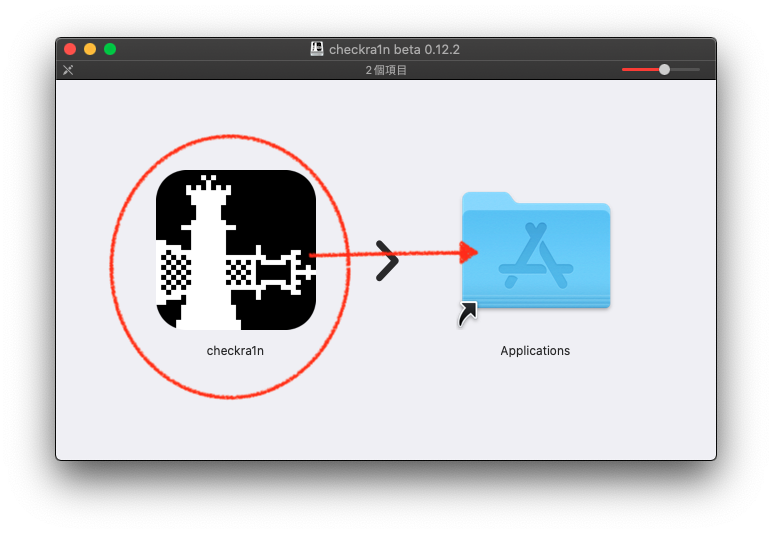
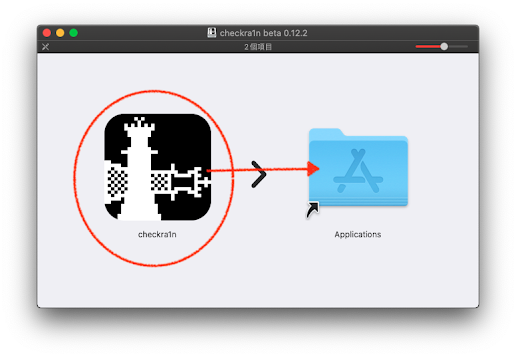
Next, go to the official website of checkm8.info and click on the orange “Download Free Version” button to download the software. Follow the steps to install it, then close it and open checkra1n to jailbreak your device.
If you don’t know how to jailbreak, there are plenty of tutorials online, so we won’t go into detail here.
[Perform the following steps after jailbreaking your device]
Go to the Launchpad, open the checkm8.info Software [FREE VERSION] that you just installed, and connect the jailbroken device. Stay on the screen where the activation lock requires you to enter the password, and click on Start to see the magic happen. After some basic settings, you can use the device.