When I was learning how to build a website, I considered a problem!
If my traffic suddenly increased and I had more articles, would my image storage and bandwidth also increase?
So I searched for some object storage services online and found a cheap object storage provider - Backblaze.
What is Object Storage?
Object storage is a type of data storage where each data unit is stored as a discrete unit called an object.
Objects are static files such as PDFs, MP3s, images, videos, etc.
These objects can actually be any type of data and any size of data.
All objects in object storage are stored in a single flat address space, without a folder hierarchy.
Some well-known providers include AWS S3, Google Cloud Storage, Backblaze B2, DigitalOcean Space, and more.
Today, we will introduce Backblaze B2.
Advantages of Backblaze B2
Backblaze B2’s price is 1/4 that of Amazon S3
Combine with CloudFlare CDN for free traffic fees
Supports S3 API
Register an account
First, go to the official website and click Sign Up in the upper right corner.
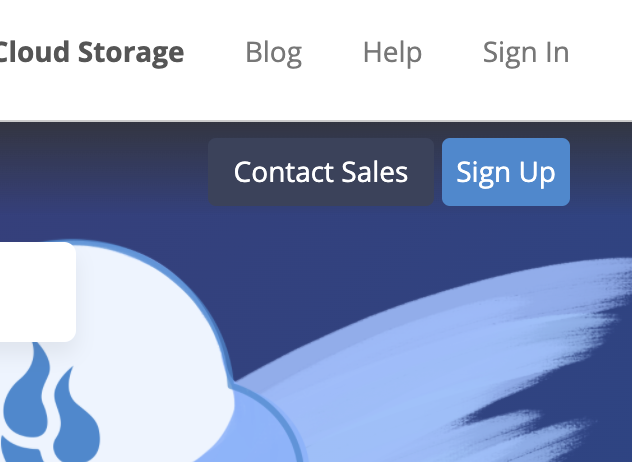
Then enter your account password and choose your data placement area (basically choose US West).
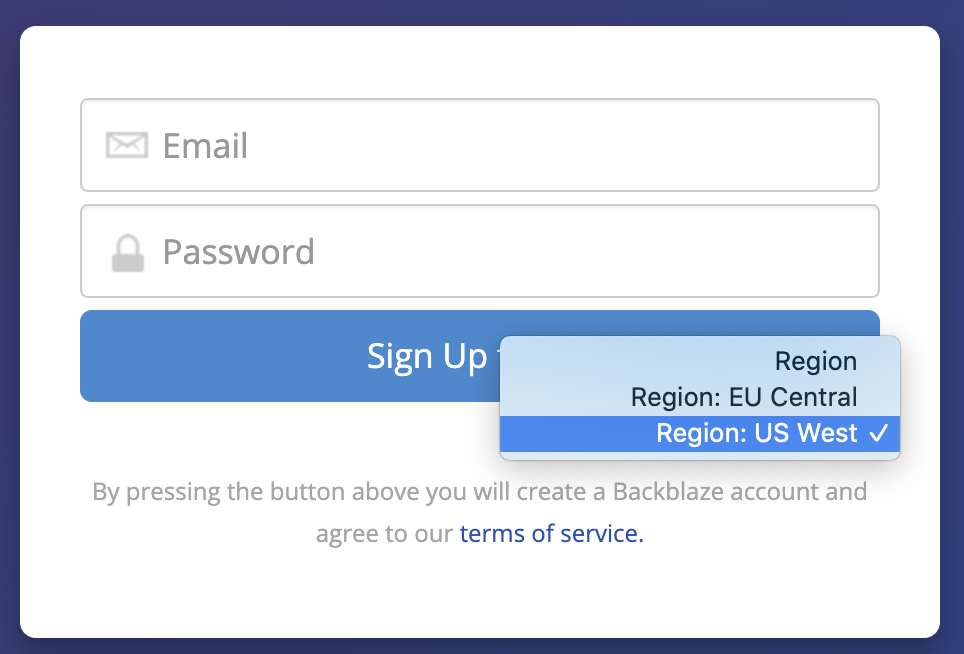
Then verify your account in your email! Done.
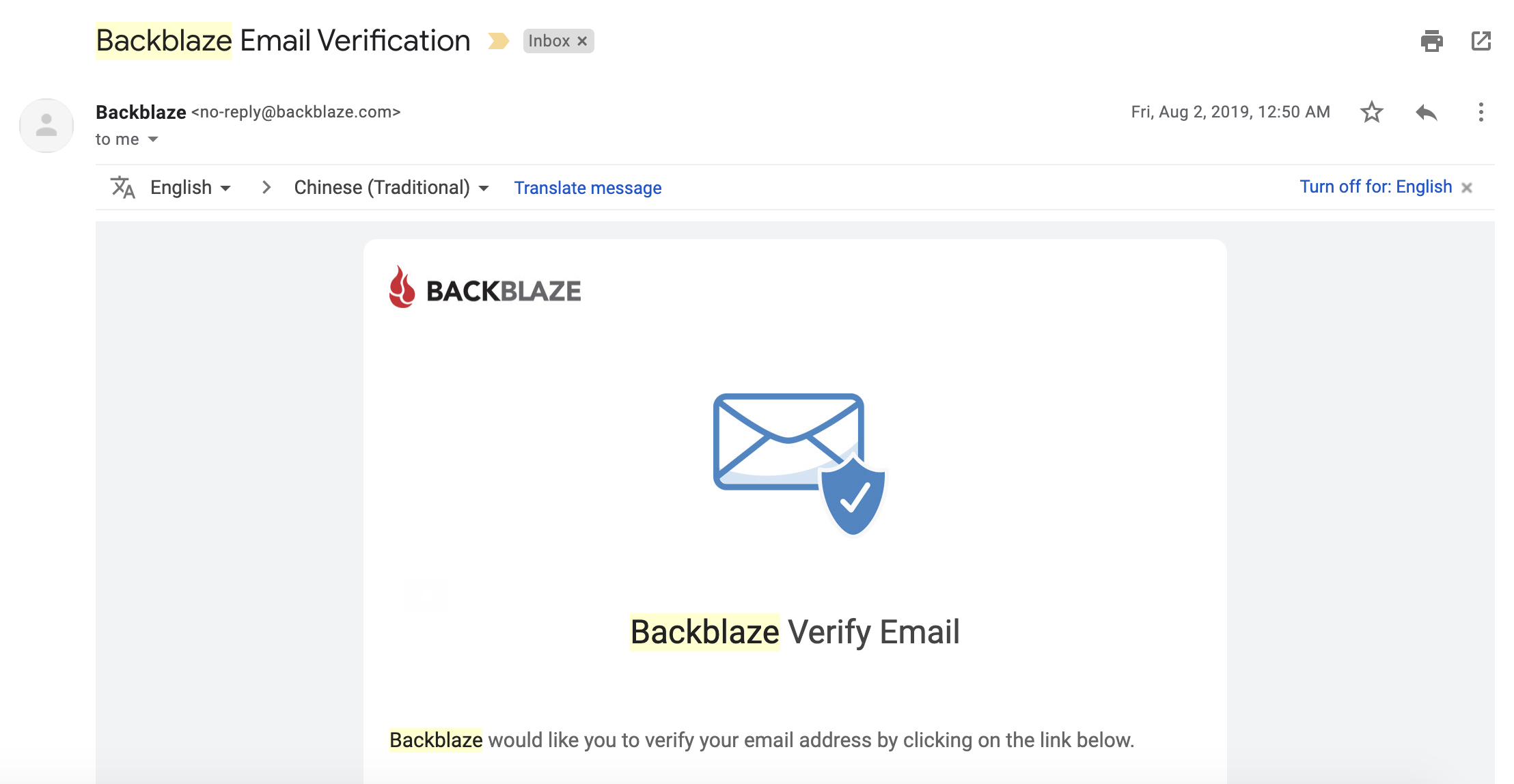
Create a Bucket
After logging in to your account, click Creat a Bucket in the middle.
Then enter the bucket name, which cannot be the same as someone else’s.
Then choose “Public” (if you use it for backups or private files, choose “Private”).
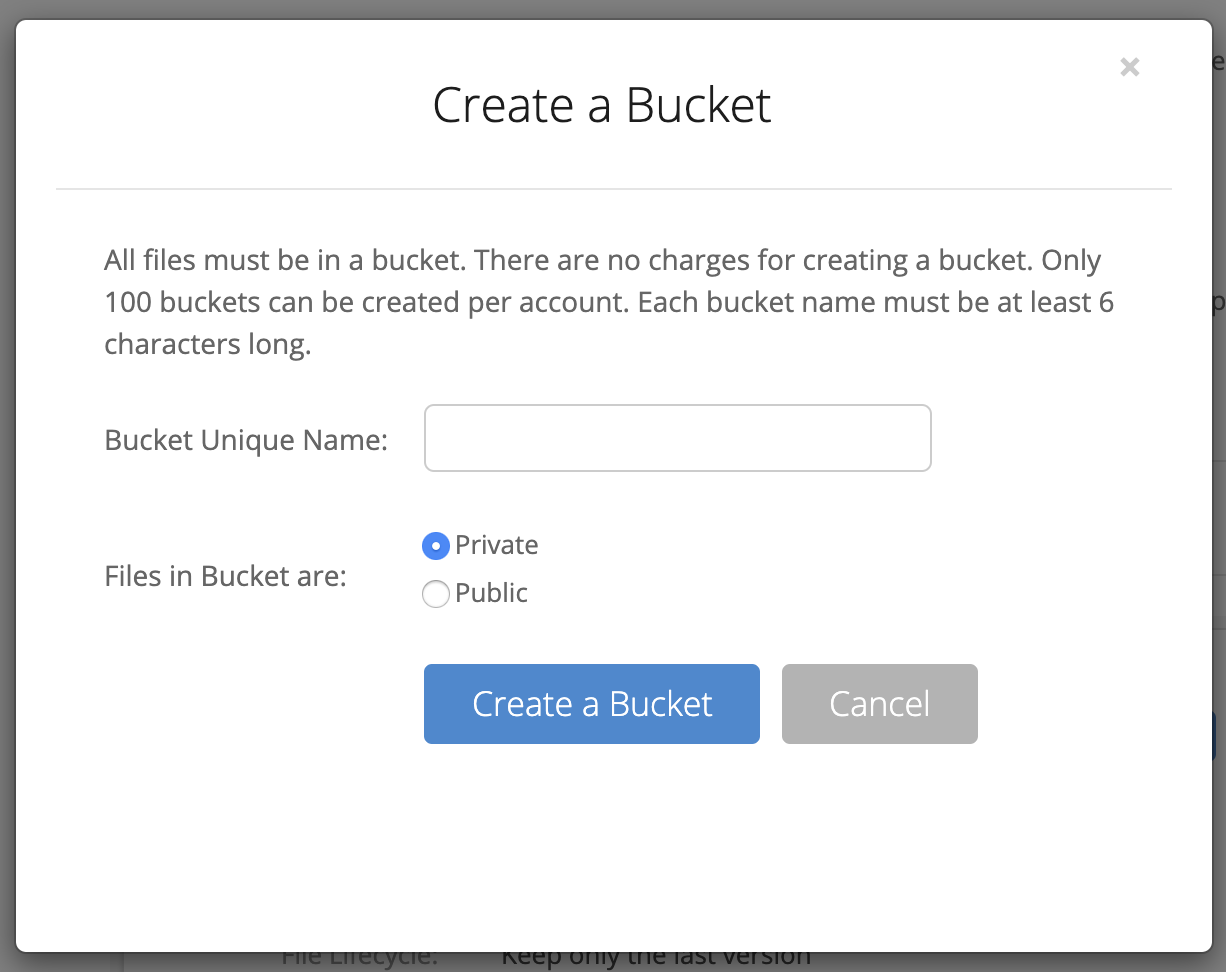
Then we will see the bucket we just created.
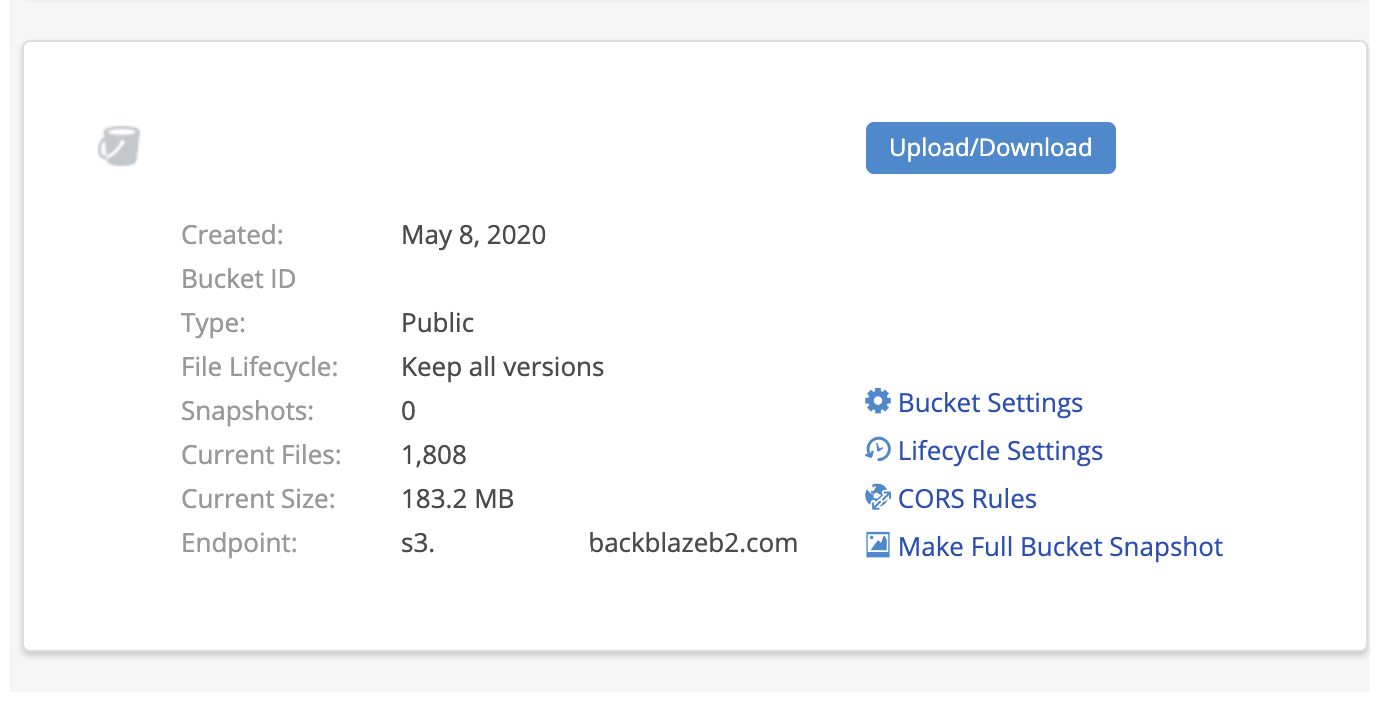
Create an App Key
Although we can upload files on the website, the website only supports files up to 500MB.
If it exceeds this limit, we must use the API to upload it. So here, we will teach you how to create an App Key.
First, click on App Keys on the left.
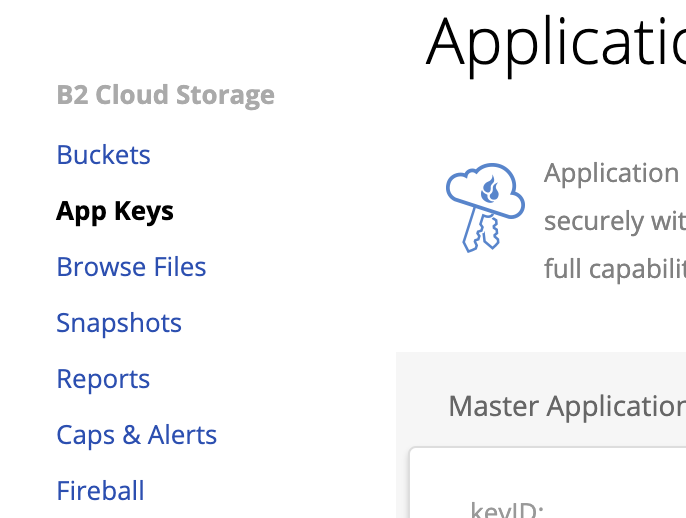
Then click Add a New Application Key.
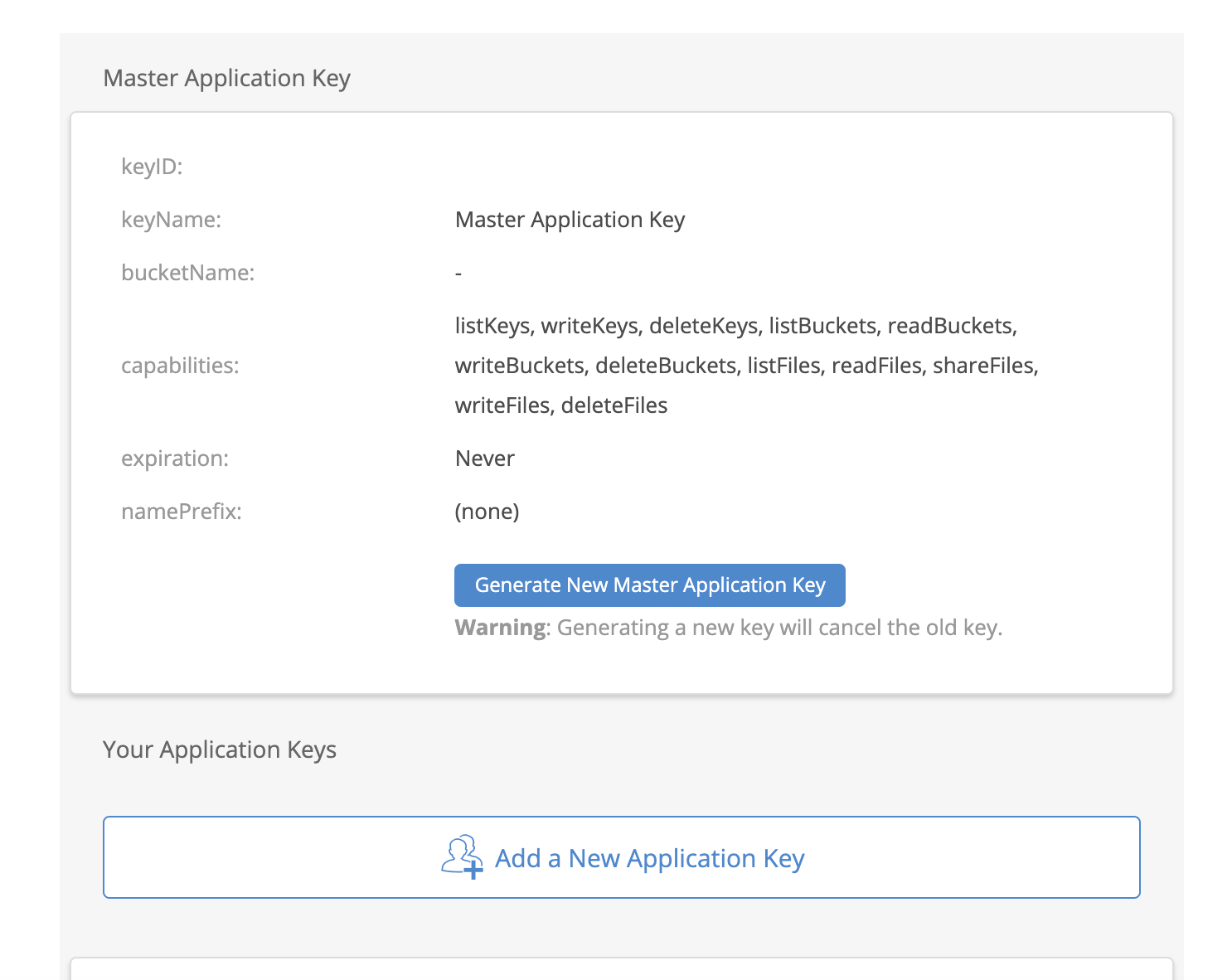
Enter the App Key name and the allowed Bucket.
Then click Create a new key.
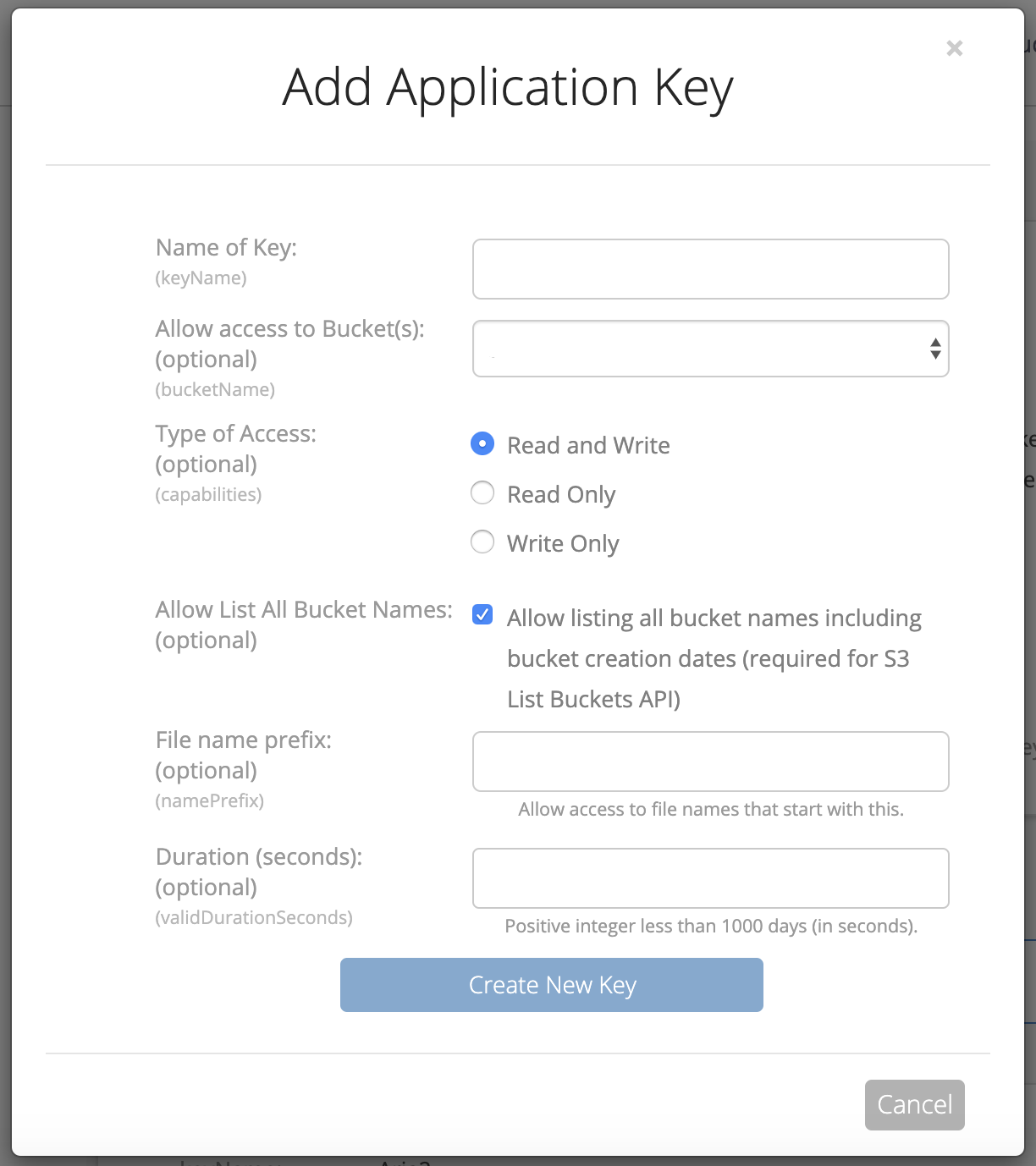
Then the API information will be generated. Write down the S3 EndPoint, Key ID, and applicationKay.
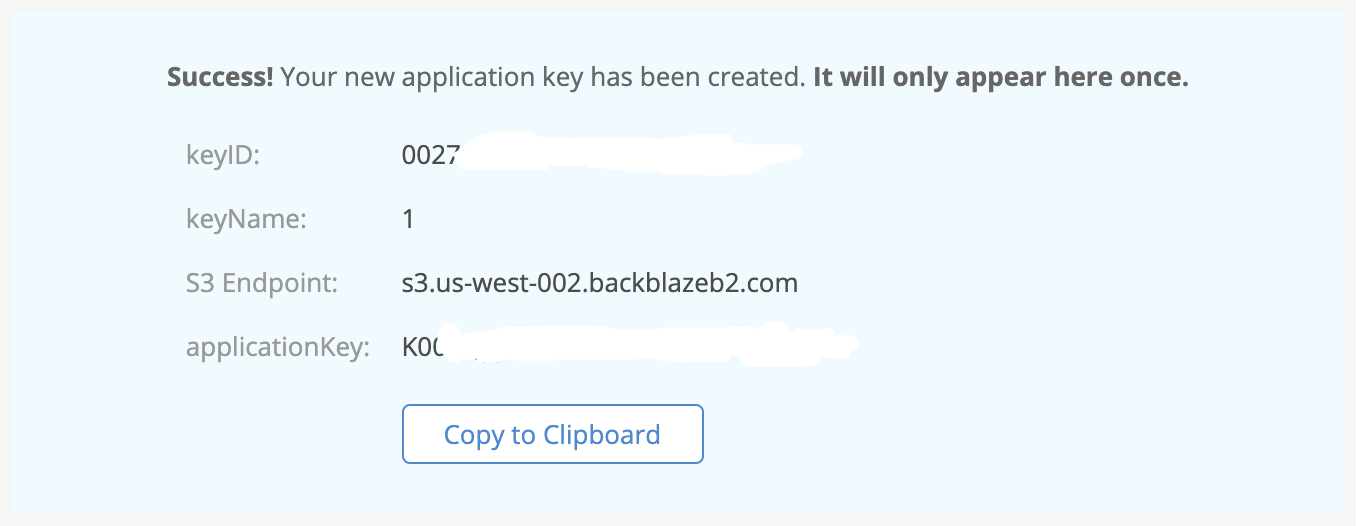
Upload/Download Files
There are many tools to upload or download files on Windows/Mac, but I recommend using Cyberduck.
If you are using Linux, I think Rclone is a good choice.
PS. You can choose S3 API or Backblaze API to connect.
Summary
Backblaze is truly the most affordable static storage service I have found.
The price is super competitive! And you can bind a custom domain and CDN with Cloudflare.
I don’t know if you have noticed, but the images on this site are all placed on Backblaze and accelerated with Cloudflare CDN!